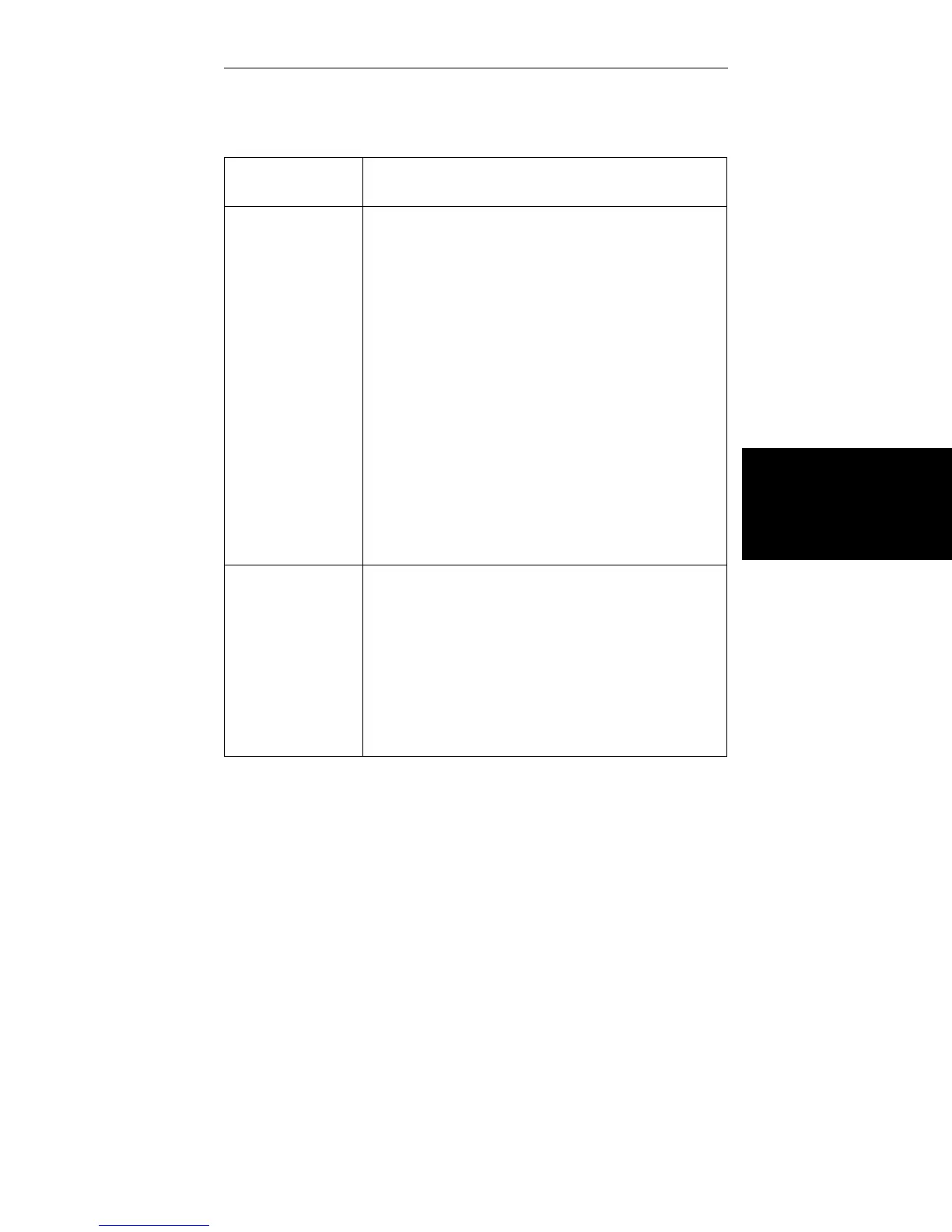CONTROL or
INDICATOR
FUNCTION
S1
(continued)
(j) Air Kit Option – provides automatic grip control
for pneumatic grips. The key sequence [S1][7][+/–]
enables or diables grip control, and the Main Panel
Display shows “SL 7 when enabled and ”SL–7"
when disabled. The key sequence [S1][7][n][+/–],
where “n” is a number between 1 and 4, or
[S1][7][v], where “v” is a value entered at the key-
pad, enables or disables various options under
automatic grip control and sets values for Preten-
sion or Excess Tension Levels (see Chapter 6 for
details).
(k) Miscellaneous
[S1] [8] [+/–] Cycle Counter Printout
[S1] [8] [1] Cycle Limit
[S1] [8] [2] Enter Pip Delay Value
[S1] [8] [3] Display Cycles/Pip
(l) Firmware Date - [S1] [9] [ENTER] displays the date of
the firmware installed on this system.
(m) Cycle Count Display - [S1] [+/–] displays the cy-
cle or pip count in the setup display.
UP
DOWN
STOP
RETURN
The pushbutton switches (keys) used for manually
controlling the crosshead. Each key has an LED that is
lit when the function of the key is active.
STOP - crosshead stops.
UP - crosshead moves up at programmed speed.
DOWN - crosshead moves down at programmed
speed.
RETURN - crosshead returns at a speed that
increases exponentially to maximum and then
decreases exponentially to stop the crosshead at
gauge length.
Table 4-1. Main Panel Functions (continued)
Function of
Controls
Function Of Controls
4-11
