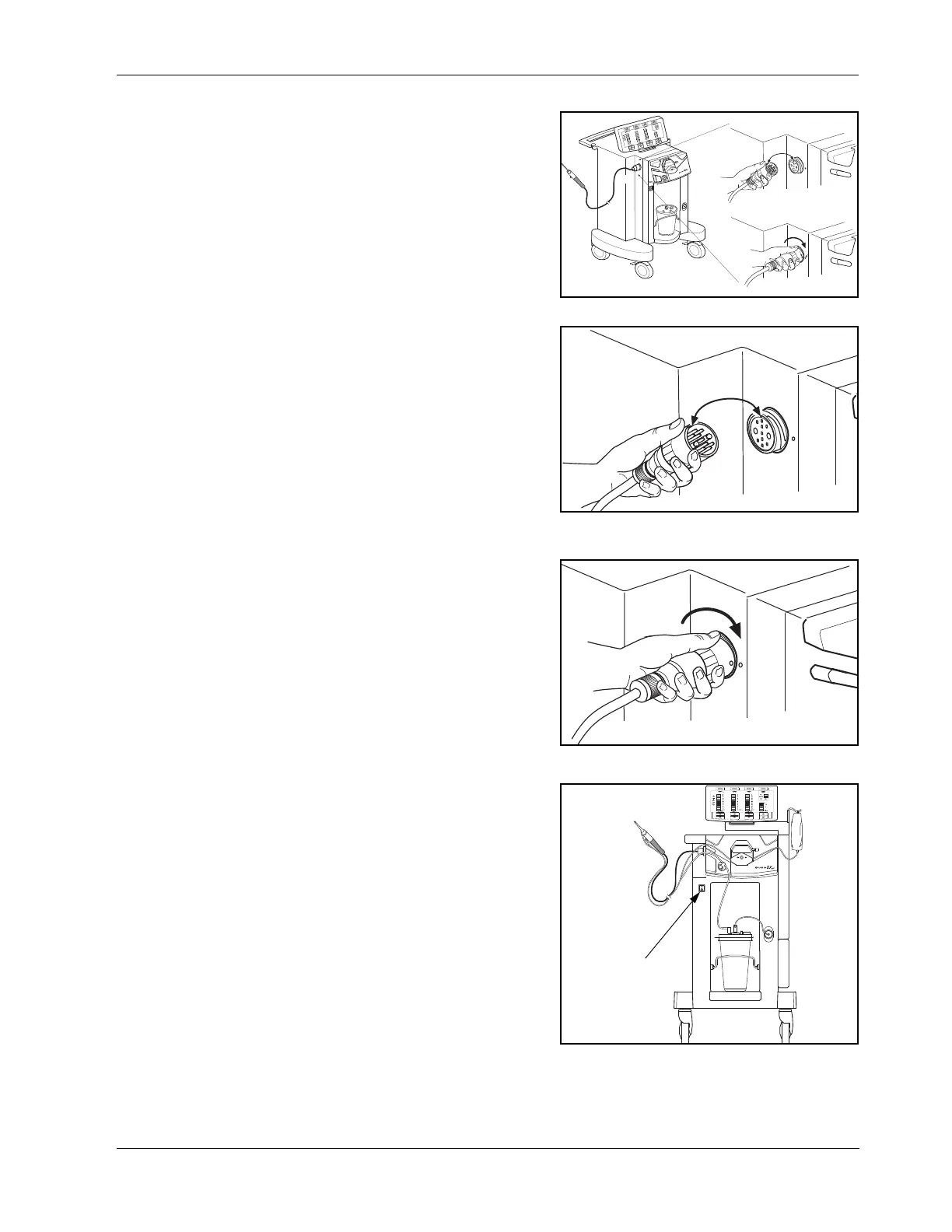Handpiece Test (Optional)
8-4 CUSA EXcel Ultrasonic Surgical Aspirator System Service Manual
5. Connect the handpiece to
the console.
a. Line up the notch on the
handpiece connector to
the key in the receptacle
(at the 12 o’clock
position).
b. Gently push the
handpiece connector onto the console connector.
c. Turn the connecting ring
in the clockwise
direction until the
yellow dot on the
handpiece aligns with
the yellow dot on the
console.
6. Turn on (|) the System
Power Switch located on
the front panel.
