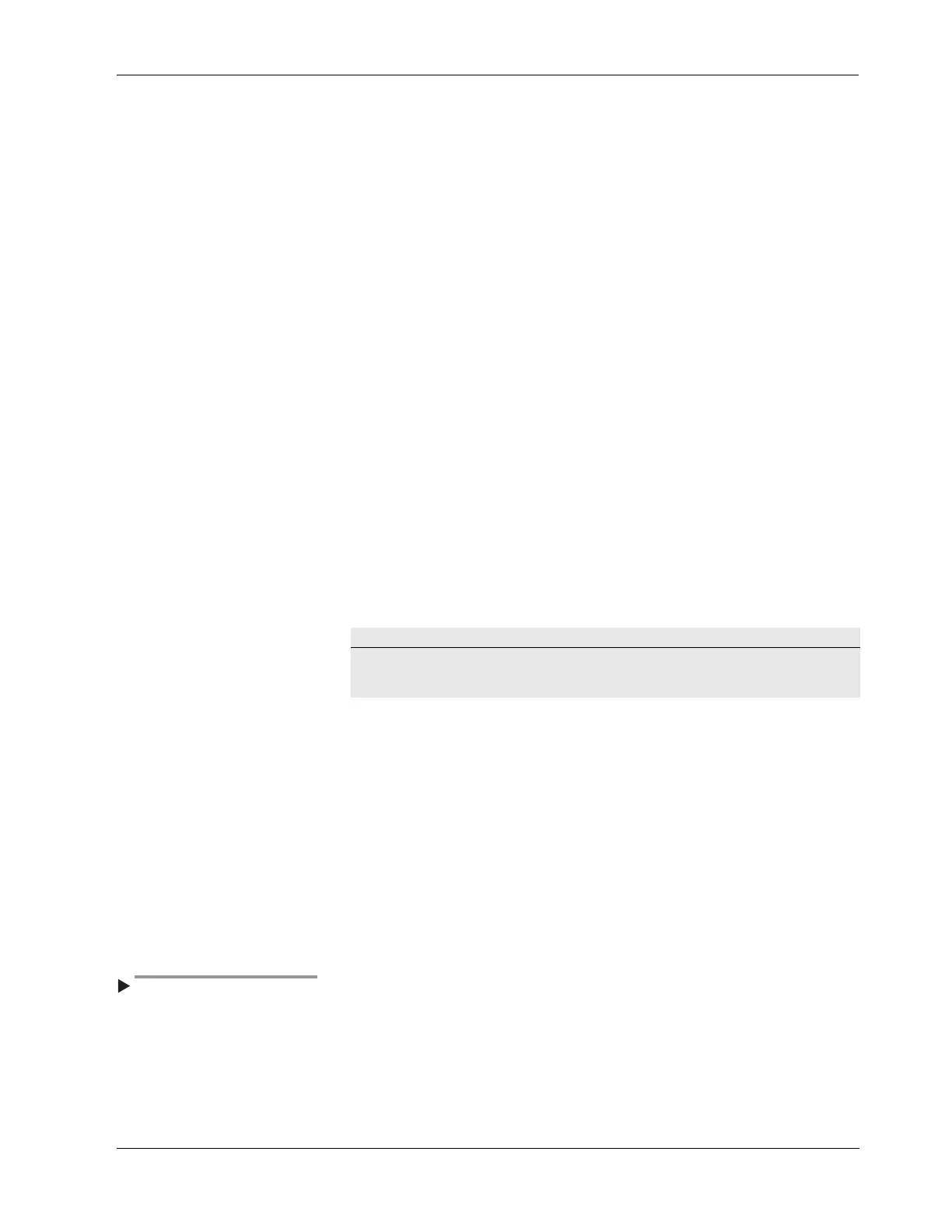Control Head Components
11-20 CUSA EXcel Ultrasonic Surgical Aspirator System Service Manual
3. Replace the four screws and four lock washers (M4 Phillips) on the display
PCB chassis.
4. Replace the control panel overlay.
Install the Control Panel Overlay
1. Identify the overlay to be used.
2. Position it correctly on the control panel assembly.
3. When the tips of the standoffs rest in the corresponding holes in the control
panel assembly, push on the standoffs with your thumbs until you feel and
hear them snap into place.
Note: Use an adhesive sealant at the top of the control panel overlay.
Install the Machine Control PCB
1. Position the Machine Control PCB in the control panel assembly.
2. Replace five screws (M4 Phillips) in the Machine Control PCB.
3. Connect the 50-pin ribbon cable to the Machine Control PCB (J1).
Install the Control Panel Assembly
1. Remove ESD strap.
2. Position the control panel assembly at the control head opening.
3. Before sliding the control panel assembly into the control head, connect the
following cables:
• 40 pin ribbon cable (J3)
• 20 pin ribbon cable (J5)
• 10 pin cable (J4)
• 6 pin cable (J2).
4. Slide the control panel assembly into the control head.
5. Replace four screws and four lock washers (M4 Phillips), located at the rear
of the control head, that fasten the control panel assembly to the control head.
While the screws are still loose,
take care not to let the control
panel assembly fall out of the
control head.
6.
Swivel the control head so that the front of the control panel aligns with the
front of the console.
7. Plug the power cord connector into the wall receptacle.
8. Turn on the AC Main Switch, located on the rear panel.
Notice
To avoid product damage, remove the ESD wrist strap before connecting cables to the
Machine Control PCB.
