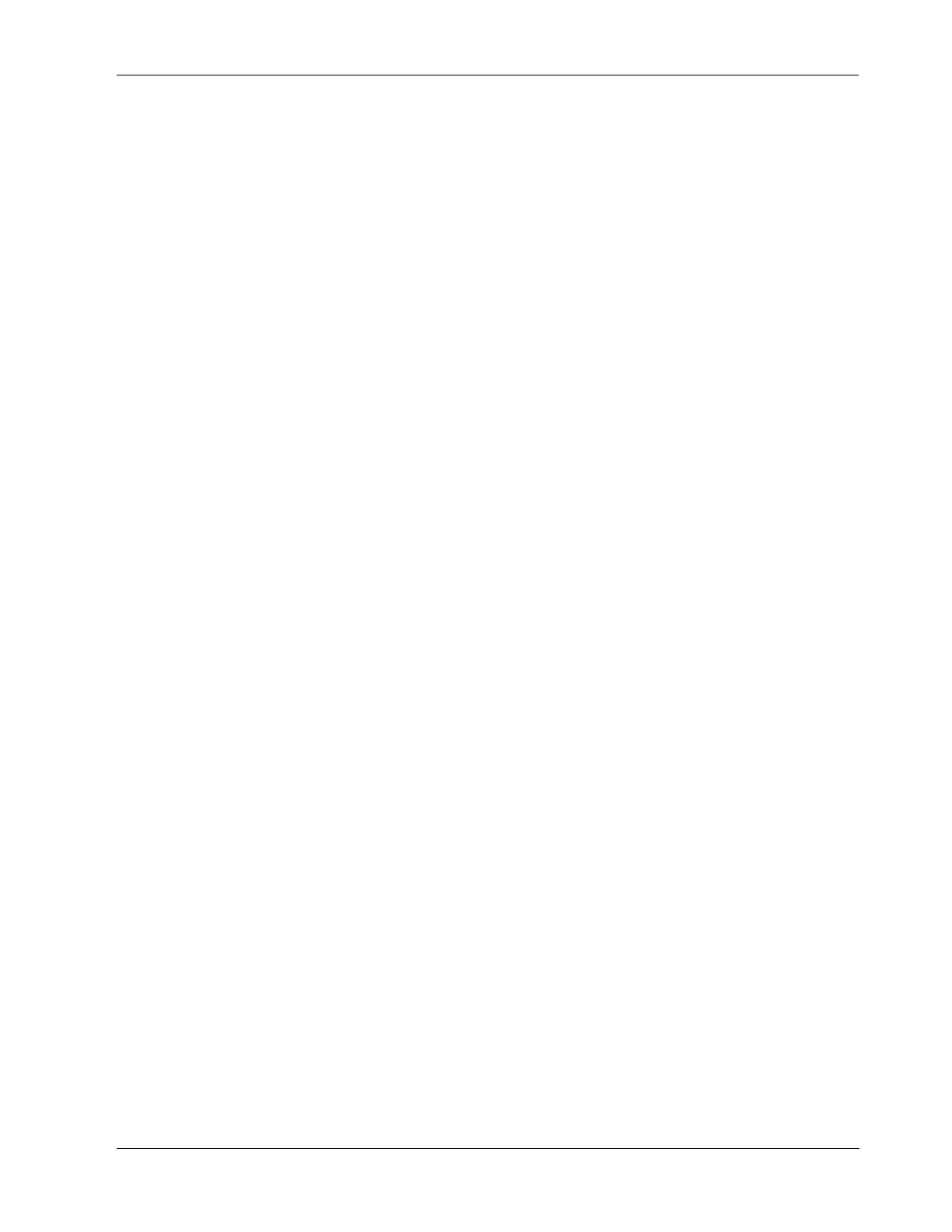Handpiece Flow Sensor
11-46 CUSA EXcel Ultrasonic Surgical Aspirator System Service Manual
Handpiece Flow Sensor
Replacing the handpiece cooling water sensor involves removing the right and
rear covers, then accessing and disconnecting the sensor before removing it.
Installing the sensor involves reversing the access process.
Tools and Materials Needed
You will need the following tools:
• Phillips screwdriver
• Pliers
• Isopropyl alcohol
• Handpiece cooling water sensor spares kit:
One handpiece cooling water sensor assembly
Two plastic wire ties (one required)
Instructions for use.
Remove the Handpiece Flow Sensor
1. Turn off the AC Main Switch, located on the rear panel.
2. Unplug the power cord connector from the wall receptacle.
3. Remove the right side cover and the rear cover.
4. Disconnect the flow sensor wiring harness from the ultrasonics board at J5.
5. Remove the handpiece cooling water sensor wiring harness from the cable
restraint located above the sensor.
6. Remove the 1.587 mm (1⁄16 in.) ID tube from the upper end of the flow
sensor.
7. Remove the two screws (M4 Phillips) that attach the flow sensor to the frame.
Lift the flow sensor upwards.
8. Remove the wire tie securing the 3.175 mm (1⁄8 in.) ID tube to the 90° elbow
fitting on the bottom end of the flow sensor.
9. Remove the 3.175 mm (1⁄8 in.) ID tube from the 90° elbow fitting on the
bottom end of the flow sensor.
10. Remove the flow sensor.
