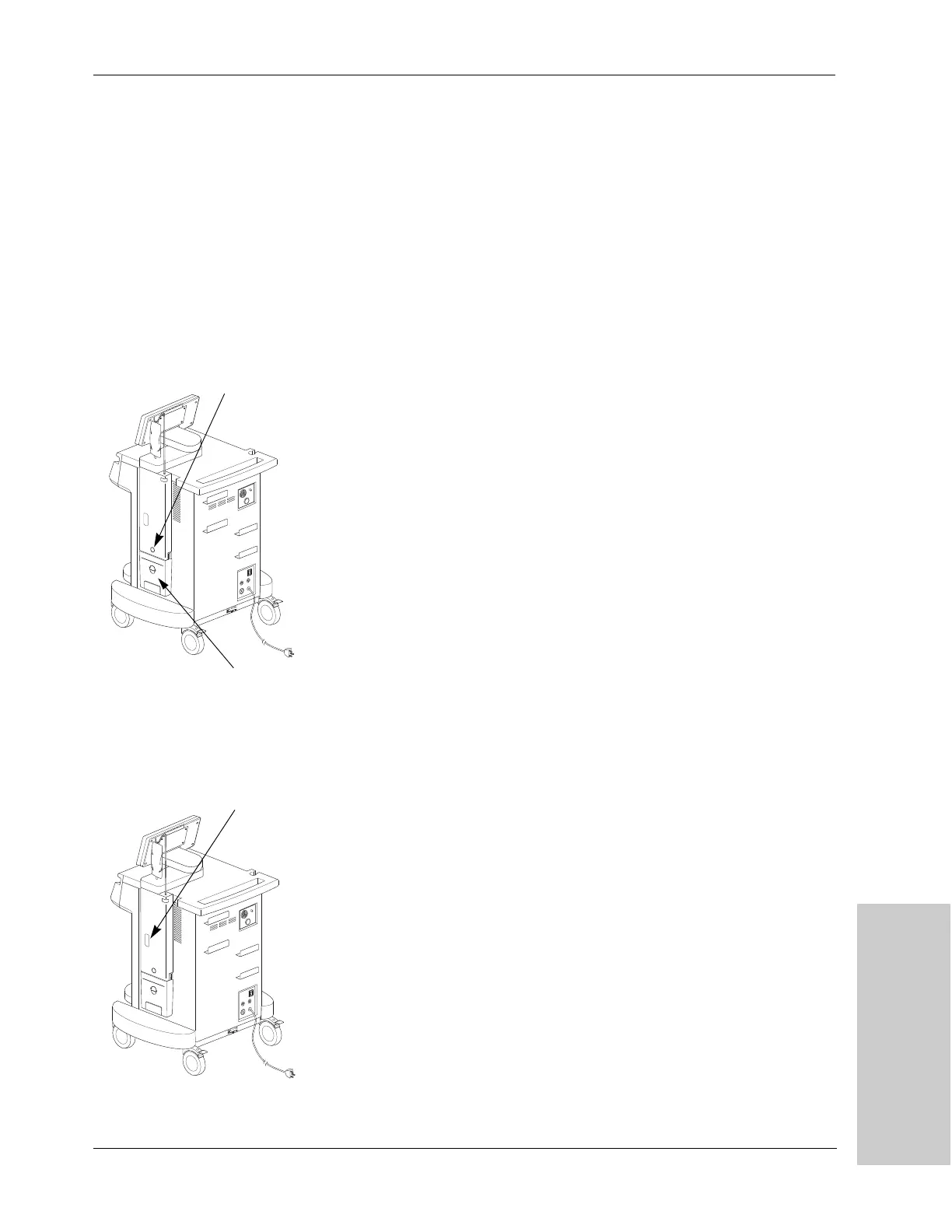Other Features
Console Components
CUSA EXcel Ultrasonic Surgical Aspirator System Service Manual 4-17
Other Features
The CUSA EXcel console offers other convenient features:
• Easy-to-fill cooling water reservoir
• Adjustable arm height
• Rotating control panel
• Adjustable audible tone
• Adjustable I.V. pole.
The next portion of this section tells you how to use these features.
Filling the Cooling Water Reservoir
To remove the cooling water reservoir,
1. Press the cooling water reservoir release button (just above the reservoir) on
the arm housing to release the fittings inside the housing.
2. Slide the reservoir toward the rear of the console.
To fill the reservoir,
1. Gently open the rubber lid on the reservoir top.
2. Fill the reservoir with 1000 cc distilled water (to the line).
3. Close the rubber lid on the reservoir top.
To attach the cooling water reservoir, slide it into the slot on the console side
panel until it snaps into place.
Raising/Lowering the Arm
It is possible to raise the arm that supports the control panel to allow a CEM unit
to sit on top of the CUSA EXcel console or to see the control panel more easily
over obstacles. A locking mechanism holds the arm at one of three positions:
normal (lowest position), 7.6 cm (3 in.) above normal, and 15.2 cm (6 in.) above
normal.
To adjust the arm position, follow these steps:
1. With one hand, press the release tab (rectangular) on the arm housing to
disengage the lock. Once you have disengaged the lock and started to move
the arm, it is not necessary to continue pressing the button.
2. With the other hand, grasp the arm and push gently up or down. A
counterweight balances the arm, making it easy to raise or lower.
3. Continue to move the arm up or down until it reaches the next position at
which the lock engages. You will feel and hear the arm click into place in the
locked position.
4. If you want to move the arm to another position, press the release tab again
and continue to push gently on the arm.
I
n
t
e
g
r
a Life
Sc
ie
n
c
e
s
(
I
r
e
l
an
d
)
L
imit
e
d
I
D
A
B
u
siness and
T
e
c
h
n
o
l
o
g
y
P
ar
k
S
tra
g
h
,
Tu
l
lamo
r
e
,
C
o
u
n
t
y
O
f
f
a
ly
,
Irela
n
d
Reservoir release button
Reservoir
I
n
t
e
g
r
a
L
i
f
e
S
c
ie
n
c
e
s
(I
r
e
la
n
d
)
L
im
it
e
d
I
D
A
Bu
s
in
e
s
s
a
n
d
T
e
c
h
n
o
l
o
g
y
Pa
r
k
S
t
ra
g
h
,
T
u
lla
m
o
r
e
,
C
o
u
n
t
y
O
f
f
a
l
y
,
I
r
e
lan
d
