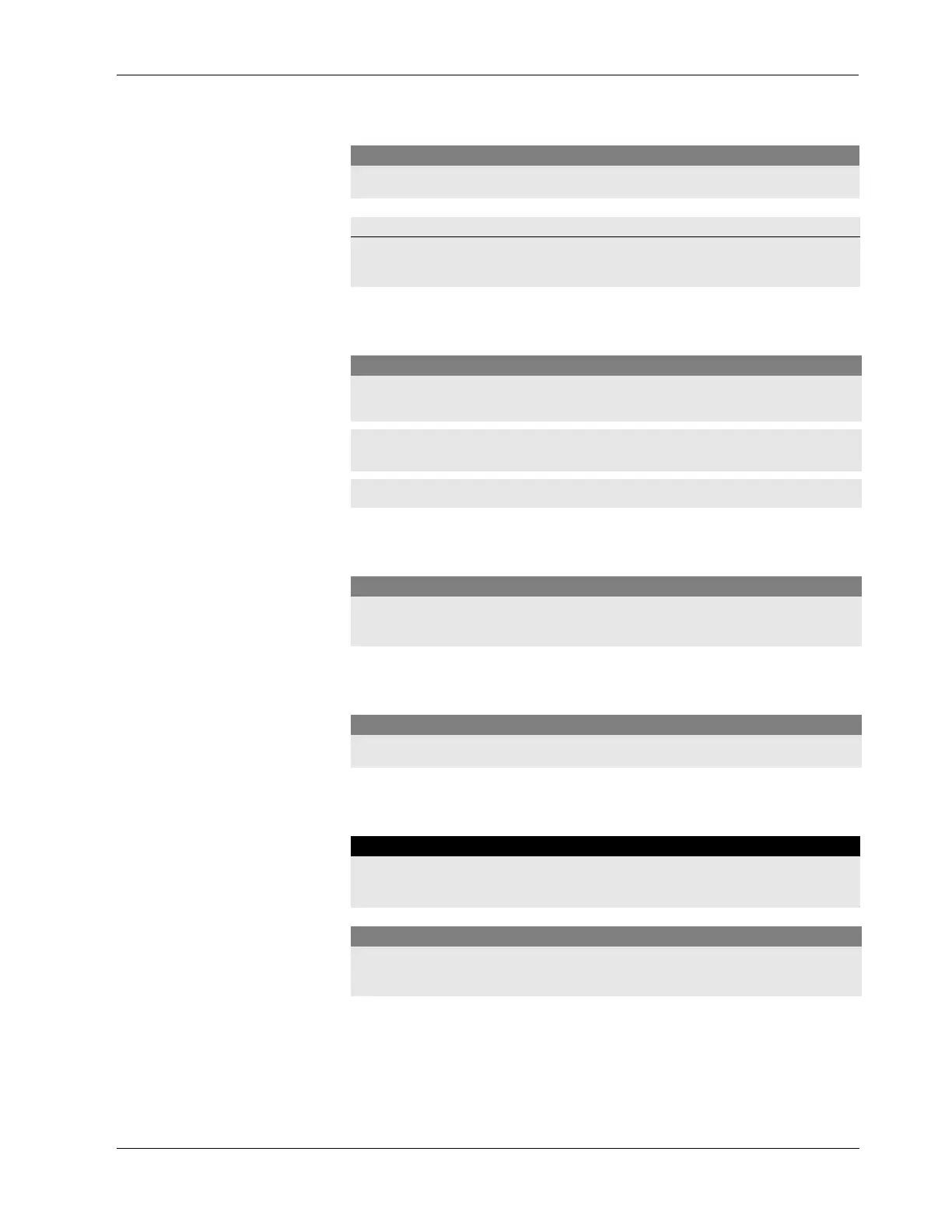Warnings, Cautions, and Notices
1-2 CUSA EXcel Ultrasonic Surgical Aspirator System Service Manual
General
Introduction
Unpacking and Installing the CUSA EXcel System
Console Components
Technical Specifications
Checkout Procedures
Caution
Federal (USA) law restricts this device to sale by or on the order of a physician.
Notice
Operating the console outside the specified voltage ranges may cause damage to the
power supply.
Caution
Read all warnings, cautions, notices and instructions provided with the CUSA EXcel
system before servicing it.
Read the instructions, warnings, cautions, and notices provided with the CUSA EXcel
handpieces before servicing them.
To avoid injury to surgical personnel, keep fingers away from the suction pinch valve.
Caution
To prevent the ramp from falling and causing injury, be sure to hold the ramp in the up
position while cutting the corrugated tab that secures it to the carton.
Caution
To avoid injury to surgical personnel, keep fingers away from the suction pinch valve.
Warning
Explosion Hazard Do not use the CUSA EXcel system in the presence of flammable
anesthetics or any potentially explosive or flammable atmosphere.
Caution
To avoid injury to surgical personnel, keep fingers away from the suction pinch valve
while powering the unit on or off, activating vibration, or using fast flush.
