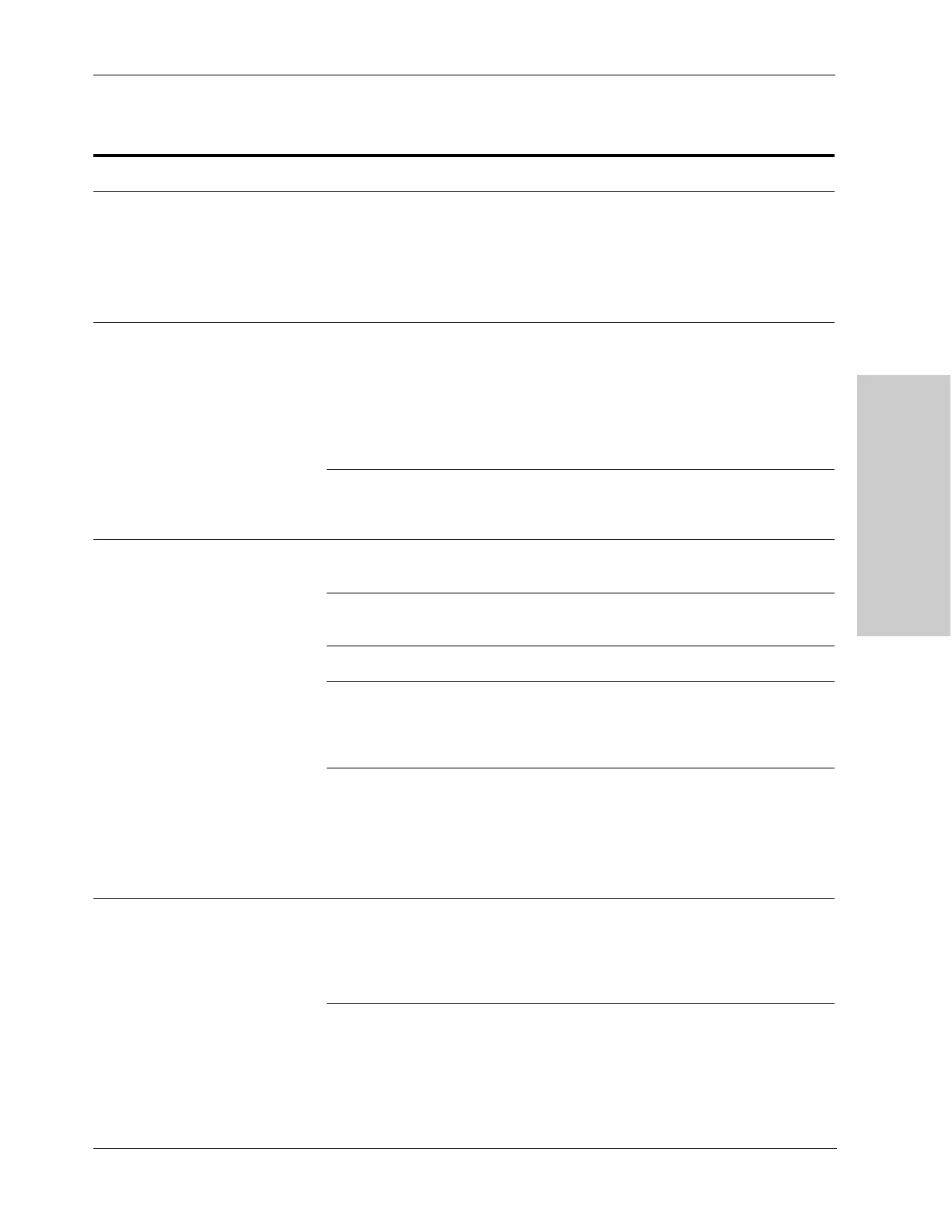User Troubleshooting
Troubleshooting
CUSA EXcel Ultrasonic Surgical Aspirator System Service Manual 10-3
Responding to Alerts
Alert Causes Recommended Action
Footswitch Footswitch cable not properly connected
to console
Connect the footswitch to the console
(rear panel). Turn the connector until you
feel it lock into place.
If the alert persists after you connect the
footswitch to the console, call Integra for
assistance.
Handpiece Handpiece cable not properly connected
to console
Connect the handpiece to the console.
Twist the handpiece connector clockwise
until it locks into place, then verify that
the yellow dots align.
If the alert persists after you connect the
handpiece to the console, call Integra for
assistance.
Using a CUSA 200 system 23 kHz
handpiece (black connector)
Connect a CUSA EXcel 23 kHz
handpiece (green connector) or 36 kHz
handpiece (blue connector).
Cooling Water—continuously on Not enough distilled water in the cooling
water reservoir
Add distilled water to the cooling water
reservoir to the fill line.
Cooling water reservoir not properly
seated
Re-seat the cooling water reservoir in the
console.
A pinch or kink in the handpiece cable Remove the pinch or kink in the cable.
Handpiece cable not properly connected
to console
Connect the handpiece to the console.
Twist the handpiece connector clockwise
until it locks into place, then verify that
the yellow dots align.
Damaged, misaligned, or missing o-rings
in the handpiece connector
Connect a new handpiece to the
CUSA EXcel system, and test it for
proper function.
If the alert persists after you connect the
new handpiece to the console, call Integra
for assistance.
Cooling Water—flashing on and off Possible air bubble in the handpiece
cooling system
The CUSA EXcel system corrects this
condition. However, if the Cooling Water
alert remains lit, refer to the condition
immediately before this one: Cooling
Water—continuously on.
A pinch or kink in the handpiece cable Remove the pinch or kink in the cable.
