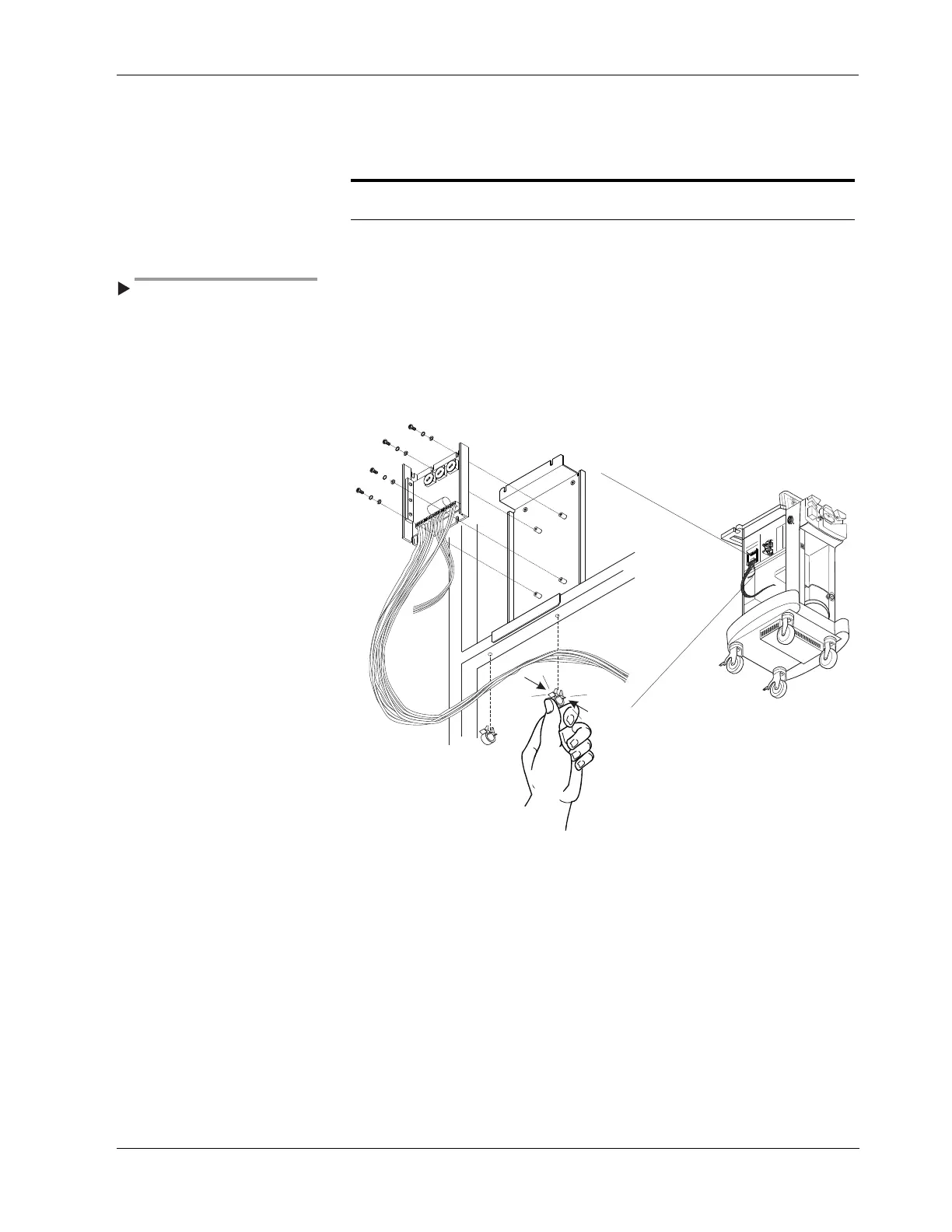Suction Pump and Controller Card
11-36 CUSA EXcel Ultrasonic Surgical Aspirator System Service Manual
Remove the Suction Pump Controller Card
1. Disconnect the controller card from the ultrasonics board at J15:
Table 11-6.
The suction pump controller card
cable to the ultrasonics PCB
The cables in the cable clamps
sometimes tangle. When you pull
the controller card cable away
from the console, be careful to
avoid pulling other cables with it.
2.
Remove the two cable clamps on the bottom of the controller card bracket,
then separate the controller card cable from other cables in the clamps.
3. Remove the suction pump controller card from the motor control bracket by
removing four screws (M4 Phillips), four lock washers (M4), and four flat
washers (M4).
Figure 11-26.
Removing the cable clamps and
screws from the suction pump
controller card
Connector Wire Color
4-pin red, black, orange, brown
