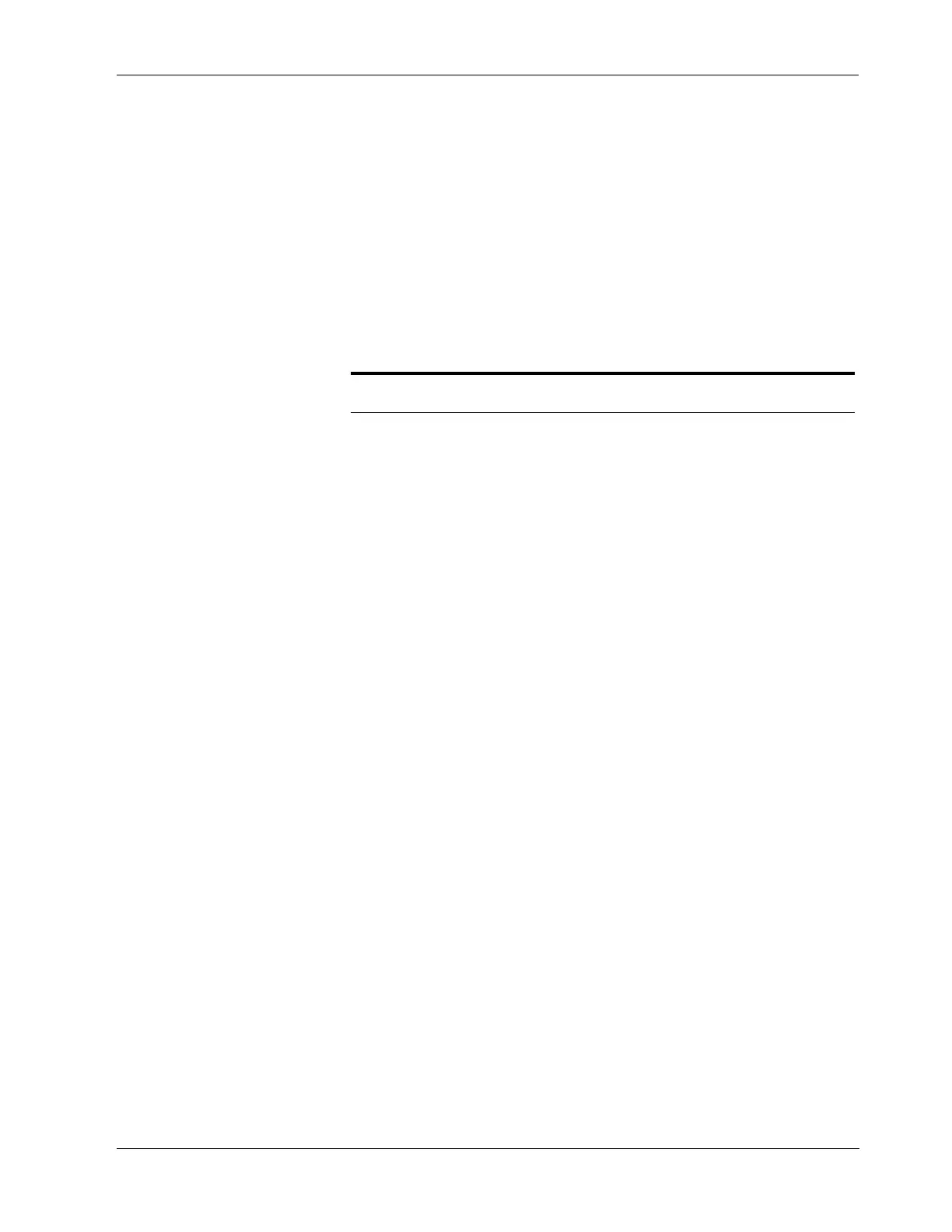Fuses
11-52 CUSA EXcel Ultrasonic Surgical Aspirator System Service Manual
Fuses
You must change the fuses (located on the rear panel) if a fuse burns out.
Tools needed
You will need a small slotted blade screwdriver.
Procedure
1. Using the screwdriver, turn the fuse cover counter clockwise (about 45°). The
fuse holder pops loose.
2. Remove the fuse holder from the rear panel.
3. Replace the fuse:
Table 11-9. Fuse values
4. Insert the holder, and turn the cover clockwise.
Volts Amps Type
95–120 V T10A Time Delay (Default)
220–240 V T5A Time Delay
