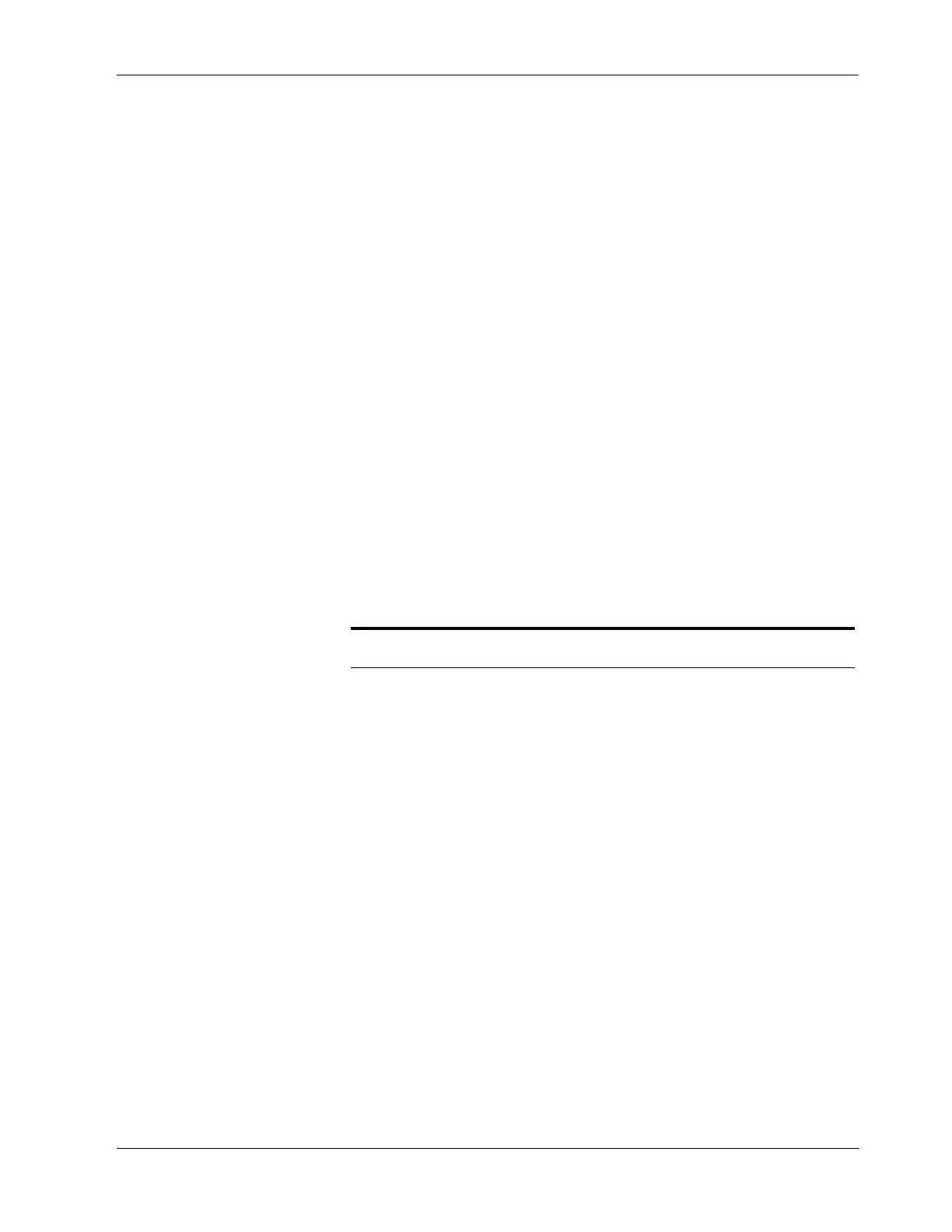How the TissueSelect Feature Works
6-6 CUSA EXcel Ultrasonic Surgical Aspirator System Service Manual
The CUSA EXcel ultrasonic generator delivers electrical power (which is directly
related to the acoustic power present at the tip, which results in fragmentation) to
the handpiece. You can think of the power delivered to the handpiece in three
terms:
• Initial power—the quantity of power necessary to drive the tip vibration in air;
that is, no contact with tissue.
• Reserve power—the power necessary to maintain tip vibration under load (in
contact with tissue). When the tip encounters load, a feedback loop in the
system senses the additional load and provides additional reserve power to
maintain tip vibration.
• Maximum power—the greatest power output the console can provide.
Maximum power is the sum of initial and reserve power.
TissueSelect Reduces Reserve Power to the Tip
The TissueSelect feature increases both the inherent selectivity and the tactile
feedback of the vibrating tip by reducing the reserve power the ultrasonic
generator provides to the handpiece.
How does it reduce the power? One of the variables of power consumption is
time: reduce time, reduce power consumed. To reduce power consumption, the
ultrasonic generator reduces the time that it provides electrical power.
Specifically, rather than providing power continuously, it provides power at
measured on-off intervals:
Table 6-1.
On-off intervals for TissueSelect
*1 ms = 1 millisecond = 1 one-thousandth of a second
Setting On-Time Off-Time
Std continuous 0 ms*
+ 40 ms 10 ms
++ 30 ms 10 ms
+++ 20 ms 10 ms
++++ 10 ms 10 ms
