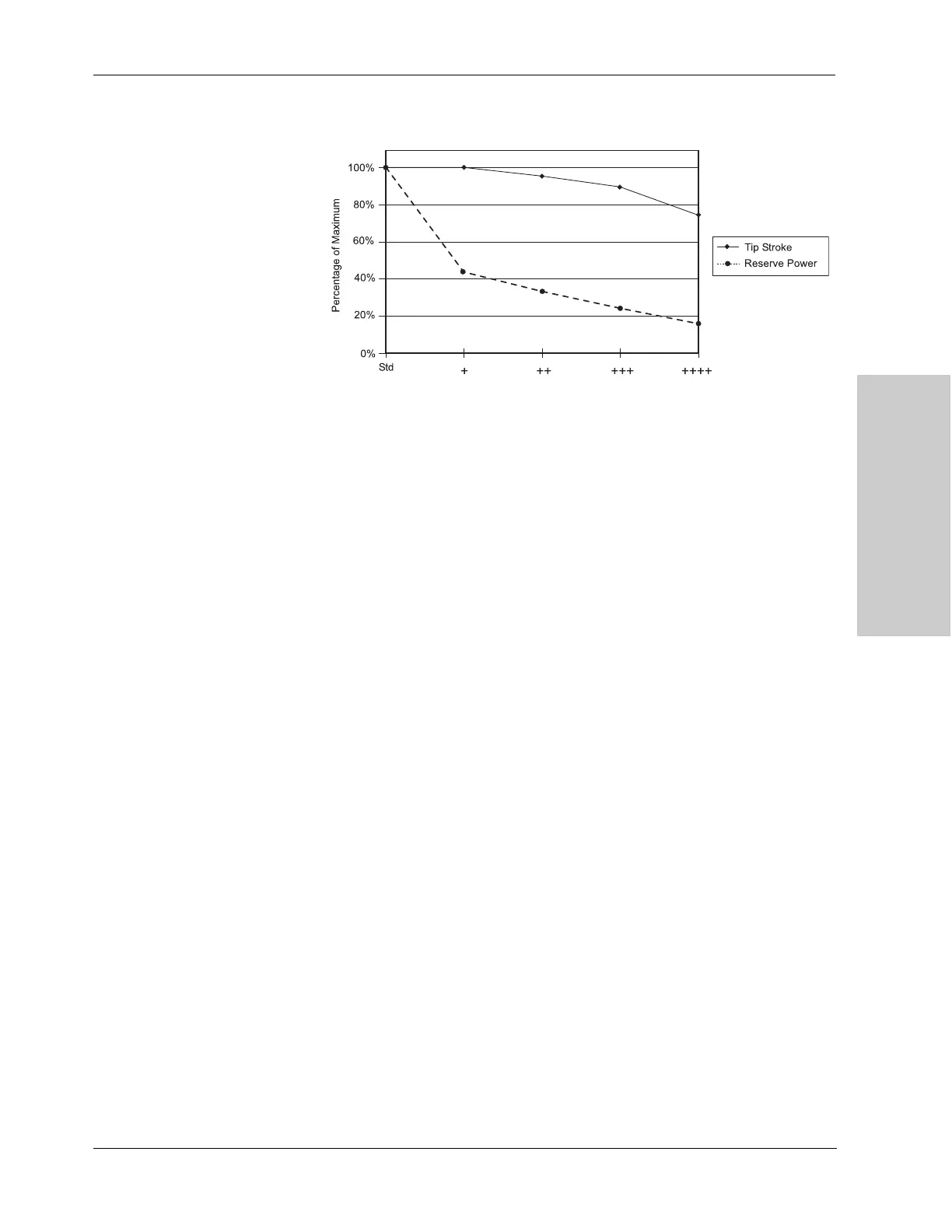How the TissueSelect Feature Works
Principles of Operation
CUSA EXcel Ultrasonic Surgical Aspirator System Service Manual 6-7
Power decreases as on-time decreases.
Figure 6-2.
Reserve power vs. TissueSelect
settings
At a 100% Amplitude setting, as TissueSelect settings increase, on-time and
reserve power decrease.
The TissueSelect feature offers five settings from “std” (standard—least selective)
to ++++ (most selective). The std setting selects continuous power, resulting in
ample reserve power. The ++++ setting selects the least power.
Standard Operation
Power is continuous. The ultrasonic generator provides ample reserve power;
more than is necessary to drive stroke amplitude under heavy load:
• The tip fragments “softer” tissue easily.
• The tip fragments “stronger” tissue, but with more difficulty (slower, requires
more surgeon pressure).
TissueSelect Setting (100% Amplitude)
