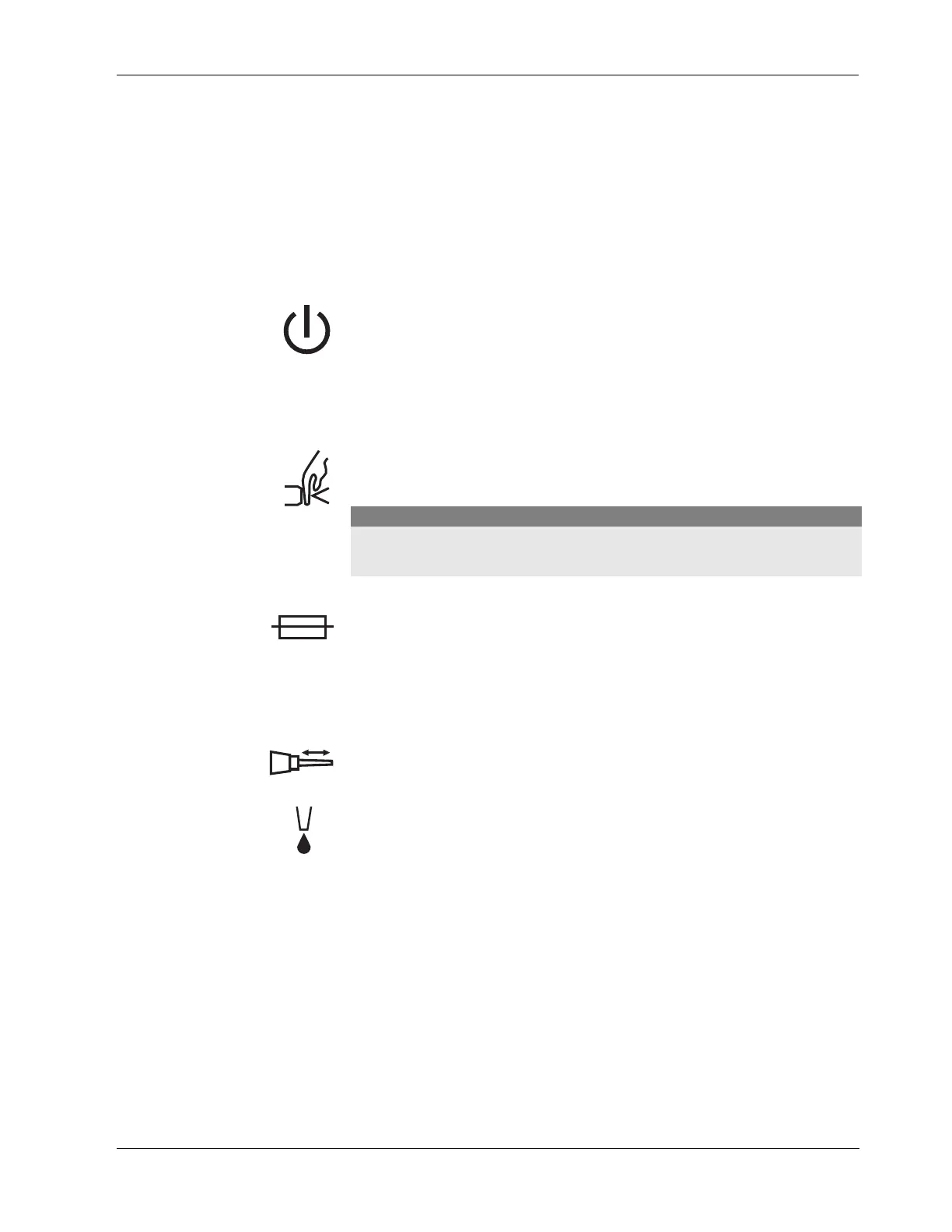Standards and IEC Classifications
5-6 CUSA EXcel Ultrasonic Surgical Aspirator System Service Manual
Electromagnetic Interference
The CUSA EXcel console minimizes electromagnetic interference to other
equipment used in the operating room. The system complies with the
requirements of IEC 801.
Note that other devices in the operating room may generate electromagnetic
interference. Use caution in locating equipment within the room to reduce the
electromagnetic interference.
System Power Off / Standby
When you turn off the System Power Switch, the system automatically drains
water from the cooling water system and deactivates other system components. It
also maintains power to the logic circuitry to monitor the System Power Switch
position.
Pinch Point in the Suction Pinch Valve
The suction pinch valve may pose a hazard during normal use.
Fuse Replacement
Indicates the location of the fuse holder on the rear panel.
Footswitch Symbols
The following symbols appear on the CUSA EXcel footswitch:
Activate vibration.
Activate fast flush (irrigation).
Caution
To avoid injury to surgical personnel, keep fingers away from the suction pinch valve
while powering the unit on or off, activating vibration, or using fast flush.
