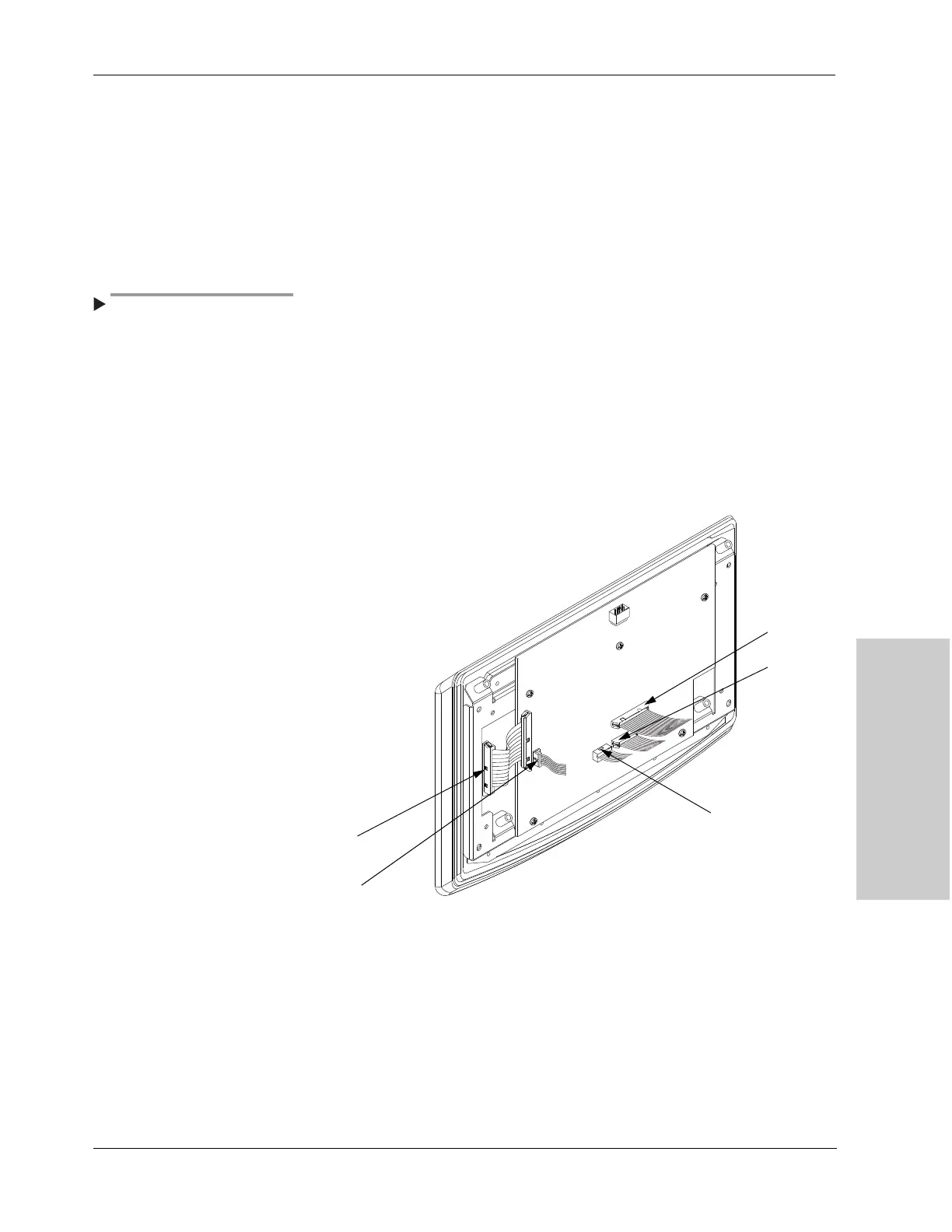Control Head Components
Replacement Procedures
CUSA EXcel Ultrasonic Surgical Aspirator System Service Manual 11-17
Remove the Control Panel Assembly
1. Turn off the AC Main Switch, located on the rear panel.
2. Unplug the power cord connector from the wall receptacle.
3. Swivel the control head so that the front of the control panel is 90° from the
front of the console.
4. Remove four screws and four lock washers (M4 Phillips), located at the rear
of the control head, that fasten the control panel assembly to the control head.
When the screws are loose, take
care not to let the control panel
assembly fall out of the control
head.
5.
Slide the control panel forward far enough to allow disconnecting the
following cables (refer to Figure 11-9):
40 pin ribbon cable (J3)
20 pin ribbon cable (J5)
10 pin cable (J4)
6 pin cable (J2).
6. Remove the control panel assembly from the control head.
Figure 11-9.
Disconnecting control panel cables
