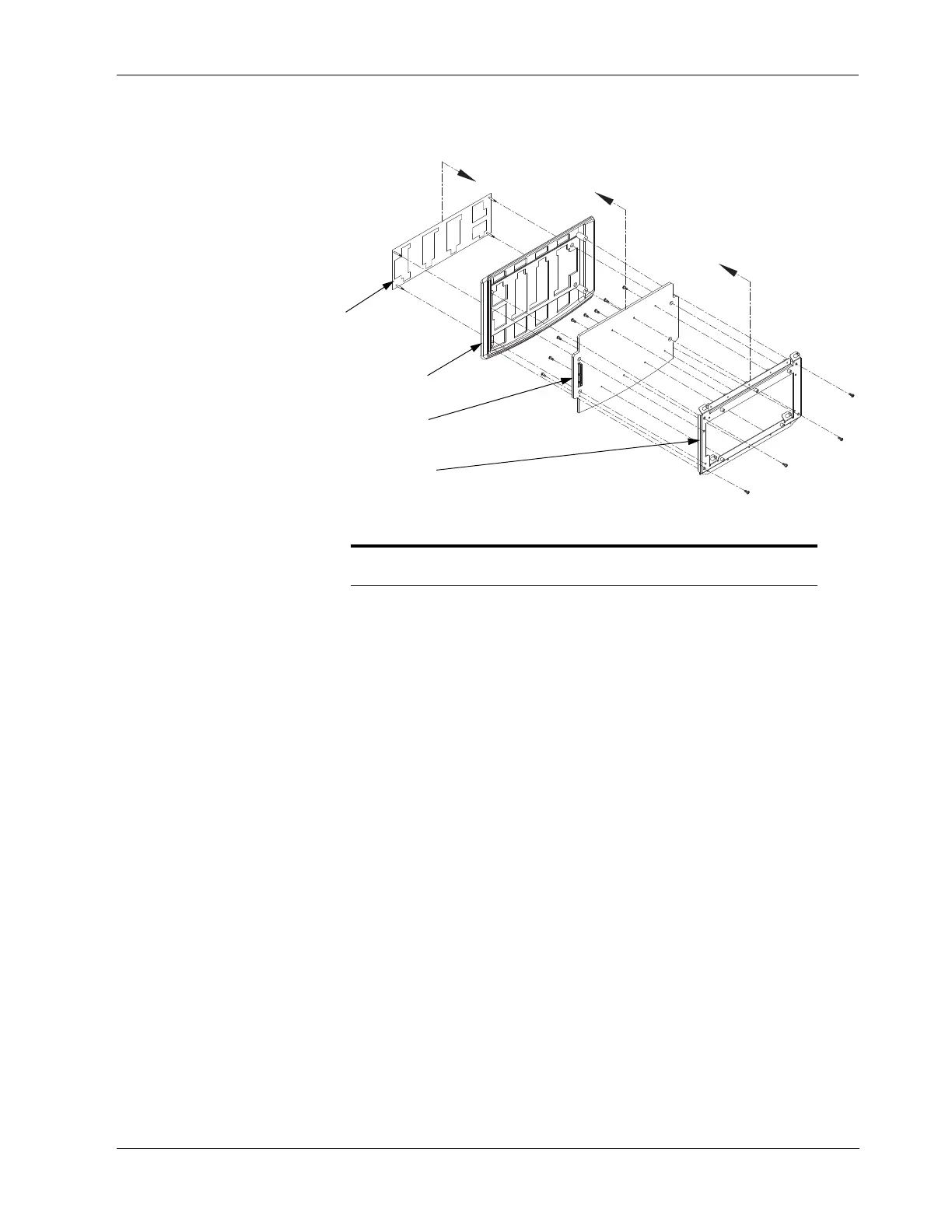Control Head Components
11-16 CUSA EXcel Ultrasonic Surgical Aspirator System Service Manual
Figure 11-8.
The layers of control head
components
Table 11-4.
Procedures to access control panel
components
The following procedures describe how to remove and install each individual
component.
Tools Needed
Phillips head screwdriver
Control panel
overlay
Control panel
bezel
Display PCB
Chassis
To Access ... You must ...
Control panel assembly A: Remove it from the control head
Machine control PCB A +
B: Remove the Machine Control PCB from the
control panel assembly
Control panel overlay A + B +
C: Release the overlay fasteners from the
control panel assembly
Display PCB A + B + C +
D: Remove the display PCB and chassis, then
separate the display PCB from its chassis
