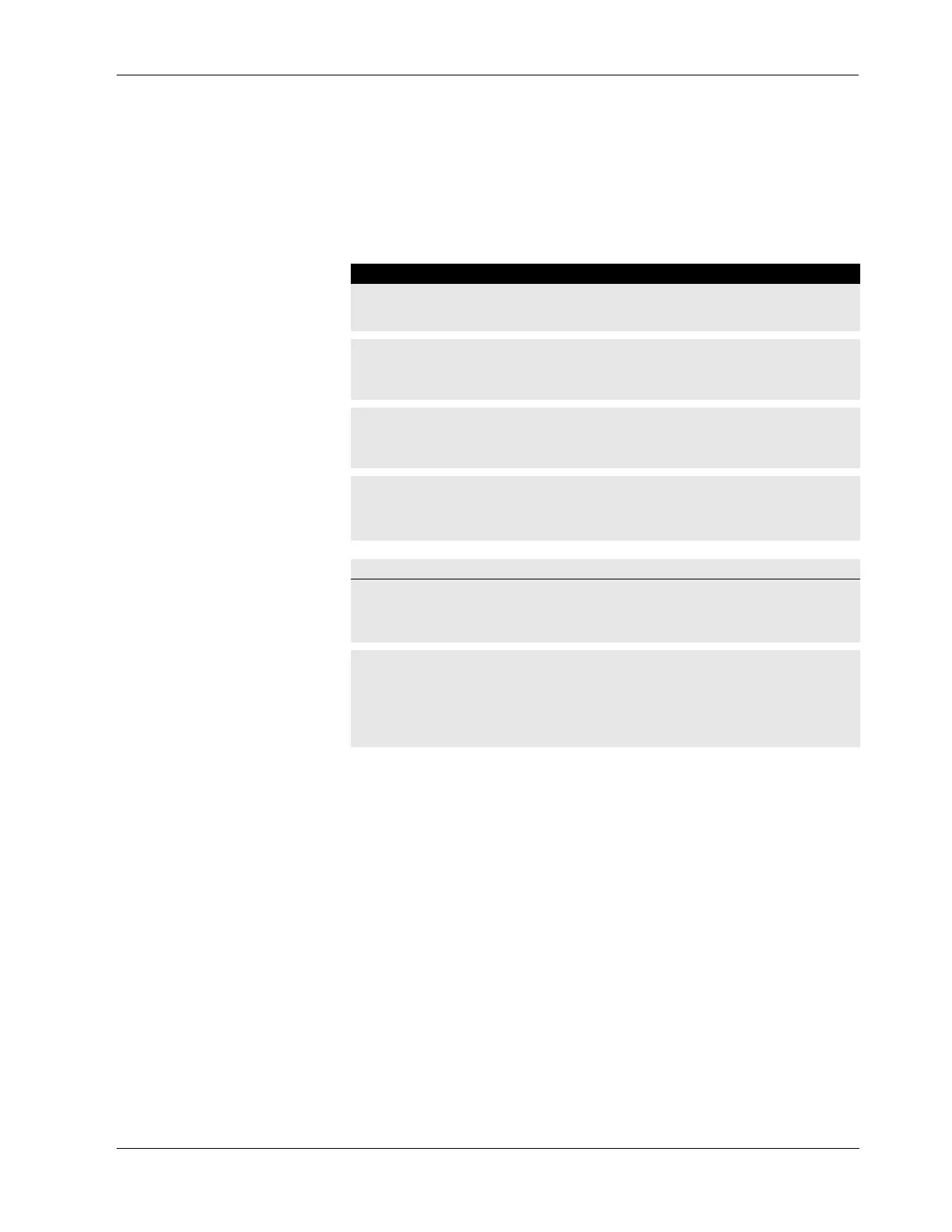For Your Information
11-2 CUSA EXcel Ultrasonic Surgical Aspirator System Service Manual
For Your Information
For each procedure, we list the tools you need, describe how to access the part to
be replaced, and describe how to install the part.
Most procedures include drawings. Where possible, the drawing appears on one
side of a two-page spread, and the instructions that apply to the drawing appear on
the other side of the two page spread.
Warning
Electric Shock Hazard Only trained biomedical engineers and technicians are
authorized to service the CUSA EXcel system.
Electric Shock Hazard Do not touch any exposed wiring or conductive surface while
the CUSA EXcel system is disassembled and energized. Never wear a grounding strap
when working on an energized CUSA system.
Electric Shock Hazard Take appropriate precautions (such as the use of isolated tools
and equipment; use of the “one hand rule,” etc.) when taking measurements or
troubleshooting the CUSA EXcel system.
High Current Hazard Do not touch the ultrasonics PCB heat sink while the
CUSA EXcel system is energized. The heat sink is isolated from ground and can deliver
very high current, resulting in injury.
Notice
If you plan to connect the handpiece for activation, ensure that an I.V. set is available to
supply cooling irrigation solution to the handpiece tip. Otherwise, damage to the tip and/
or handpiece may result.
Electrostatic Sensitive Devices This unit contains electrostatic sensitive components.
When repairing the system, work at a static control workstation. Wear a grounding strap
when handling electrostatic sensitive components. Handle circuit boards by their
nonconductive edges. Use an antistatic container for transport of electrostatic sensitive
components and circuit boards.
