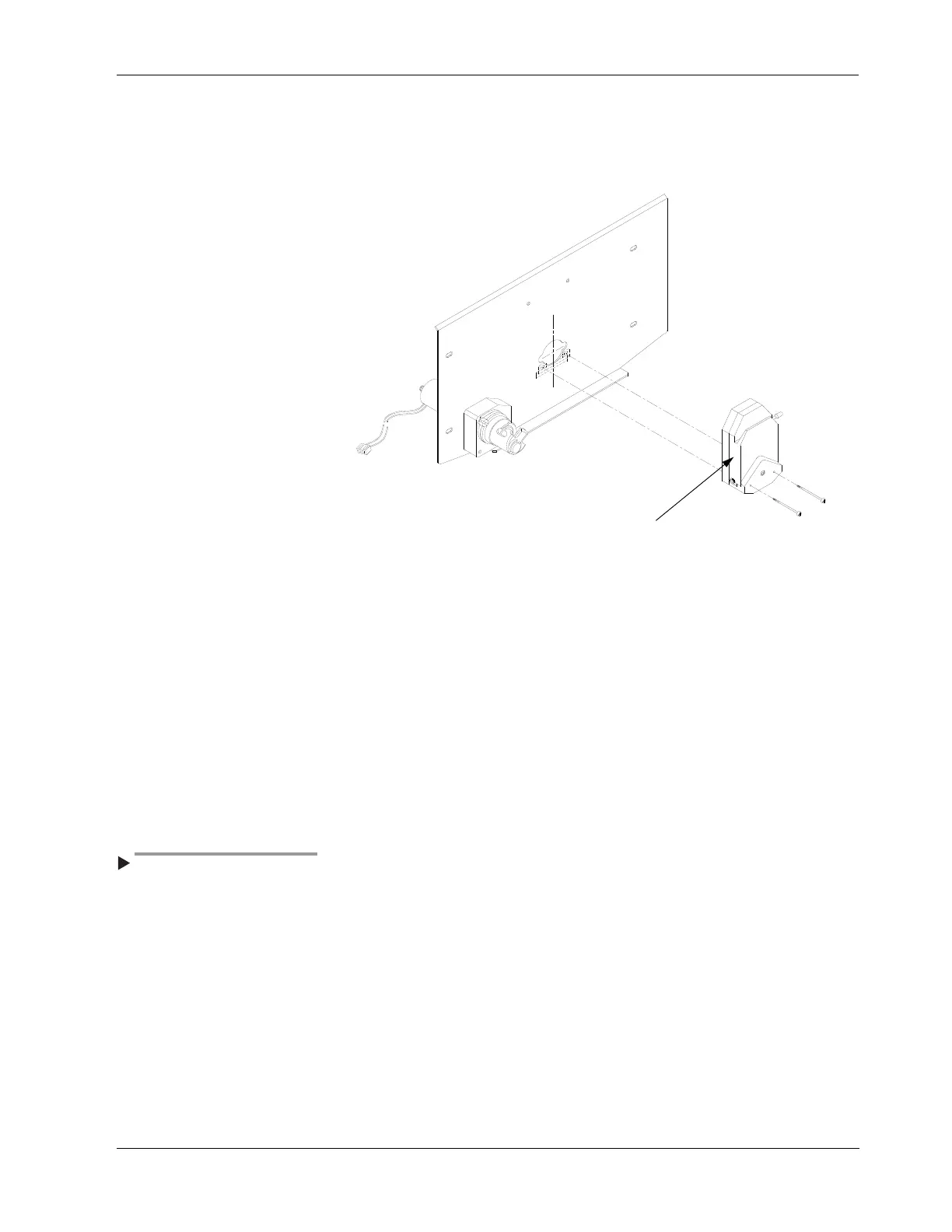Irrigation Pump Head and Gear Motor
11-42 CUSA EXcel Ultrasonic Surgical Aspirator System Service Manual
1. Remove two screws (8 - 32 buttonhead) from the front of the irrigation pump.
These screws fasten the pump head to a flat panel.
2. Pull the pump forward to remove it from the panel.
Figure 11-30.
Removing the irrigation pump head
Install the Irrigation Pump Head
Refer to Figure 11-30.
1. Open the irrigation pump latch completely.
2. View the end of the gear motor coupling, noticing the position of the slot in
the end of the coupling. Position the shaft tang in the pump head to match the
position of the slot in the gear motor coupling.
3. Insert the shaft tang into the slot on the gear motor coupling.
4. Position the pump head on the panel, making sure that the head is flat against
it.
5. Insert two screws (8 - 32 buttonhead), through the front of the pump head.
Do not overtighten the screws. If
the screws are too tight, they can
crack plastic parts in the pump
head.
6.
Set the screws with a 3/32 in. Hex key or Allen wrench.
7. Rotate the pump shaft by hand to ensure that the shaft tang has seated properly
in the gear motor coupling.
