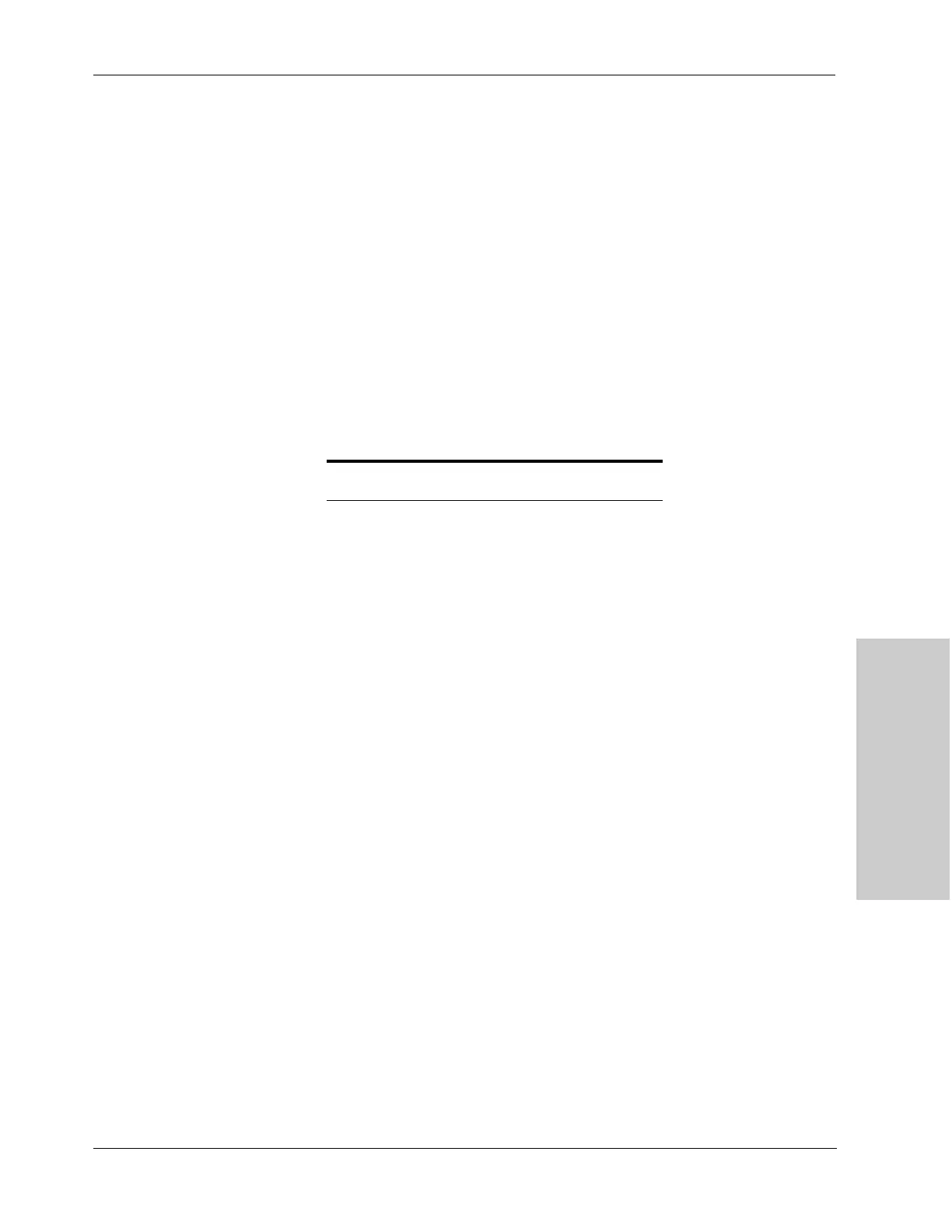Irrigation Pump Head and Gear Motor
Replacement Procedures
CUSA EXcel Ultrasonic Surgical Aspirator System Service Manual 11-45
Install the Irrigation Pump Gear Motor
1. When you have put the coupling on the new gear motor drive shaft, making
sure that the coupling is in the same position on the new drive shaft as it was
on the old drive shaft, tighten the drive set screw.
2. Position the gear motor on the bracket.
3. Replace the four screws and four lock washers (10 - 32 Phillips) that attach the
gear motor to the bracket.
4. Put the gear motor and its bracket into the frame, then push them into position.
5. Replace the four screws and four lock washers (M5 Phillips) that attach the
gear motor bracket to the console frame.
6. Remove the hex nut (M4) that secures the control card and bracket to the
frame.
7. Pull the control card bracket far enough from the frame to reconnect the
irrigation gear motor:
Table 11-8.
Irrigation pump control card
connections
8. Reconnect the gear motor ground wire to the frame.
9. Push the control card bracket back in the frame and secure it with four hex
nuts, four washers, and four lock washers (M4).
10. Position the panel on the console frame. Ensure that the tang on the irrigation
pump shaft aligns with the motor shaft coupling.
11. Replace the four screws (M5 Phillips) and four lock washers (M5) that attach
the panel to the frame.
Replace the Irrigation Pump Bezel
1. Four ball-end retainers hold the irrigation pump bezel in place. Align the
retainers with their holes in the console, then push the bezel into place.
2. Close the irrigation pump latch by rotating the latch lever clockwise until it
reaches the 3 o’clock position.
3. Plug the power cord connector into the wall receptacle.
4. Turn on the AC Main Switch, located on the rear panel.
Wire or connector Terminal
6-pin J1
brown A
red B
orange C
