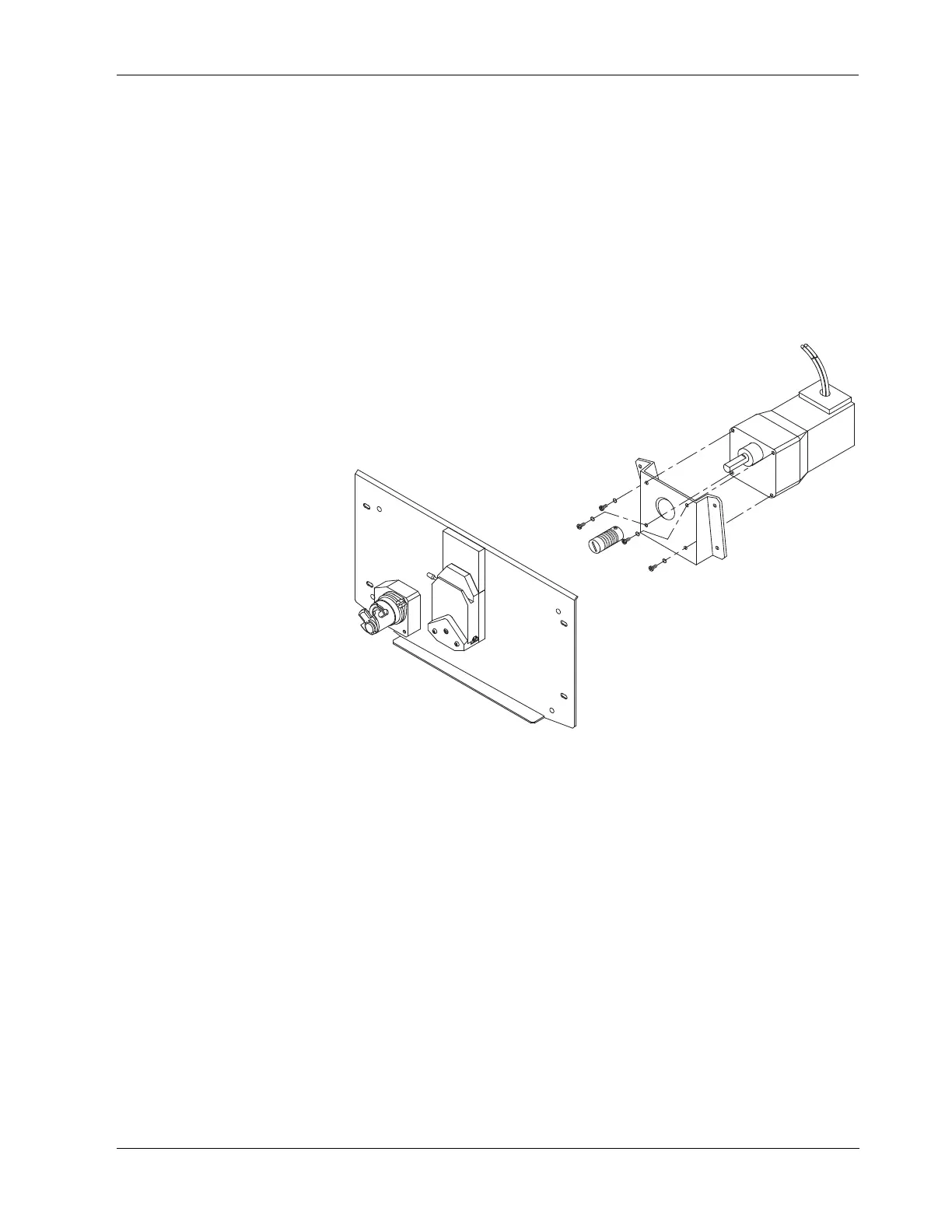Irrigation Pump Head and Gear Motor
11-44 CUSA EXcel Ultrasonic Surgical Aspirator System Service Manual
5. Disconnect the gear motor ground wire from the frame.
6. After disconnecting the gear motor from the control card, push the bracket
back in the frame and secure it with a minimum of one M4 hex nut.
7. Remove the four screws and four lock washers (M5 Phillips) that attach the
gear motor bracket to the console frame.
8. Pull the gear motor and its bracket forward and remove them from the frame.
9. Remove the four screws (10 - 32 Phillips) that attach the gear motor to the
bracket.
10. Remove the gear motor from the bracket. Refer to Figure 11-32.
Figure 11-32.
Replacing the gear motor/pump
head coupler on the motor drive
shaft
11.
Measure the position of the gear motor pump coupler on the motor drive shaft.
Remove the coupling from the shaft by loosening the hex drive set screw.
12. Put the coupling on the new gear motor drive shaft, making sure that the
coupling is in the same position on the new drive shaft as it was on the old
drive shaft.
