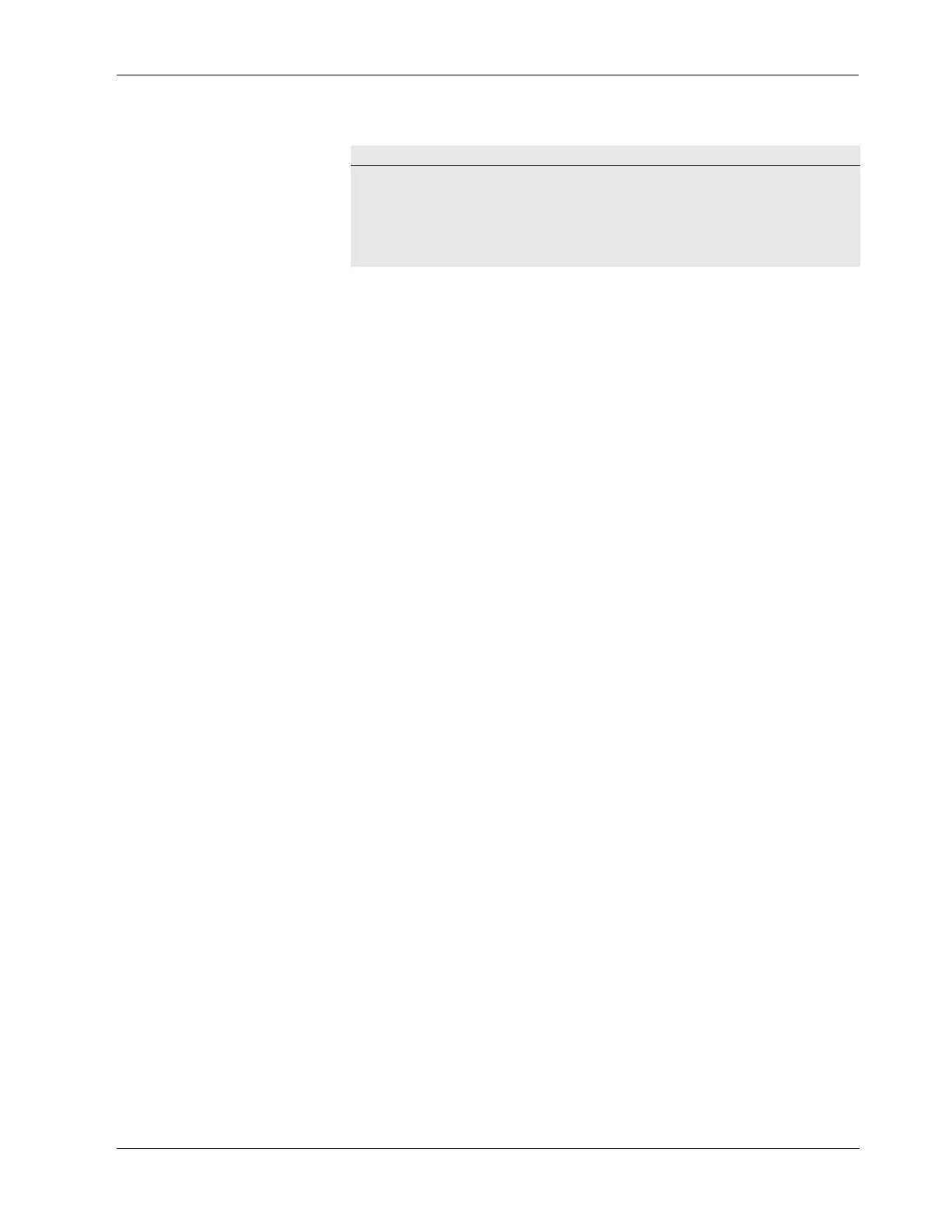Control Head Components
11-18 CUSA EXcel Ultrasonic Surgical Aspirator System Service Manual
Remove the Machine Control PCB
1. Attach an ESD wrist strap, then disconnect the 50-pin ribbon cable from the
Machine Control PCB (J1). Refer to Figure 11-9.
2. Remove five screws (M4 Phillips) from the Machine Control PCB.
3. Remove the Machine Control PCB from the control panel assembly.
Remove the Control Panel Overlay
Four snap-in standoffs fasten the overlay to the control panel assembly.
1. To gain access to the standoffs within the control panel assembly, remove the
Machine Control PCB.
2. With your fingertips, squeeze the spring-loaded flanges on the standoffs to
retract them.
3. With the flanges retracted, push the standoffs out of the control panel
assembly to release the overlay.
Remove the Display PCB
1. Remove the control panel overlay.
2. Remove four screws and four lock washers (M4 Phillips) from the display
PCB chassis.
3. Tilt the display PCB and chassis backward at the top. Lift the display PCB and
chassis from the control panel bezel, being careful to make sure the silicon
buttons clear the bezel.
4. Remove the display PCB from the chassis (refer to Figure 11-11):
a. Remove eight screws (M4 Phillips) from the display PCB.
b. Lift the display PCB from the chassis.
Notice
Electrostatic Sensitive Devices This unit contains electrostatic sensitive components.
When repairing the system, work at a static control workstation. Wear a grounding strap
when handling electrostatic sensitive components. Handle circuit boards by their
nonconductive edges. Use an antistatic container for transport of electrostatic sensitive
components and circuit boards.
