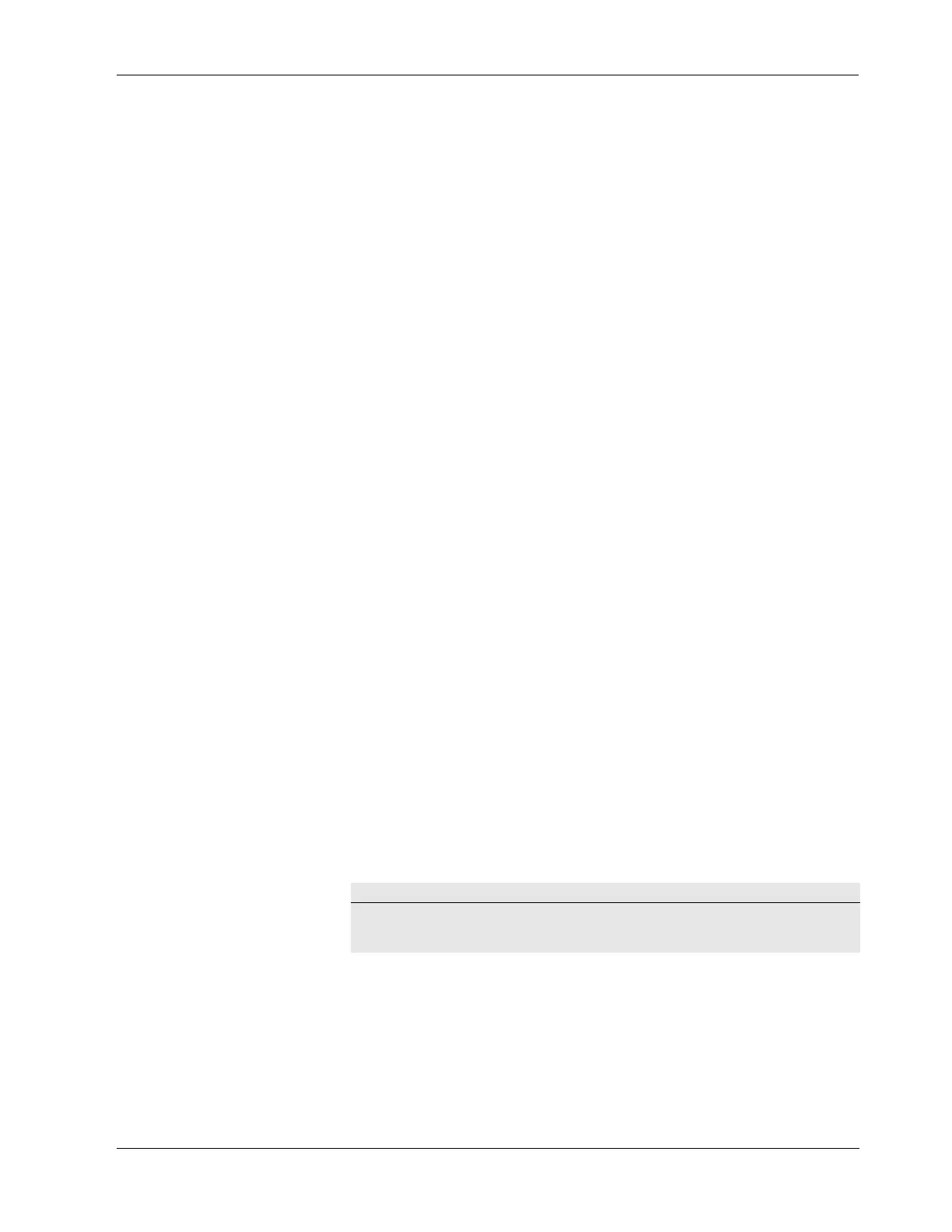Power On Verification
8-2 CUSA EXcel Ultrasonic Surgical Aspirator System Service Manual
Power Cord
1. Unplug the system power cord from the wall receptacle.
2. Inspect for damage or corrosion. Ensure that the connector screws are tight.
3. Inspect the cord for damage.
4. Clean the power cord with a damp cloth and mild detergent.
5. Allow the power cord to dry.
6. Plug the power cord into a wall receptacle.
Power On Verification
1. Connect the footswitch.
2. Plug the system power cord into a wall receptacle.
3. Turn on (|) the AC Main Switch, located on the rear panel. The front panel
indicators momentarily flash.
4. Turn on (|) the System Power Switch, located on the front panel.
5. The front panel indicators momentarily flash. The Handpiece and Alert
indicators (red, left side of control panel) illuminate.
Handpiece Test (Optional)
To perform this test, you need a handpiece. Further, you must assemble the
following components onto the handpiece:
•Tip
• O-rings
• Nosecone
•Flue.
For complete information on assembling the handpiece, refer to Section 9,
Assembling the Handpiece in a Nonsterile Area, in the CUSA EXcel Ultrasonic
Surgical Aspirator System User’s Guide.
Notice
To avoid product damage, NEVER hold the handpiece in your hand while using the
torque wrench to tighten or loosen the tip.
