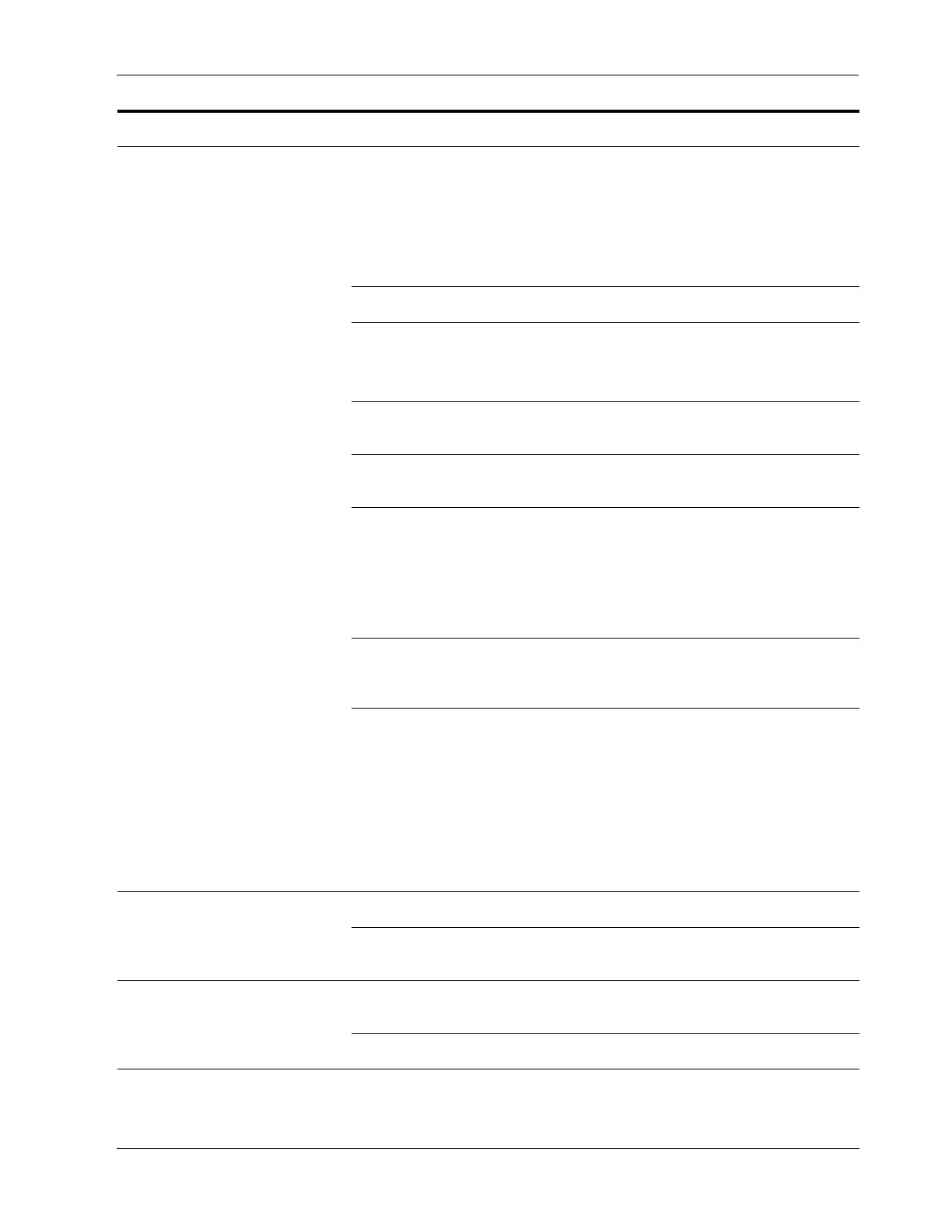User Troubleshooting
10-14 CUSA EXcel Ultrasonic Surgical Aspirator System Service Manual
Low suction at the handpiece
tip—continued
A blockage in the suction tubing between
the handpiece and the suction canister
1. Examine the suction tubing along its
entire length for a blockage.
2. Squeeze the blocked area to loosen it.
3. Immerse the handpiece tip in sterile
irrigation fluid briefly. This may clear
the blockage.
Suction canister full Replace the suction canister.
Suction connections at the suction
canister not seated properly
1. Remove any unused suction canister
“elbow” connectors.
2. Reseat all connections.
Open port(s) on the suction canister Close any open ports on the suction
canister.
Suction canister improperly connected Refer to the canister manufacturer’s
instructions for connecting the canister.
Inside of the contamination guard wet,
blocked, or both
1. Disconnect the contamination guard
fitting from the suction canister
tubing. If you feel no suction at the
end of the contamination guard
fitting, the guard is blocked.
2. Replace the contamination guard.
Problem at the CUSA EXcel console
suction port
Remove the contamination guard and put
a finger in the suction system port. If you
feel no suction, call Integra for assistance.
Suction pinch valve working improperly Check the Lap mode indicator.
• If Lap mode is off, in Run mode the
pinch valve should be open.
• If Lap mode is on, in Run mode the
pinch valve should be open only
when you activate vibration.
If these conditions do not exist, call
Integra for assistance.
The handpiece gets hot Surgeon holding handpiece at tip and flue Hold the handpiece at the nosecone.
Handpiece damage due to tip torquing
without the torque base
Replace the handpiece.
The nosecone is loose Large o-ring not installed correctly, or
missing
Install the large o-ring in the proper
position on the handpiece.
Nosecone worn Replace the nosecone.
Condition Causes Recommended Action
