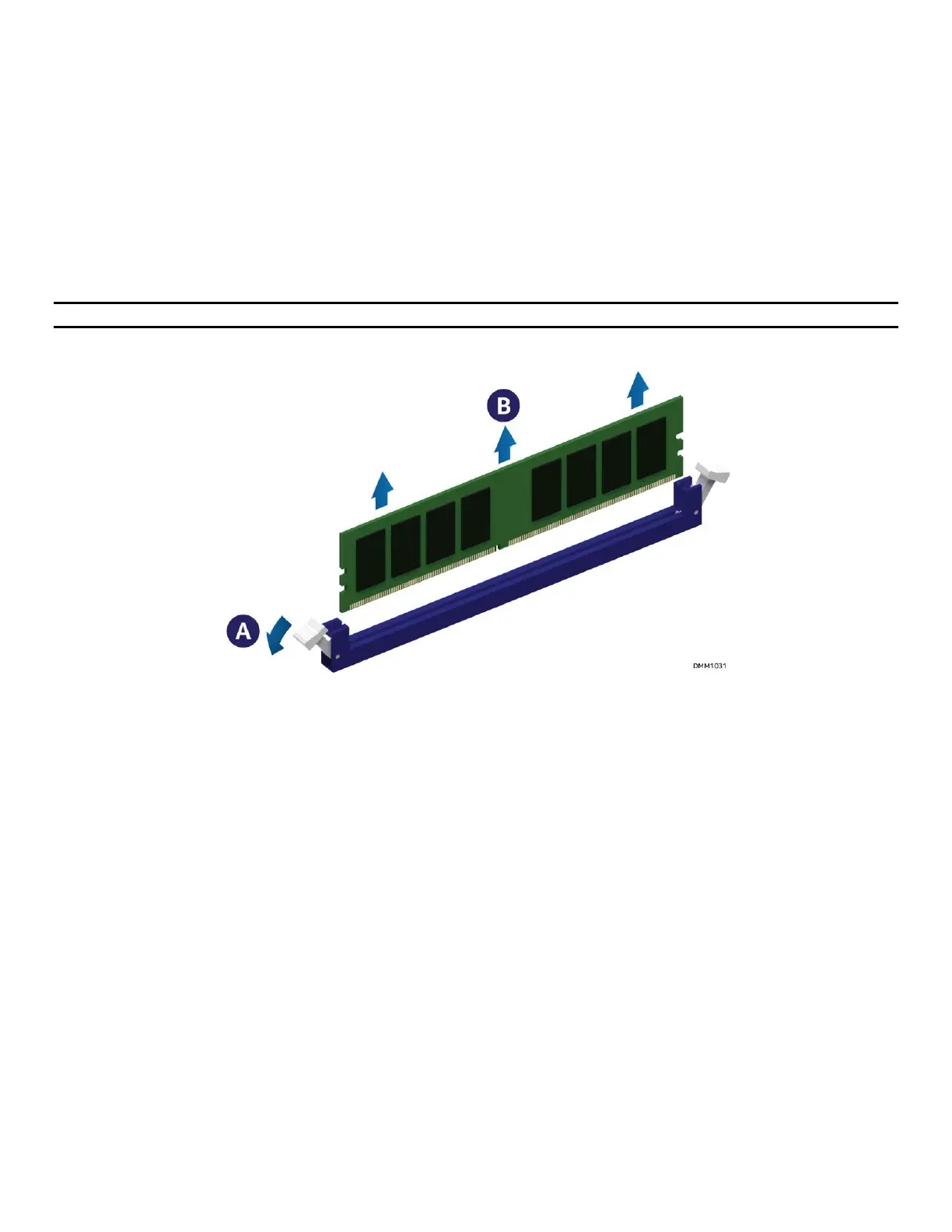Intel® Server System M50CYP1UR Family System Integration and Service Guide
71
6.3 Memory Module Replacement
Required Tools and Supplies
• Anti-static wrist strap and conductive workbench pad (recommended)
Only standard DDR4 DIMMs are shown in the following figures, but the steps of DDR4 DIMM installation and
replacement are the same for standard DDR4 DIMMs and Intel® Optane™ DC persistent memory 200 series
modules.
DDR4 DIMM and Intel® Optane™ PMem will be commonly referred to as “Memory module” in the following
instructions.
Note: See Appendix C for general memory population rules.
Figure 79. Memory Module Removal
1. Power off the system and disconnect the power cable(s).
2. Remove the top cover panels (see Section 6.1.1).
3. Identify and locate the DIMM to be removed.
4. Ensure that the ejection tabs of adjacent DIMM slots are closed.
5. Open the DIMM ejection tabs at both ends of the selected DIMM slot (see Letter A). The DIMM will slightly
lift from the slot.
6. Holding the DIMM by its edges, lift it away from the slot (see Letter B).