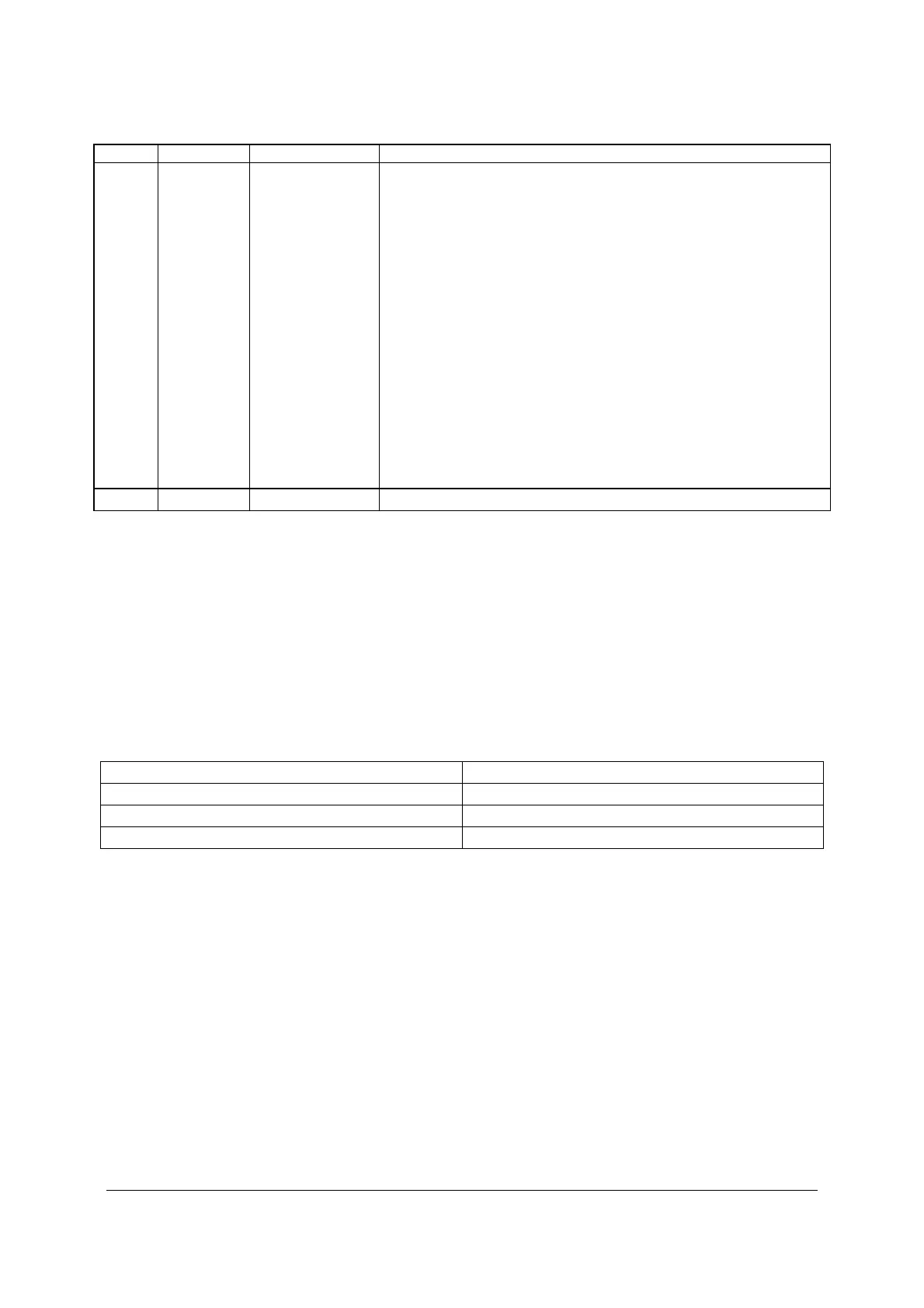Intel
®
Server Board S2600CP and Server System P4000CP TPS Intel
®
Light Guided Diagnostics
Revision 1.1
Intel order number G26942-003
105
Color State Criticality Description
Amber Solid on Critical, non-
recoverable
Fatal alarm – system has failed or shutdown:
1. CPU CATERR signal asserted.
2. MSID mismatch detected (CATERR also asserts for this case).
3. CPU 1 is missing.
4. CPU ThermalTrip.
5. No power good – power fault.
6. DIMM failure when there is only 1 DIMM present and hence no
good memory present.
7. Runtime memory uncorrectable error in non-redundant mode
1
.
8. DIMM Thermal Trip or equivalent.
9. SSB Thermal Trip or equivalent.
10. CPU ERR2 signal asserted.
11. BMC\Video memory test failed. (Chassis ID shows blue/solid-on for
this condition).
12. Both uBoot BMC FW images are bad. (Chassis ID shows blue/solid-
on for this condition).
13. 240VA fault
Off N/A Not ready
AC power off
Note:
* When the server is powered down (transitions to the DC-off state or S5), the BMC is still on standby power and
retains the sensor and front panel status LED state established before the power-down event. If the system status is
normal when the system is powered down (the LED is in a solid green state), the system status LED is off.
9.4.3 POST Code Diagnostic LEDs
During the system boot process, the BIOS executes a number of platform configuration
processes, each of which is assigned a specific hex POST code number. As each configuration
routine is started, the BIOS displays the given POST code to the POST code diagnostic LED’s
on the back edge of the server boards. To assist in troubleshooting a system hang during the
POST process, you can use the diagnostic LEDs to identify the last POST process executed.
Table 56. POST Code Diagnostic LEDs
A. Diagnostic LED #7 (MSB LED) E. Diagnostic LED #3
B. Diagnostic LED #6 F. Diagnostic LED #2
C. Diagnostic LED #5 G. Diagnostic LED #1
D. Diagnostic LED #4 H. Diagnostic LED #0 (LSB LED)
