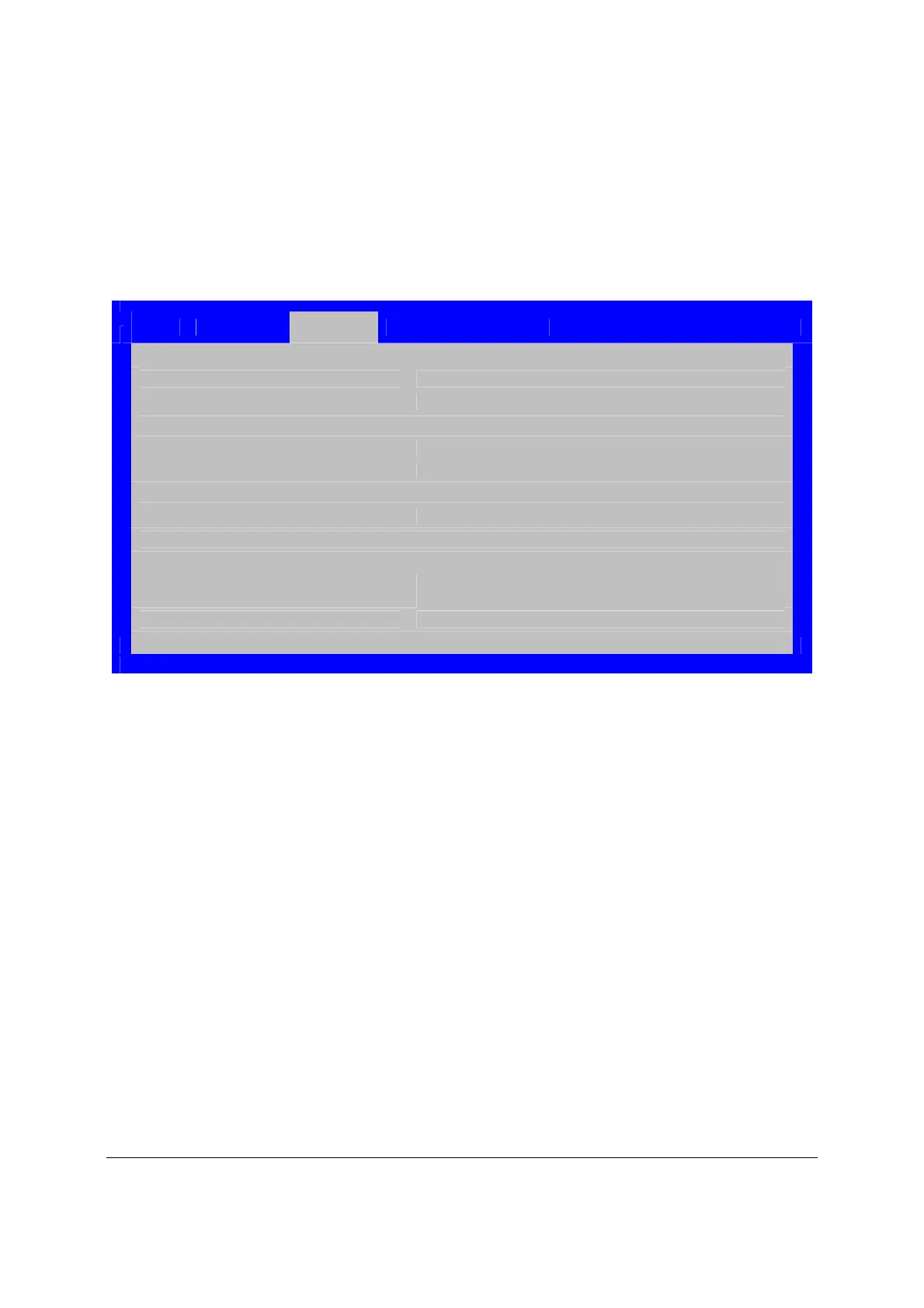System Security Intel® Server Board S2600CP and Server System P4000CP TPS
Revision 1.1
Intel order number G26942-003
54
When the Setup is entered, the Main screen displays. The BIOS Setup utility provides the
Security screen to enable and set the user and administrative passwords and to lock out the
front panel buttons so they cannot be used. The Intel
®
Server Board S2600CP provides TPM
settings through the security screen.
To access this screen from the Main screen, select the Security option.
Main Advanced Security Server Management Boot Options Boot Manager
Administrator Password Status <Installed/Not Installed>
User Password Status <Installed/Not Installed>
Set Administrator Password [1234aBcD]
Set User Password [1234aBcD]
Front Panel Lockout Enabled/Disabled
TPM State
<Enabled & Activated/Enabled & Deactivated/Disabled &
Activated/Disabled & Deactivated>
TPM Administrative Control No Operation/Turn On/Turn Off/Clear Ownership
Figure 27. Setup Utility – TPM Configuration Screen
