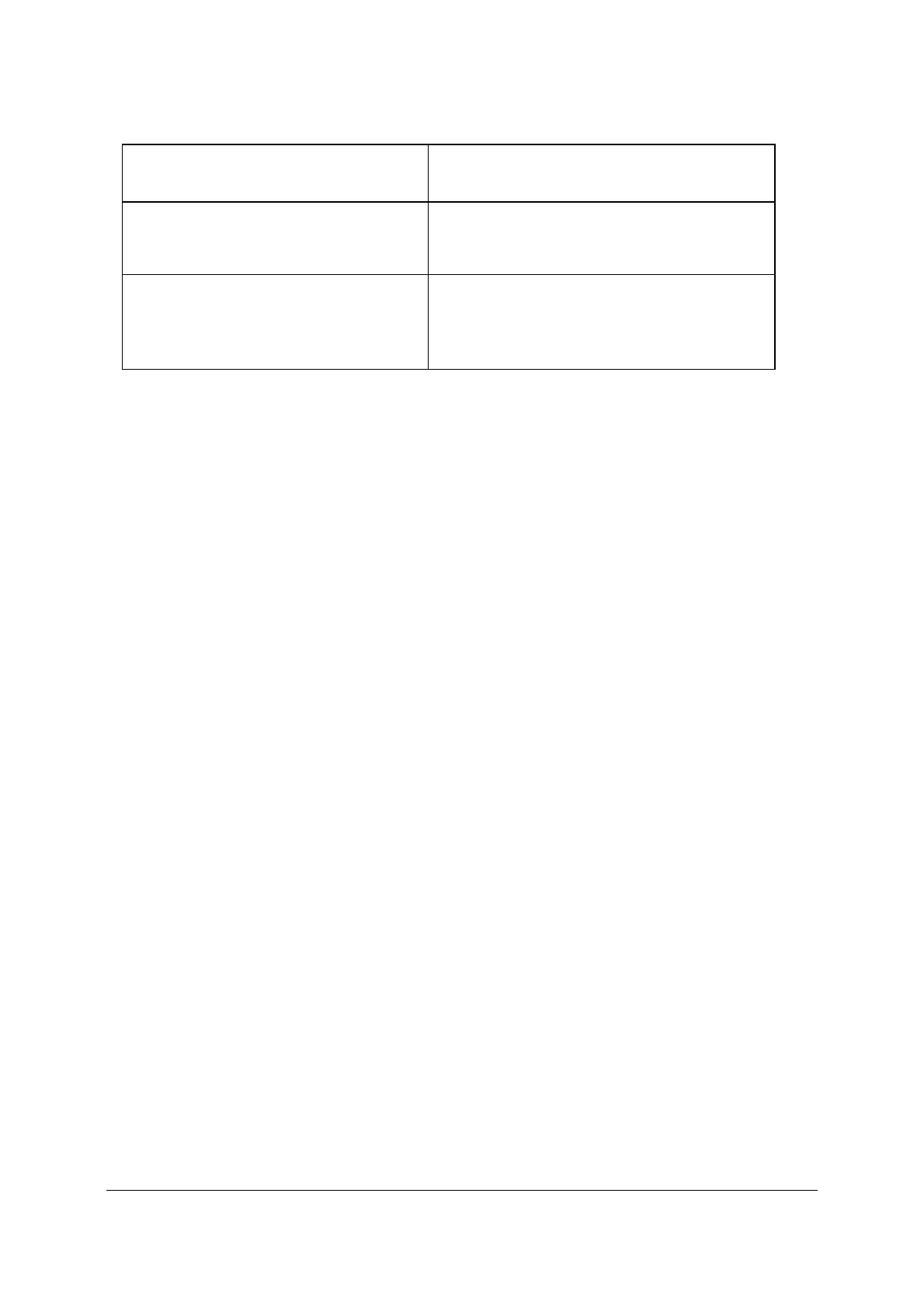Intel® Server Board S2600CP and Intel® Server System P4000CP Platform Management
Intel
®
Server Board S2600CP and Server System P4000CP TPS
Revision 1.1
Intel order number G26942-003
82
Intel
Integrated BMC Comprehensive IPMI based base manageability
features
Intel
Remote Management Module 4 – Lite
Package contains one module –
1- Key for advance Manageability features.
No dedicated NIC for management
Enables KVM and media redirection by onboard NIC
Intel
Remote Management Module 4
Package includes 2 modules –
1 - key for advance features
2 - Dedicated NIC (1Gbe) for management
Dedicated NIC for management traffic, KVM and
media Redirection.
6.5.2 Keyboard, Video, Mouse (KVM) Redirection
The BMC firmware supports keyboard, video, and mouse redirection (KVM) over LAN. This
feature is available remotely from the embedded web server as a Java applet. This feature is
only enabled when the Intel
®
RMM4 lite is present. The client system must have a Java Runtime
Environment (JRE) version 6.0 or later to run the KVM or media redirection applets.
The BMC supports an embedded KVM application (Remote Console) that can be launched from
the embedded web server from a remote console. USB1.1 or USB 2.0 based mouse and
keyboard redirection are supported. It is also possible to use the KVM-redirection (KVM-r)
session concurrently with media-redirection (media-r). This feature allows a user to interactively
use the keyboard, video, and mouse (KVM) functions of the remote server as if the user were
physically at the managed server.
KVM redirection console support the following keyboard layouts: English, Dutch, French,
German, Italian, Russian, and Spanish.
KVM redirection includes a “soft keyboard” function. The “soft keyboard” is used to simulate an
entire keyboard that is connected to the remote system. The “soft keyboard” functionality
supports the following layouts: English, Dutch, French, German, Italian, Russian, and Spanish.
The KVM-redirection feature automatically senses video resolution for best possible screen
capture and provides high-performance mouse tracking and synchronization. It allows remote
viewing and configuration in pre-boot POST and BIOS setup, once BIOS has initialized video.
Other attributes of this feature include:
1. Encryption of the redirected screen, keyboard, and mouse
2. Compression of the redirected screen.
3. Ability to select a mouse configuration based on the OS type.
4. supports user definable keyboard macros.
KVM redirection feature supports the following resolutions and refresh rates:
640x480 at 60Hz, 72Hz, 75Hz, 85Hz, 100Hz
800x600 at 60Hz, 72Hz, 75Hz, 85Hz
1024x768 at 60Hx, 72Hz, 75Hz, 85Hz
1280x960 at 60Hz
1280x1024 at 60Hz
1600x1200 at 60Hz
1920x1080 (1080p),
1920x1200 (WUXGA)
1650x1080 (WSXGA+)