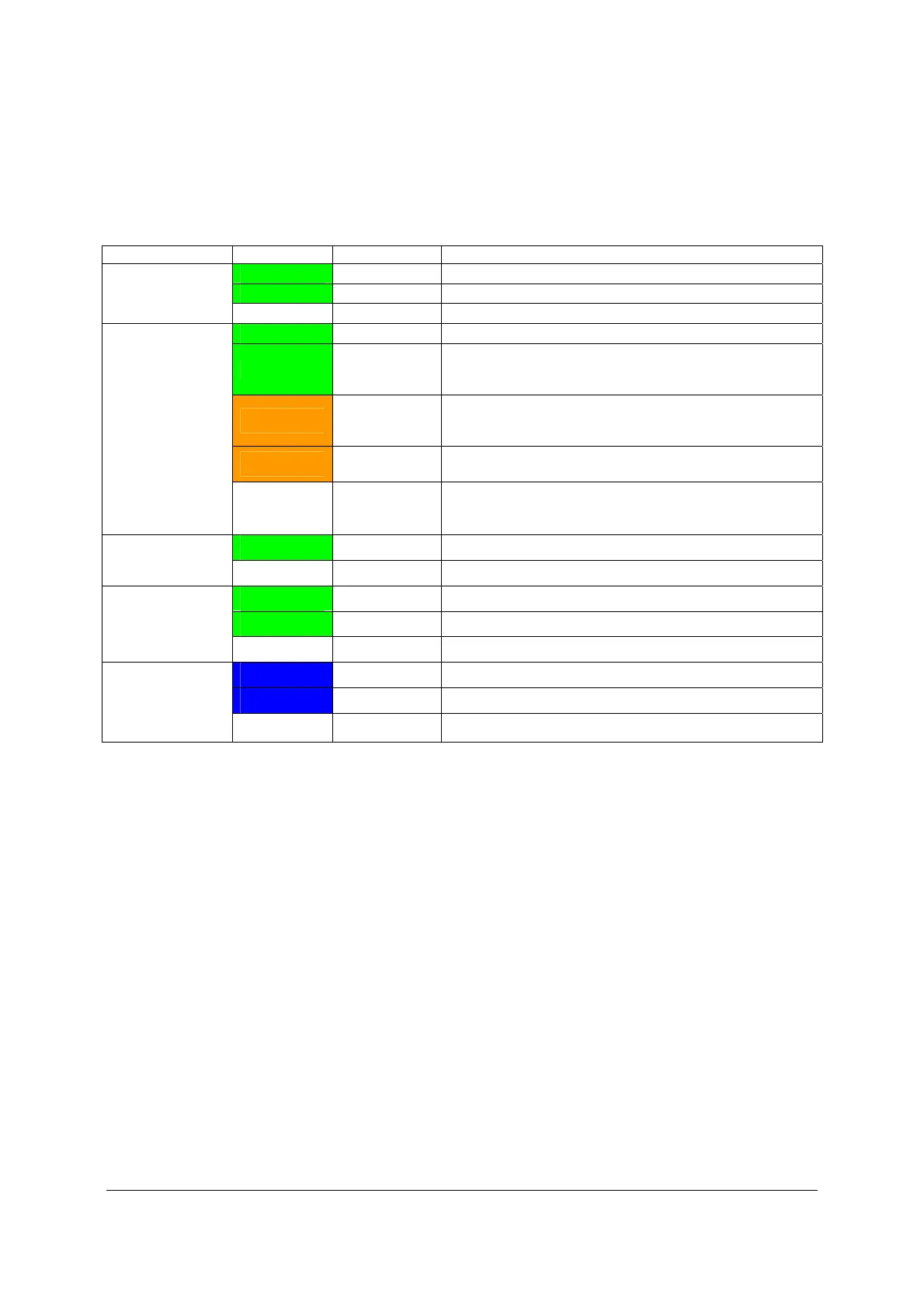Intel
®
Server System P4000CP Front Control Panel and Back Panel
Intel
®
Server Board S2600CP and Server System P4000CP TPS
Revision 1.1
Intel order number G26942-003
108
10.1.2 Front Control Panel LED Status
The following table provides a description of each LED status.
Table 58. Front Control Panel LED Status
LED Color Condition What It Means
Power/Sleep
Green On Power on or S0 sleep.
Green Blink S1 sleep or S3 standby only for workstation baseboards.
Off Off (also sleep S4/S5 modes).
Status
Green On System ready/No alarm.
Green Blink
System ready, but degraded: redundancy lost such as PS or
fan failure; non-critical temp/voltage threshold; battery
failure; or predictive PS failure.
Amber
On
Critical alarm: Voltage, thermal, or power fault; CPU
missing; insufficient power unit redundancy resource offset
asserted.
Amber
Blink
Non-Critical failure: Critical temp/voltage threshold; VDR hot
asserted; min number fans not present or failed.
Off
AC power off: System unplugged.
AC power on: System powered off and in standby, no prior
degraded/non-critical/critical state.
Global HDD Activity
Green
Blink HDD access.
Off No access and no fault.
LAN 1-4
Activity/Link
Green
On LAN link
Green
Blink LAN access.
Off Idle.
Chassis Identification
Blue
On Front panel chassis ID button pressed.
Blue
Blink Unit selected for identification by software.
Off No identification.
10.2 Back Panel Overview
The following figure shows the layout of Back Panel with 550-W fixed power supply and 750-W
redundant power supplies.
