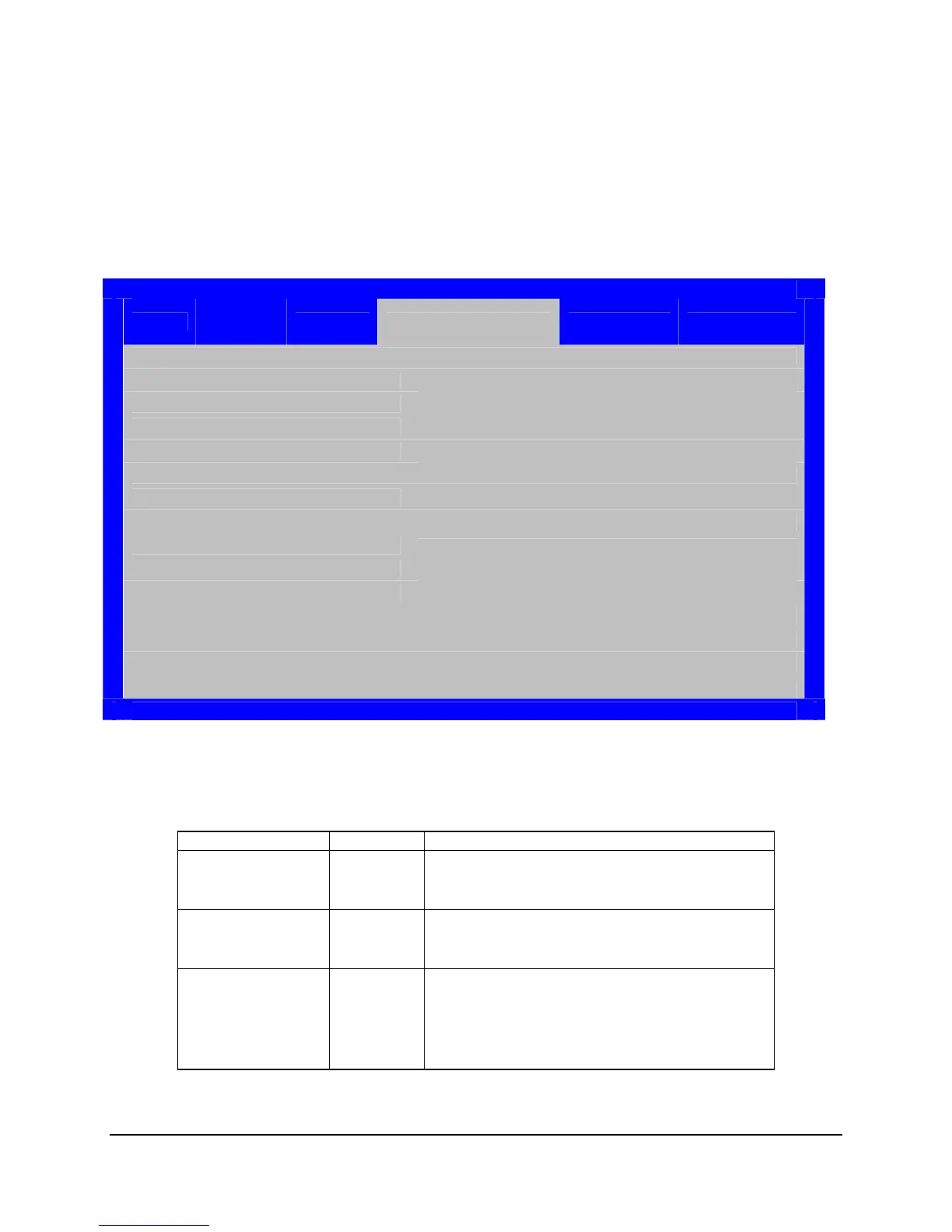Intel® Server Boards S3200SH/S3210SH TPS System BIOS
62 Revision 1.8
Intel Order Number: E14960-009
4.3.2.4 Server Management Screen
The Server Management screen provides fields to configure several server management
features such as enabling FRB-2, clearing the system event log, and so forth. It also provides
an access point to the screens for configuring console redirection and displaying system
information.
To access this screen from the Main screen, select the Server Management option.
Main
Advance
d
Security Server Management Boot Options Boot Manager
Assert NMI on SERR
Enabled / Disabled
Assert NMI on PERR
Enabled / Disabled
Resume on AC Power Loss
Stay Off /Last state/ Reset
Clear System Event Log
Enabled / Disabled
FRB-2 Enable
Enabled / Disabled
O/S Boot Watchdog Timer
Enabled / Disabled
O/S Boot Watchdog Timer Policy
Power off / Reset
O/S Boot Watchdog Timer Timeout
5 minutes / 10 minutes / 15 minutes / 20 minutes
► Console Redirection
► System Information
Figure 22. Setup Utility — Server Management Configuration Screen Display
Table 29. Setup Utility — Server Management Configuration Screen Fields
Setup Item Options Help Text
Assert NMI on SERR
Enabled
Disabled
On SERR, generate an NMI and log an error.
Note: [Enabled] must be selected for the Assert NMI
on PERR setup option to be visible.
Assert NMI on PERR
Enabled
Disabled
On PERR, generate an NMI and log an error.
Note: This option is only active if the Assert NMI on
SERR option is [Enabled] selected."
Resume on AC Power
Loss
Stay Off
Last state
Reset
System action to take on AC power loss recovery.
[Stay Off] - System stays off.
[Last State] - System returns to the same state before
the AC power loss.
[Reset] - System powers on.
