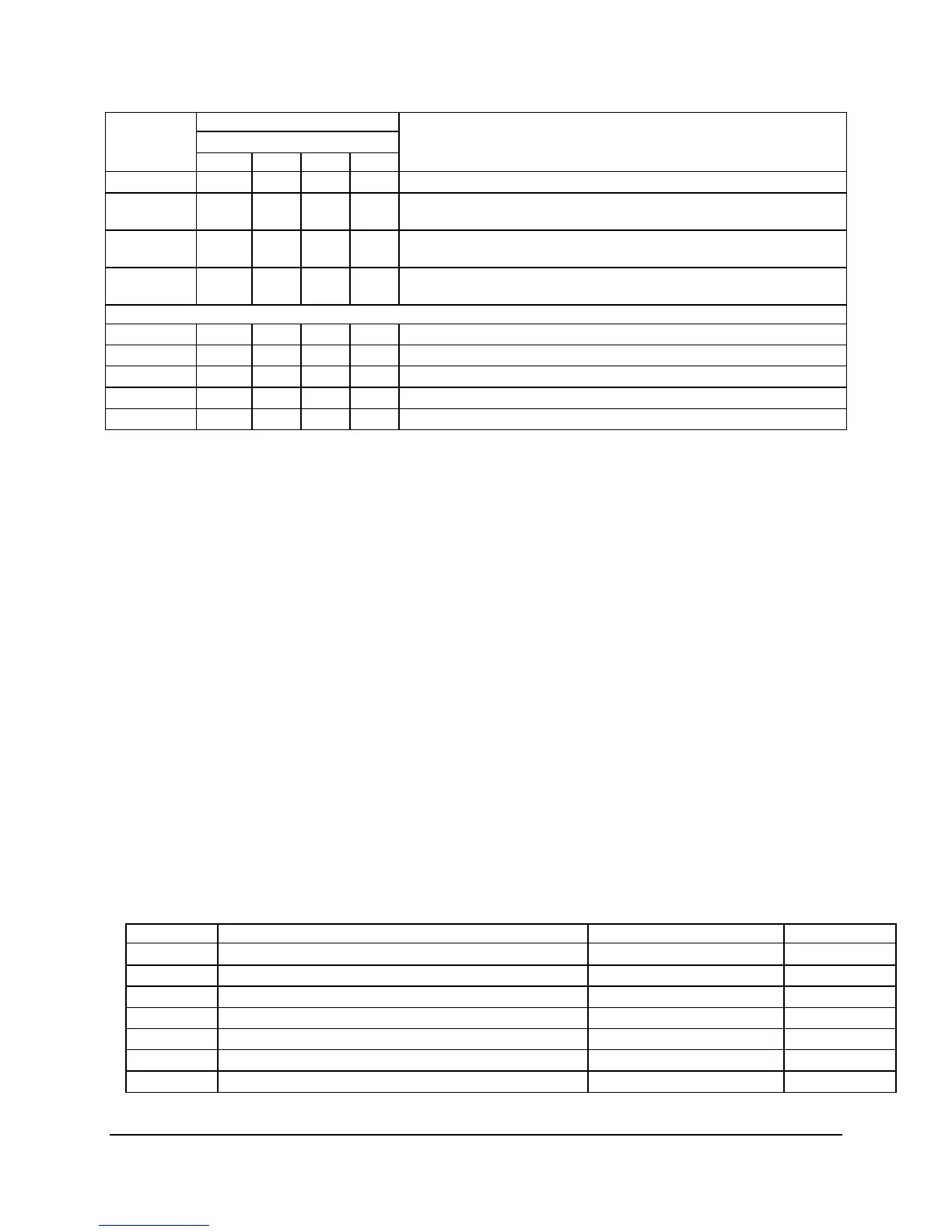Error Reporting and Handling Intel® Server Boards S3200SH/S3210SH TPS
84 Revision 1.8
Intel Order Number: E14960-009
Diagnostic LED Decoder
G=Green, R=Red, A=Amber
Checkpoint
MSB LSB
Description
0xF5h R A R A Exiting Sleep state
0xF8h
A R R R
Operating system has requested EFI to close boot services
(ExitBootServices ( ) has been called)
0xF9h
A R R A
Operating system has switched to virtual address mode
(SetVirtualAddressMap ( ) has been called)
0xFAh
A R A R
Operating system has requested the system to reset (ResetSystem ()
has been called)
Pre-EFI Initialization Module (PEIM) / Recovery
0x30h OFF OFF R R Crisis recovery has been initiated because of a user request
0x31h OFF OFF R A Crisis recovery has been initiated by software (corrupt flash)
0x34h OFF G R R Loading crisis recovery capsule
0x35h OFF G R A Handing off control to the crisis recovery capsule
0x3Fh G G A A Unable to complete crisis recovery.
5.2.3 POST Error Messages and Handling
Whenever possible, the BIOS outputs the current boot progress codes on the video screen.
Progress codes are 32-bit quantities plus optional data. The 32-bit numbers include class,
subclass, and operation information. The class and subclass fields point to the type of hardware
being initialized. The operation field represents the specific initialization activity. Based on the
data bit availability to display progress codes, a progress code can be customized to fit the data
width. The higher the data bit, the higher the granularity of information that can be sent on the
progress port. The progress codes may be reported by the system BIOS or option ROMs.
The Response section in the following table is divided into two types:
Pause: The message is displayed in the Error Manager screen, an error may be logged
to the NVRAM, and user input is required to continue. The user can take immediate
corrective action or choose to continue booting.
Halt: The message is displayed in the Error Manager screen, an error is logged to the
NVRAM, and the system cannot boot unless the error is resolved. The user needs to
replace the faulty part and restart the system.
Table 46. POST Error Messages and Handling
Error Code Error Message Response Log Error
CMOS date / time not set Pause Y
Configuration cleared by jumper Pause Y
Configuration default loaded Pause N
Password check failed Halt N
PCI resource conflict Pause N
Insufficient memory to shadow PCI ROM Pause N
Processor thermal trip error on last boot Pause Y
