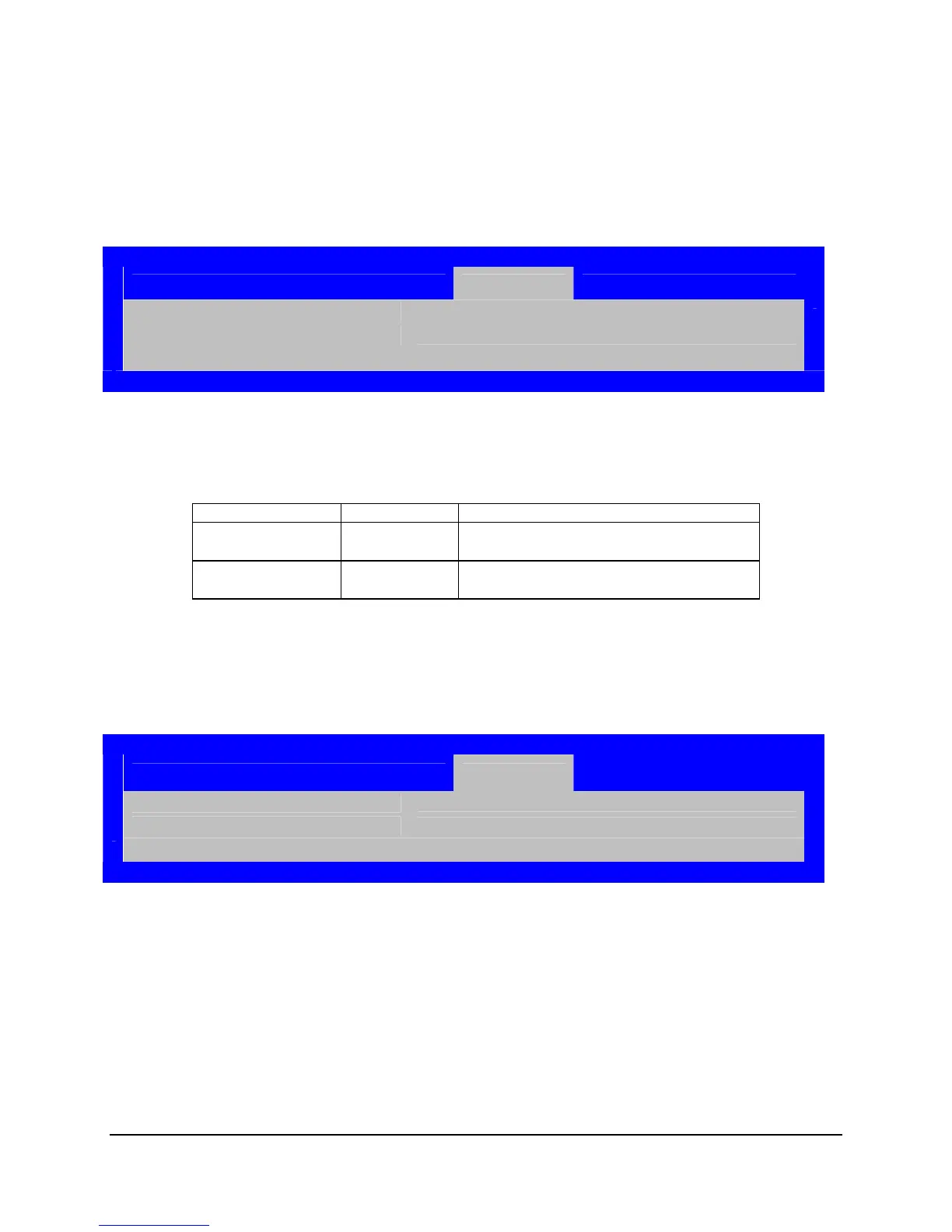System BIOS Intel® Server Boards S3200SH/S3210SH TPS
Revision 1.8 69
Intel Order Number: E14960-009
4.3.2.6.2 CDROM Order Screen
The CDROM Order screen provides a way to control CD-ROM devices.
To access this screen from the Main screen, select Boot Options |
CDROM Order.
Boot Options
CDROM #1
<Available CDROM devices>
CDROM #2
<Available CDROM devices>
Figure 27. Setup Utility — CDROM Order Screen Display
Table 34. Setup Utility — CDROM Order Fields
Setup Item Options Help Text
CDROM #1 Available
CDROM devices
Set CDROM boot order by selecting the boot
option for this position.
CDROM #2 Available
CDROM devices
Set CDROM boot order by selecting the boot
option for this position.
4.3.2.6.3 Floppy Order Screen
The Floppy Order screen provides a way to control the floppy disk drives.
To access this screen from the Main screen, select Boot Options |
Floppy Order.
Boot Options
Floppy Disk #1
<Available Floppy Disk >
Floppy Disk #2
<Available Floppy Disk >
Figure 28. Setup Utility — Floppy Order Screen Display
