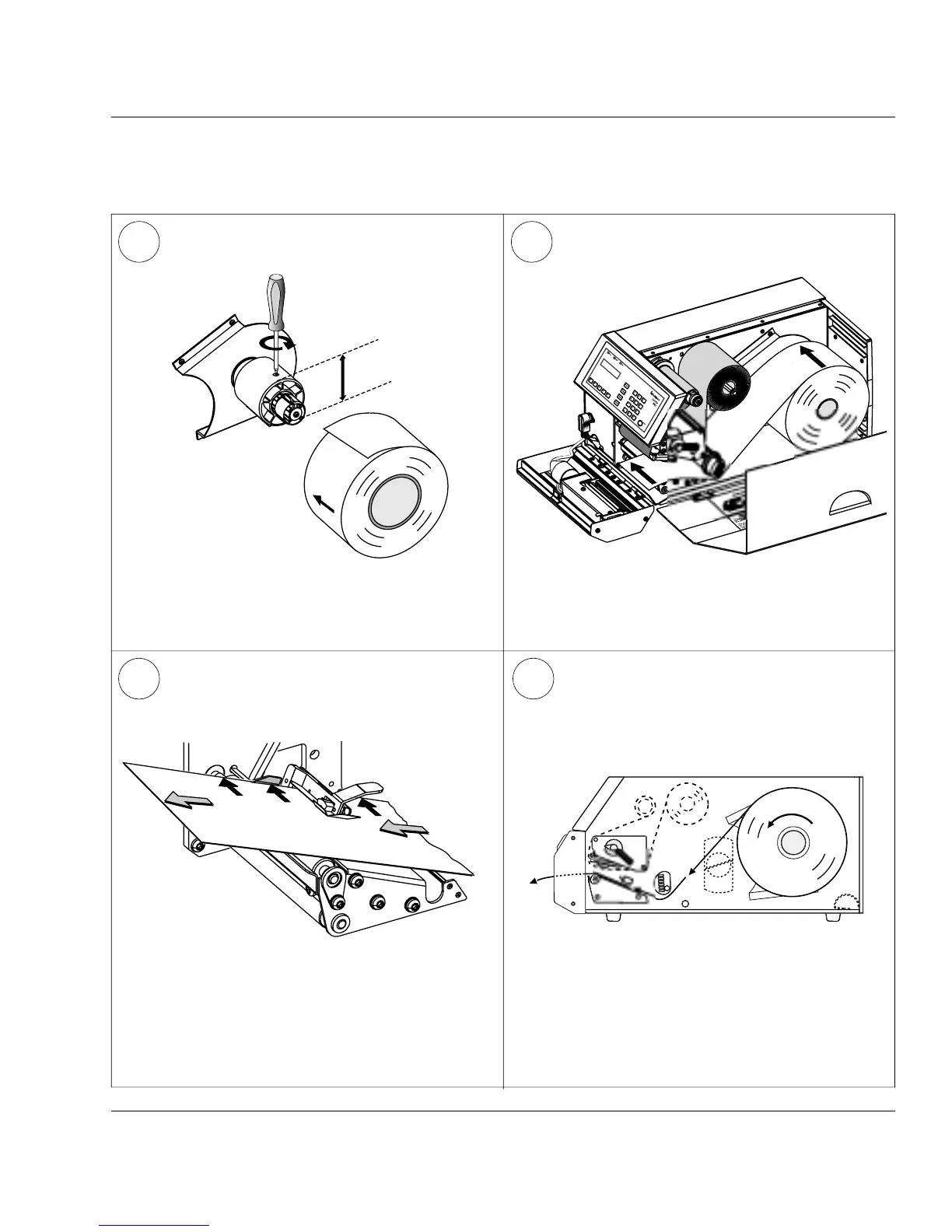Intermec EasyCoder 501 E – Installation & Operation Ed. 1 33
Chapter 5 Media Load
Cut-Off, cont.
6b 7
9
Route the media under the guide plate of the
label stop sensor and push it inwards towards
the center section as far as it will go.
8
This diagram shows the media path.
In case of a media roll with a 76.2 mm (3
inches) core, fi rst fi t the adapter on the media
supply hub.
76 mm
(3 in)
Pull out the media and route it under the slack
absorber and through the print unit as illus-
trated. Then push the roll inward on the hub.
