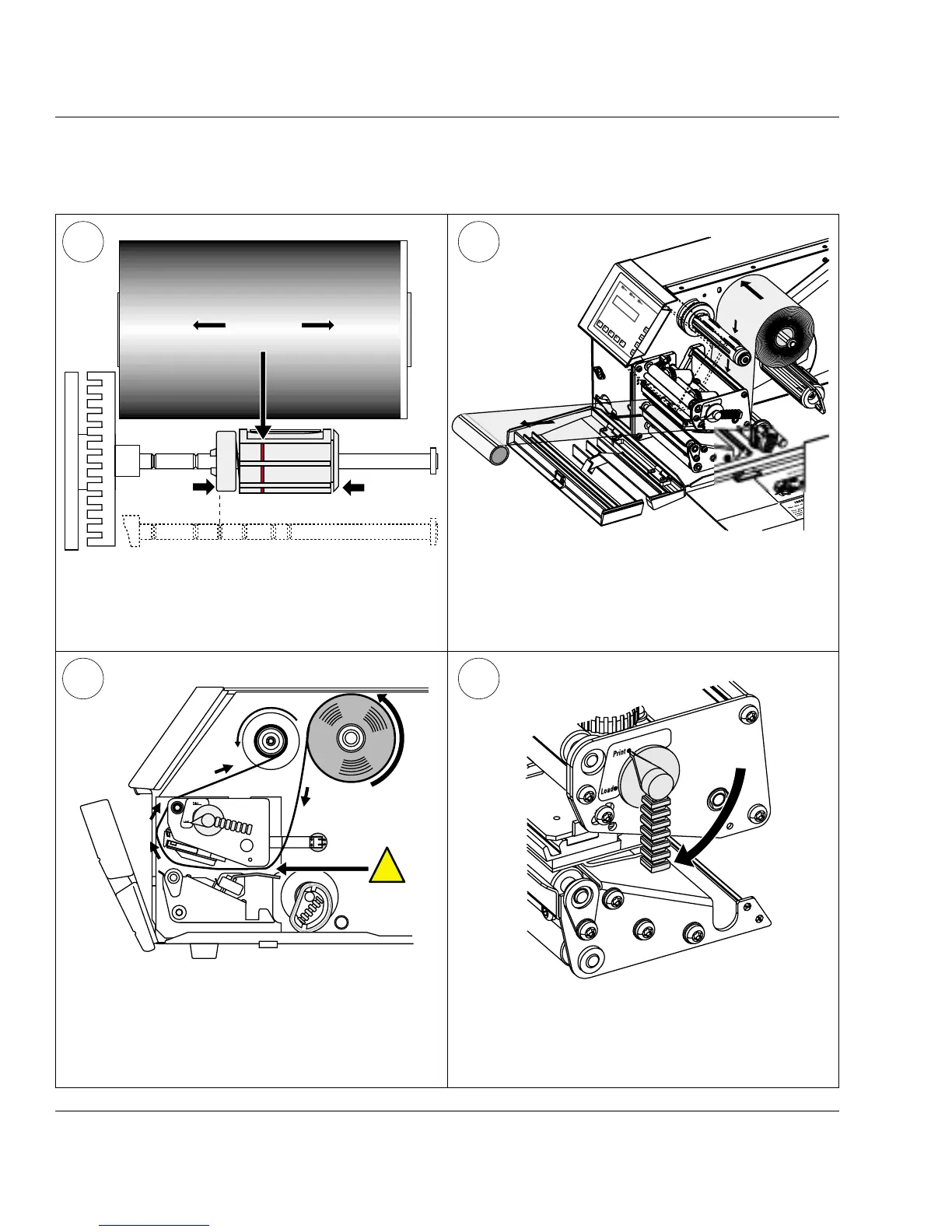Intermec EasyCoder 501 E – Installation & Operation Ed. 150
Chapter 6 Thermal Transfer Printing
Ribbon Load, cont.
In case of 110 mm (4.3 in.) ribbon width, com-
press the ribbon supply bobbin and move it so
it snaps into the third grove.
Press the ribbon roll onto the ribbon supply
bobbin (1) and route the ribbon through the
print unit. Pull out approx. 20 cm (8 in.) of
ribbon (2).
Without releasing the ribbon, turn the print-
head lift lever to “Print” position so as to lock
the ribbon.
6
7 8
Be careful to route the ribbon above the handle
of the label stop sensor. The ribbon must be
fi tted so both spools will rotate counterclock-
wise as illustrated above.
5c
110 mm
(4.3 in)
#3
2.
1.
!
