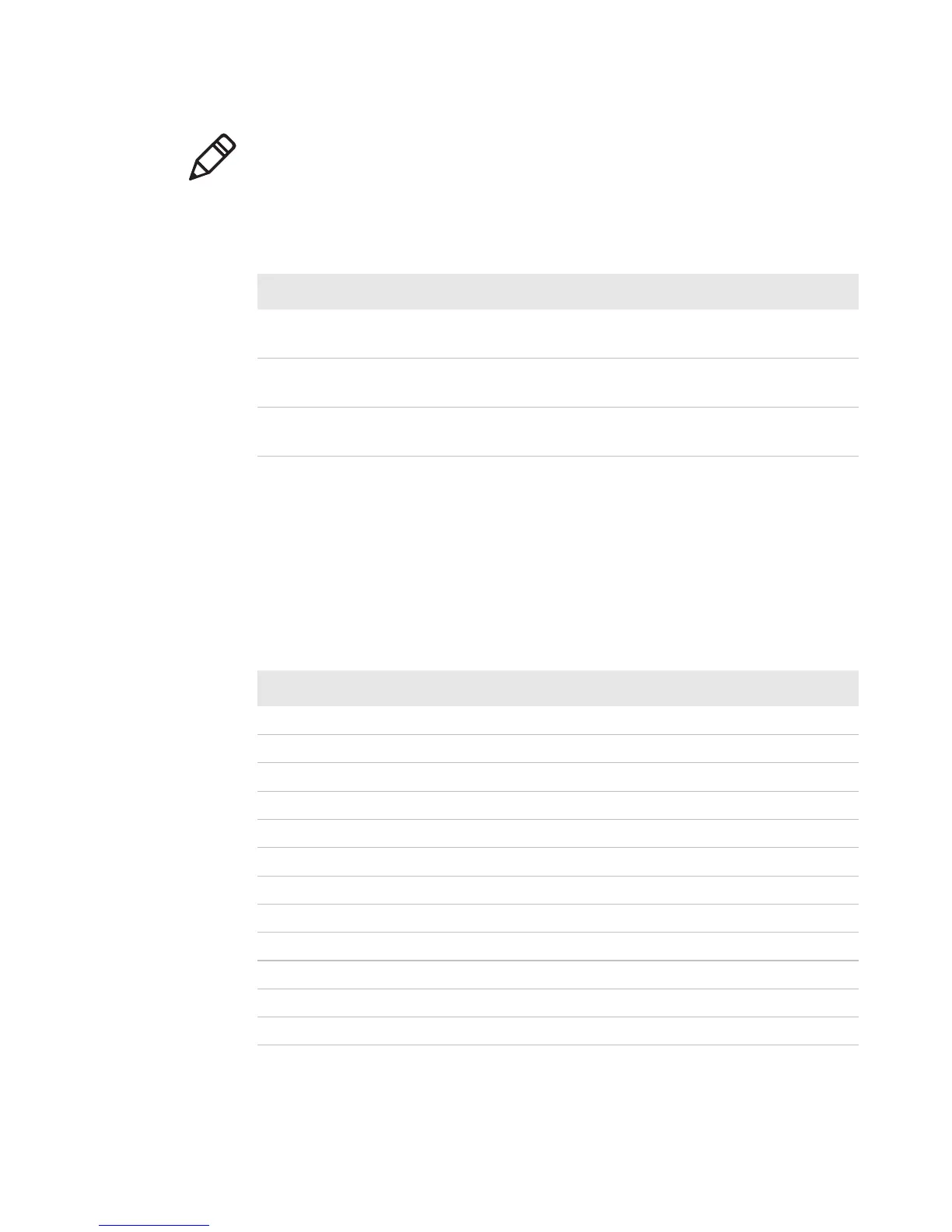Chapter 4 — Configure the Printer
PC23 and PC43 Desktop Printer User Manual 91
About USB Storage Device Directories
You can use a USB storage device to install files, such as applications
and fonts on the printer. You need to copy files to specific directories
on the USB storage device so that the printer can properly install them.
Note: To load printer profiles that modify communication settings
that require itadmin rights, you must log in as an itadmin: RUN “su -p
pass itadmin”.
Programming Commands to Load a Printer Profile
Connection Programming Commands
Printer running
Fingerprint
RUN “/system/usr/bin/cfg -o xmlimportset -k
/home/user/profiles/myprofile”
Printer running
IPL
<STX><ESC>.x,/system/usr/bin/cfg -o xmlimportset -k
/home/user/profiles/myprofile<ETX>
Telnet connection
over Port 23
/system/usr/bin/cfg -o xmlimportset -k
/home/user/profiles/myprofile
USB Storage Device File Directories
File Type Place in This Directory
Application /apps
Font /fonts
Form/layout /forms
Web form /webforms
Image /images
Display images /display
Configuration profile /profiles
Configuration /config
Fingerprint script /scripts
Firmware /firmware
Installation package (UFF resource file) Root of USB storage device
Start file Root of USB storage device