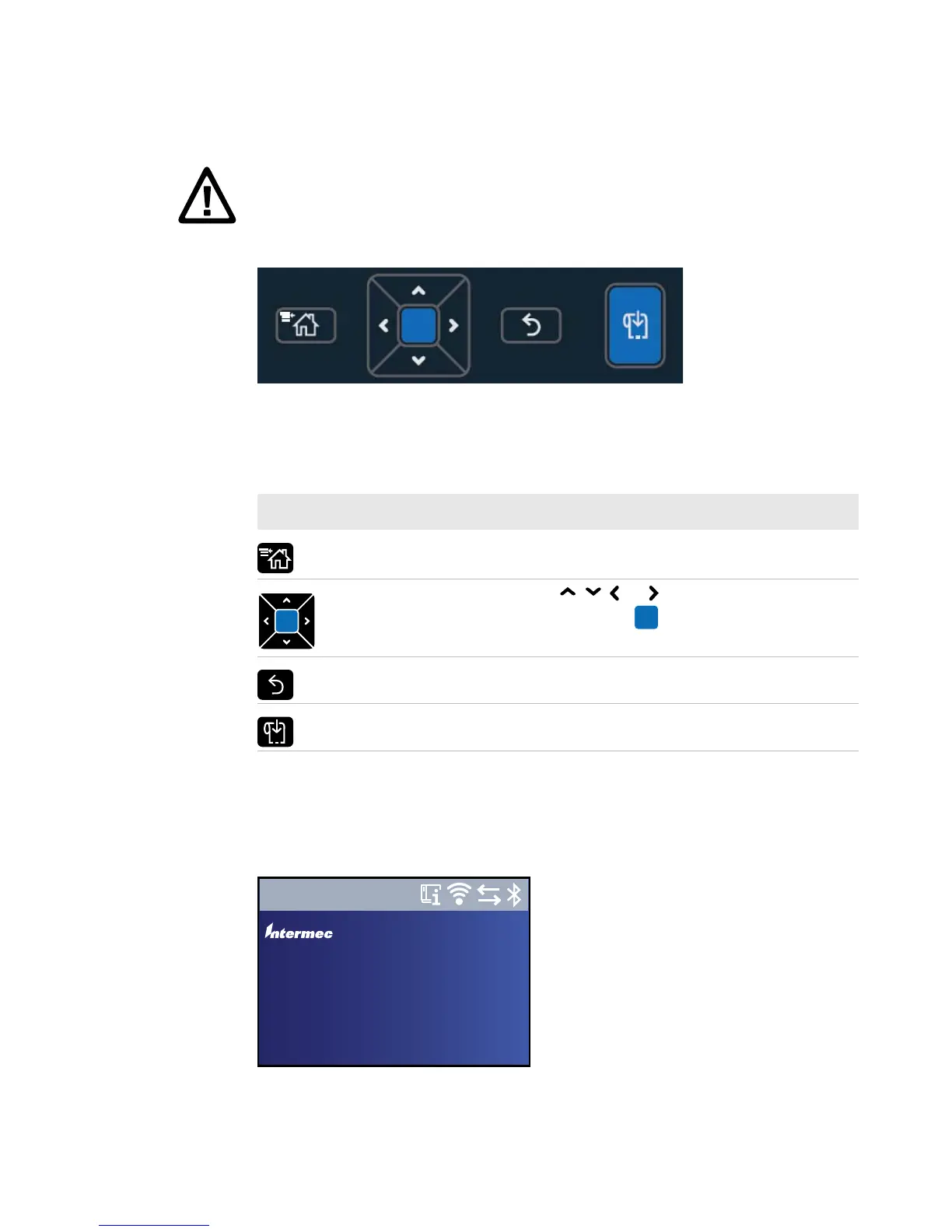Chapter 1 — About the Printers
PC23 and PC43 Desktop Printer User Manual 9
On the PC43t, you can adjust the screen for the best viewing angle.
LCD Interface Navigation and Print Buttons
About the Ready Screen
After you turn the printer on, the Ready screen appears when the
printer finishes starting up.
Ready Screen
Caution: Do not tilt the screen past its maximum angle or you
could damage the screen.
LCD Interface Navigation Button Descriptions
Button Description
Menu/Home button. From the Ready screen, press to toggle
between the Ready screen and the printer Main Menu.
Directional pad: Press , , , or to move the selection
highlight to another item. Press to select the highlighted
item and to save settings in a menu or list.
Back button. Press to return to the previous menu or page.
Print button. Press to begin printing, or to feed a single label.
Fingerprint
10.200.27.89
01/04/2012
12:00
®
Ready