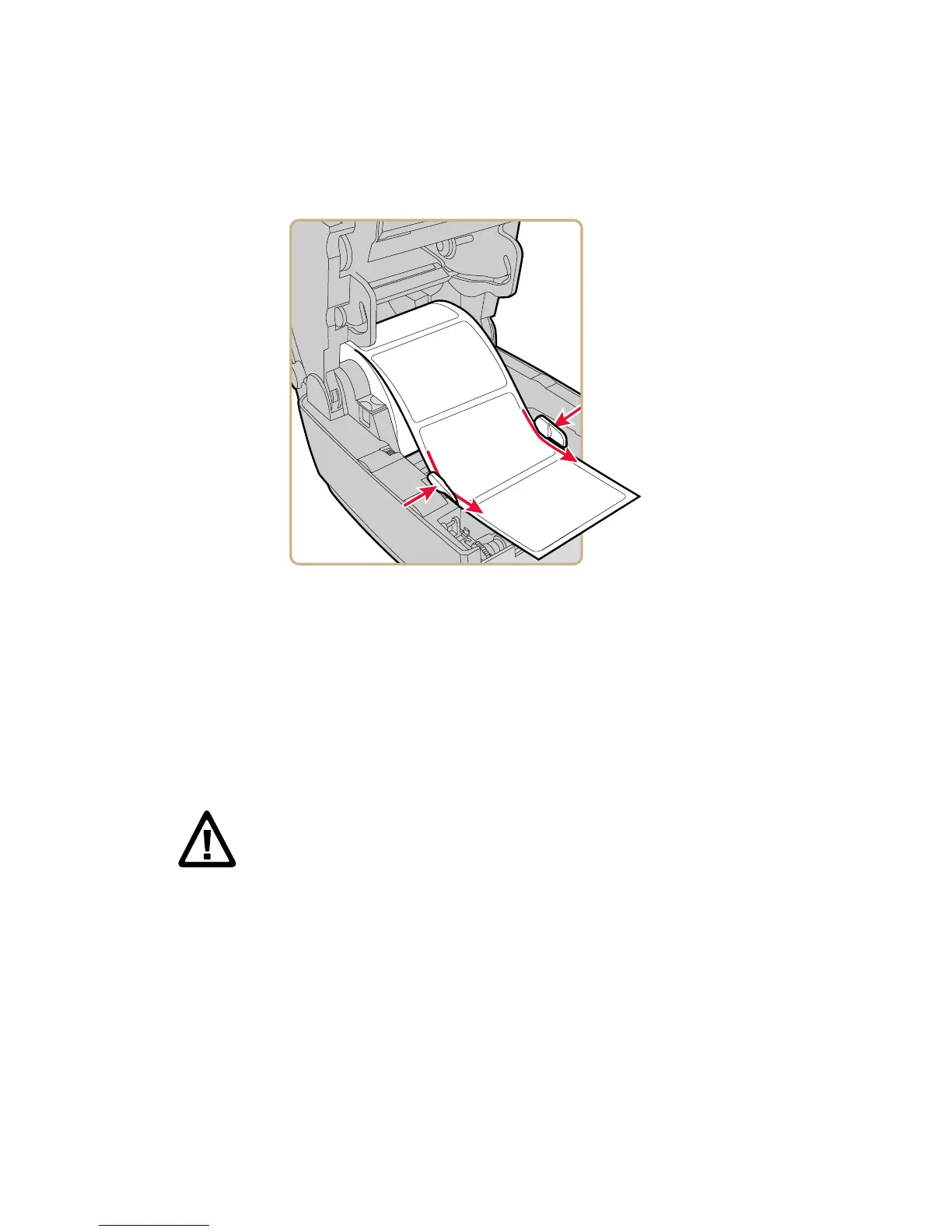Chapter 2 — Set Up the Printer
42 PC23 and PC43 Desktop Printer User Manual
For a PC43t, thread the media through the media guides and past
the front of the printer. To adjust the width of the media guides,
slide the guides as needed to fit your media.
6 Close the printer lid until it snaps shut.
7 Turn the printer on and configure the feed adjust settings.
About Cut-Off Printing
In cut-off printing, each label is automatically cut from the media roll
immediately after the label is printed. You can print on non-adhesive,
continuous label stock. You can also use self-adhesive labels with a
liner, but you must cut only the liner.
The cutter module includes the Label Taken Sensor. You can also
install the optional cutter tray accessory, which holds up to 20 labels
or tickets.
After you load media, you need to configure the cutter and the feed
adjust settings. You may need to adjust the recommended values
slightly depending on your media type, supply method, and roll sizes,
or because of individual differences between printers.
Caution: You must not use the cutter to cut through any kind of
adhesive, or other soft material, that may stick to the cutting parts
and render the cutter inoperable or even damage the electric
motor.