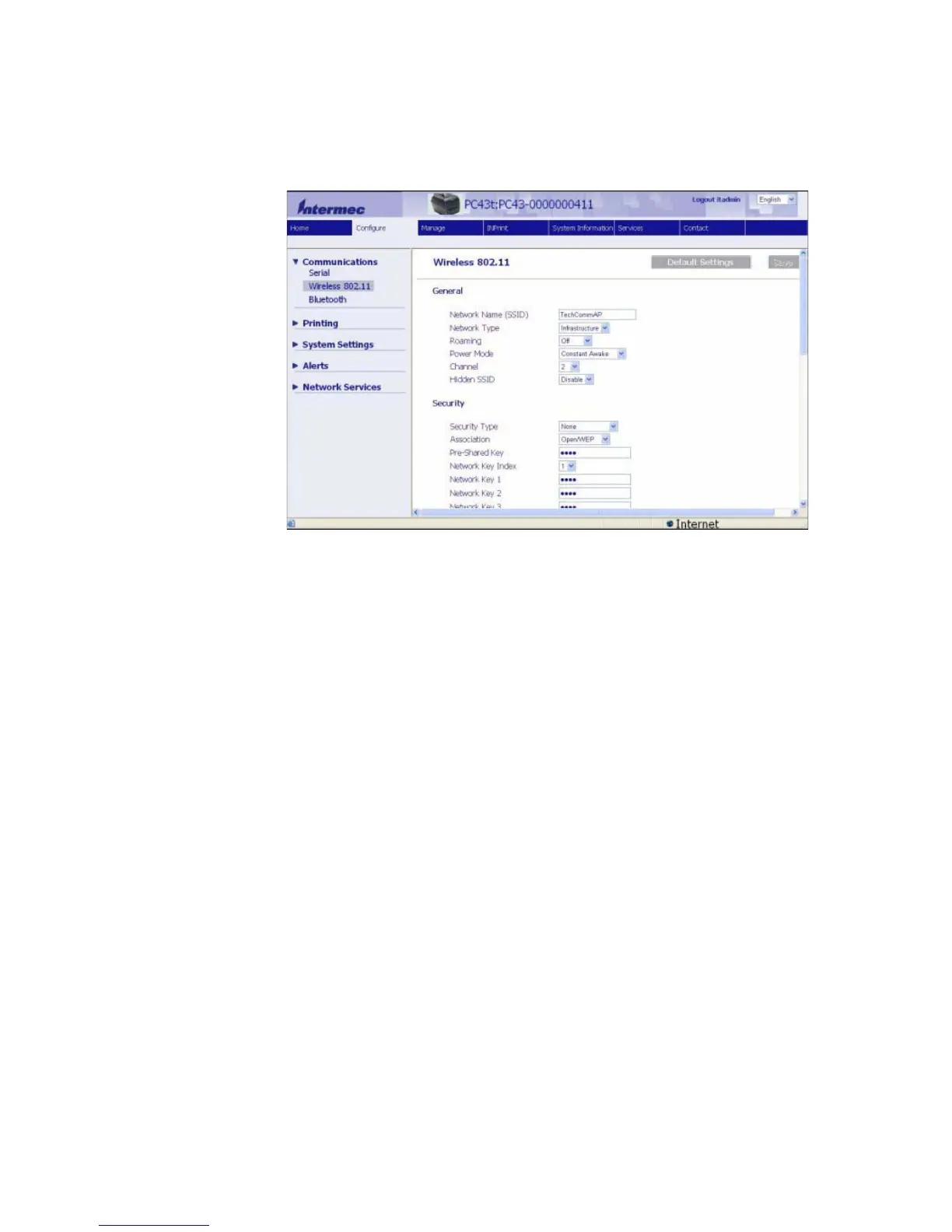Chapter 3 — Connect the Printer
76 PC23 and PC43 Desktop Printer User Manual
6 Click Communications > Wireless 802.11. The Wireless 802.11
page appears.
7 Change settings as needed, or click Default Settings to restore all
default Wireless 802.11 settings.
8 Click Save when you are done.
About Bluetooth Communications
The printer supports Bluetooth communications when the optional
Wi-Fi/Bluetooth module is installed. When Bluetooth is enabled, you
can connect the printer to other Bluetooth devices, such as bar code
scanners and keyboards. You can also make the printer discoverable by
Bluetooth-enabled devices such as mobile computers.
When the Wi-Fi/Bluetooth module is installed:
• the Bluetooth icon appears in the status bar on the LCD printer
screen.