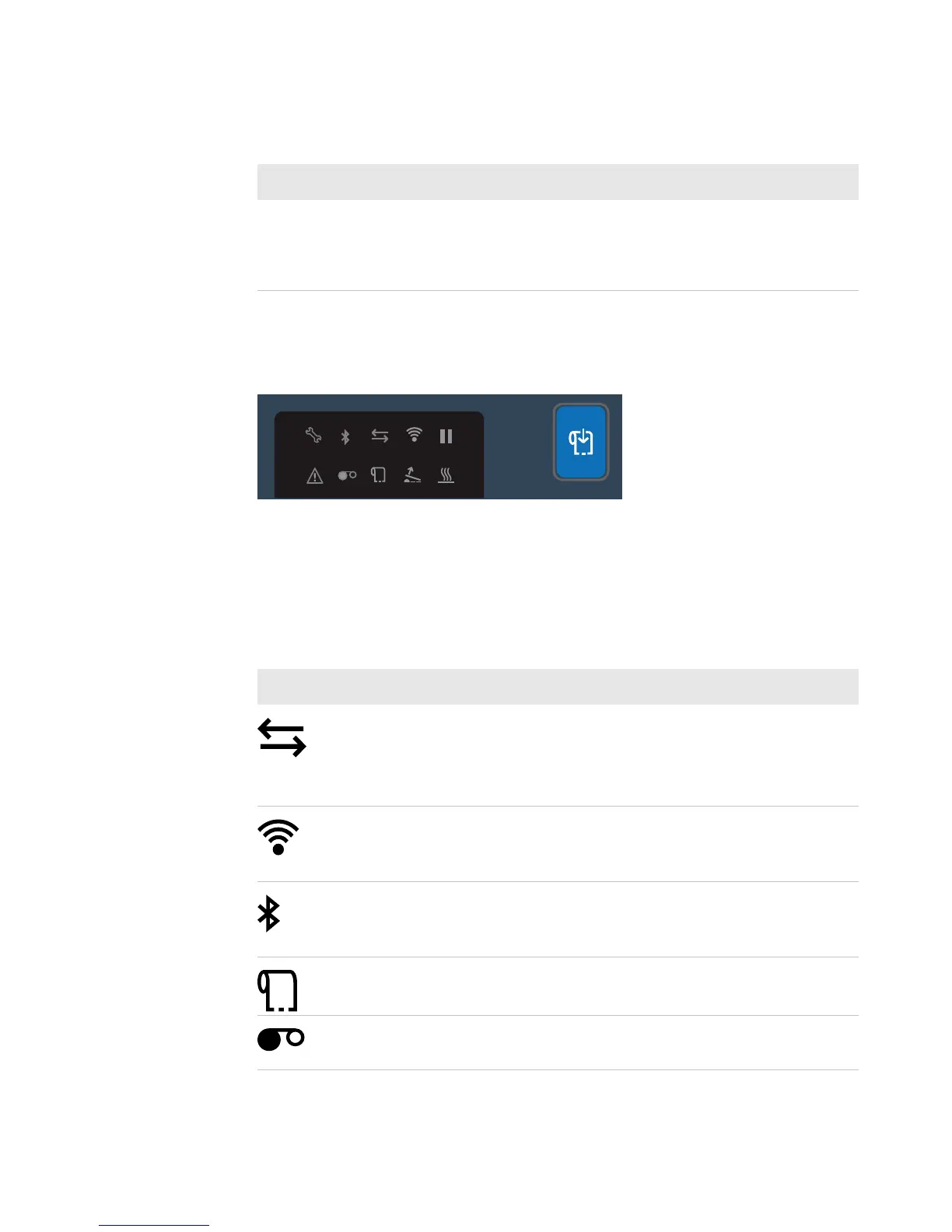Chapter 1 — About the Printers
PC23 and PC43 Desktop Printer User Manual 7
About the Icon Front Panel
The icon front panel includes a graphical panel and a Print button.
Icon Front Panel
As you use the printer, the icons turn on or off to indicate printer
status.
Off Printer is turned off, not communicating,
or not ready to print. For example, the
printer may still be starting up, or a
firmware upgrade is underway.
Ready-to-Work Indicator Status (Continued)
Ready-to-Work Indicator Status Description
Icon Front Panel - Status Icons
Icon Color and Description Printer Models
Flashing: Sending or receiving data
Steady: No data in motion through the
network connection
Off: No connection
All
On: Wi-Fi is enabled
Off: Wi-Fi is not enabled, or
Wi-Fi/Bluetooth module is not installed
With
Wi-Fi/Bluetooth
module
On: Bluetooth is enabled
Off: Bluetooth is not enabled, or
Wi-Fi/Bluetooth module is not installed
With
Wi-Fi/Bluetooth
module
On: Media is jammed or empty
Off: No error
All
On: Ribbon is jammed or empty
Off: No error
TTR only