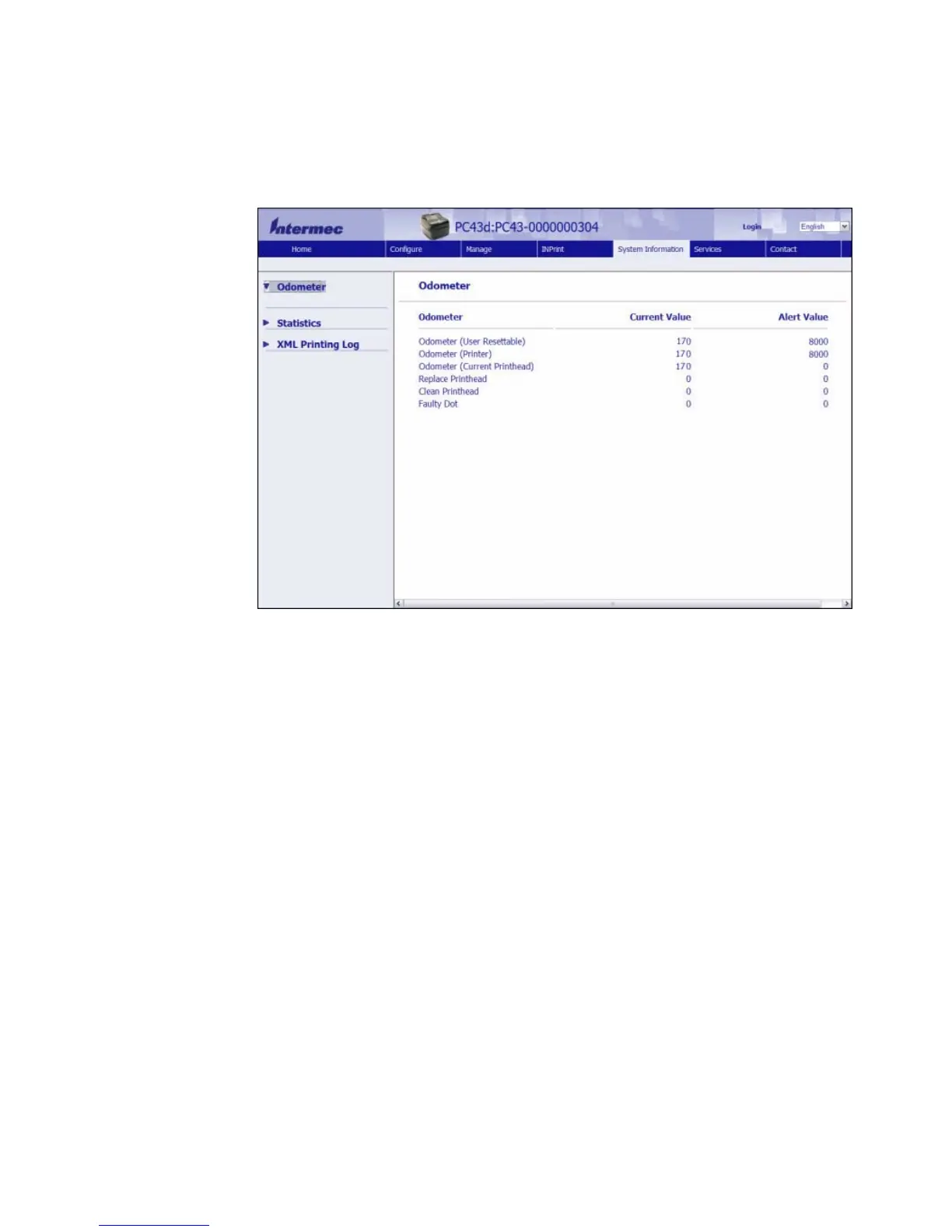Chapter 5 — Troubleshoot the Printer
100 PC23 and PC43 Desktop Printer User Manual
3 Click the System Information tab.
4 Click Odometer. The list of current odometer statistics appears.
About Alerts
To help maintain the printer, you can configure the printer to send
alert messages when certain conditions occur. For example, the printer
can send a message when the odometer reaches a certain value, or if the
printhead is lifted during printing.
There are three types of alerts:
• Error alerts
• Information alerts
• Warning alerts
You configure alert settings in the printer web page. Alert messages can
be sent to an email address, an SNMP trap, or both. You can enable or
disable each type of alert, set the number of times the alert is repeated,
set the unit of measure that determines how often the alert is sent, and
change the default text message for the alert.