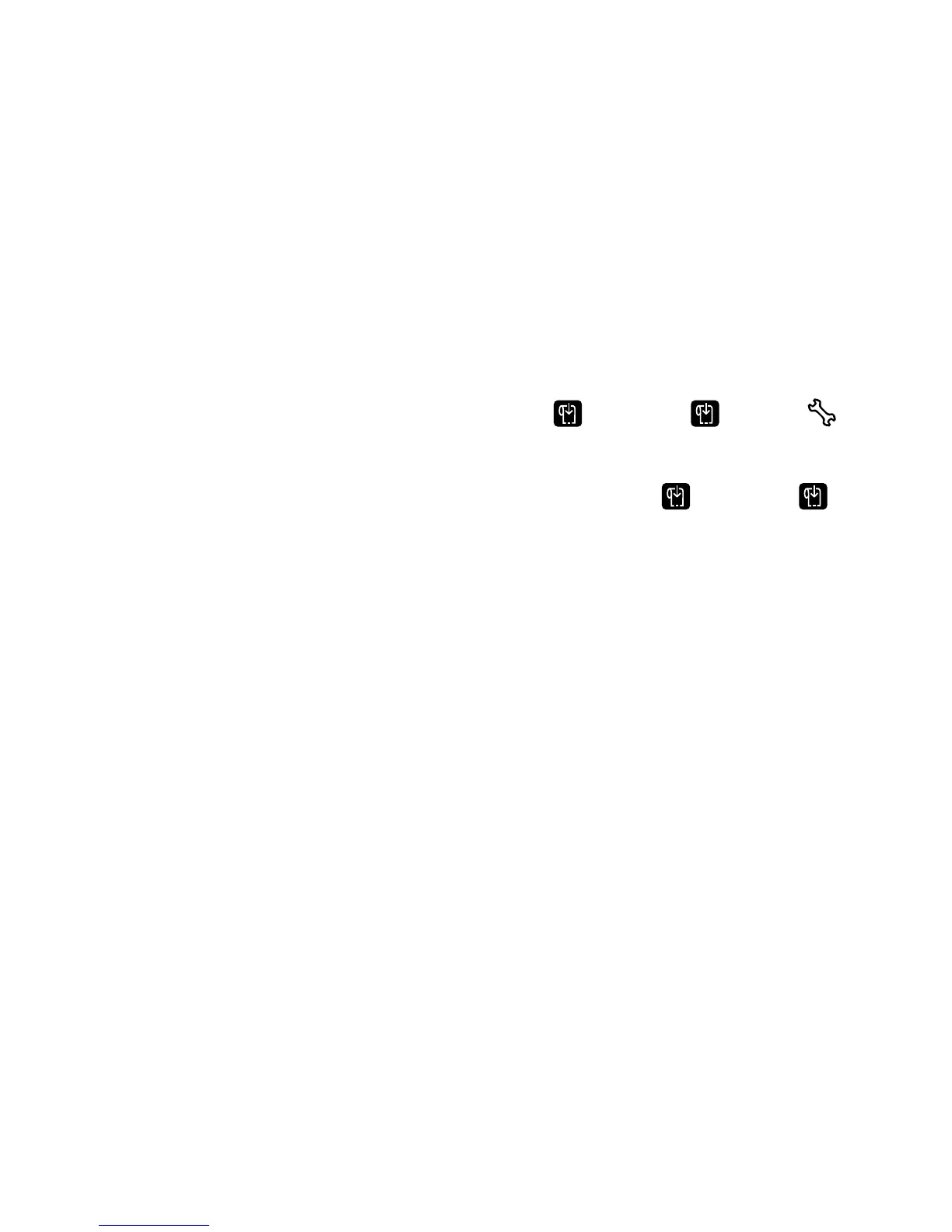Chapter 5 — Troubleshoot the Printer
108 PC23 and PC43 Desktop Printer User Manual
Restore Defaults on the Printer
You can restore the printer defaults by performing a hardware-based
reset.
1 Turn the printer off.
2 Pull one or both of the printer latches forward and lift the printer
lid.
3 Turn the printer on.
4 For an icon printer, watch the icon panel. When the bottom row of
icons turns off, press and hold
, and release when the
icon begins flashing.
For an LCD printer, watch the startup progress bar. When the bar
is halfway across the screen, press and hold
, and release
when the first screen of the Startup Wizard appears.
5 Close the printer lid. The defaults are restored. For an LCD printer,
follow the instructions in the Startup Wizard.