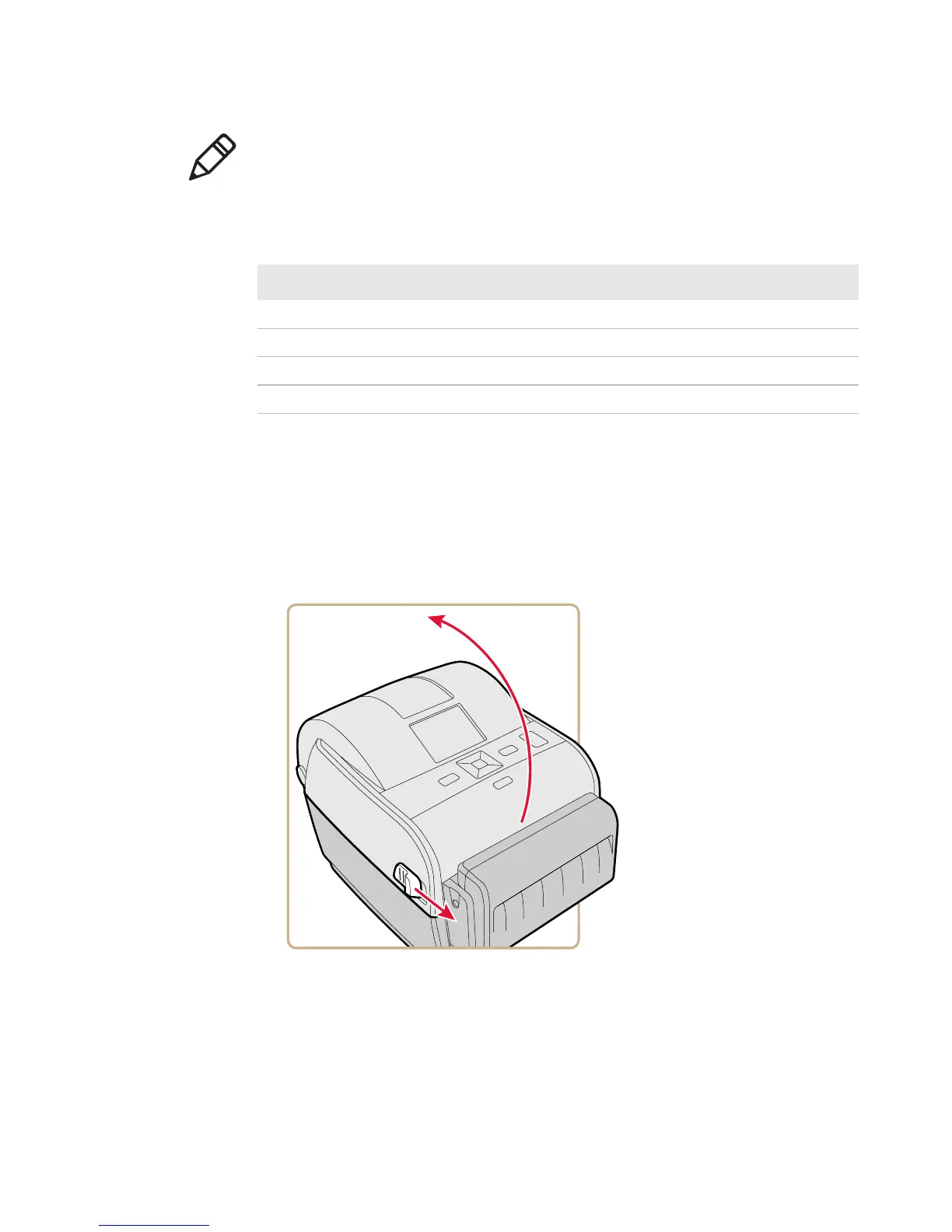Chapter 2 — Set Up the Printer
PC23 and PC43 Desktop Printer User Manual 43
Load Media for Cut-Off Printing
Cut-off printing is supported only by the PC43 printer with the cutter
module installed.
1 Pull one or both of the printer latches toward the front of the
printer and lift the printer lid.
2 If there is an empty media core in the media compartment, remove
the core.
Note: Feed adjust values for simulator command languages like ESim,
ZSim, and DSim are preset.
Recommended Feed Adjust Values for Cut-Off Printing
Printer Setting 203 dpi 300 dpi Distance
PC43d Start Adjust -294 -434 -36.80 mm (-1.45 in)
Stop Adjust 170 251 21.3 mm (0.84 in)
PC43t Start Adjust -372 -550 -46.60 mm (-1.45 in)
Stop Adjust 264 389 33 mm (0.84 in)