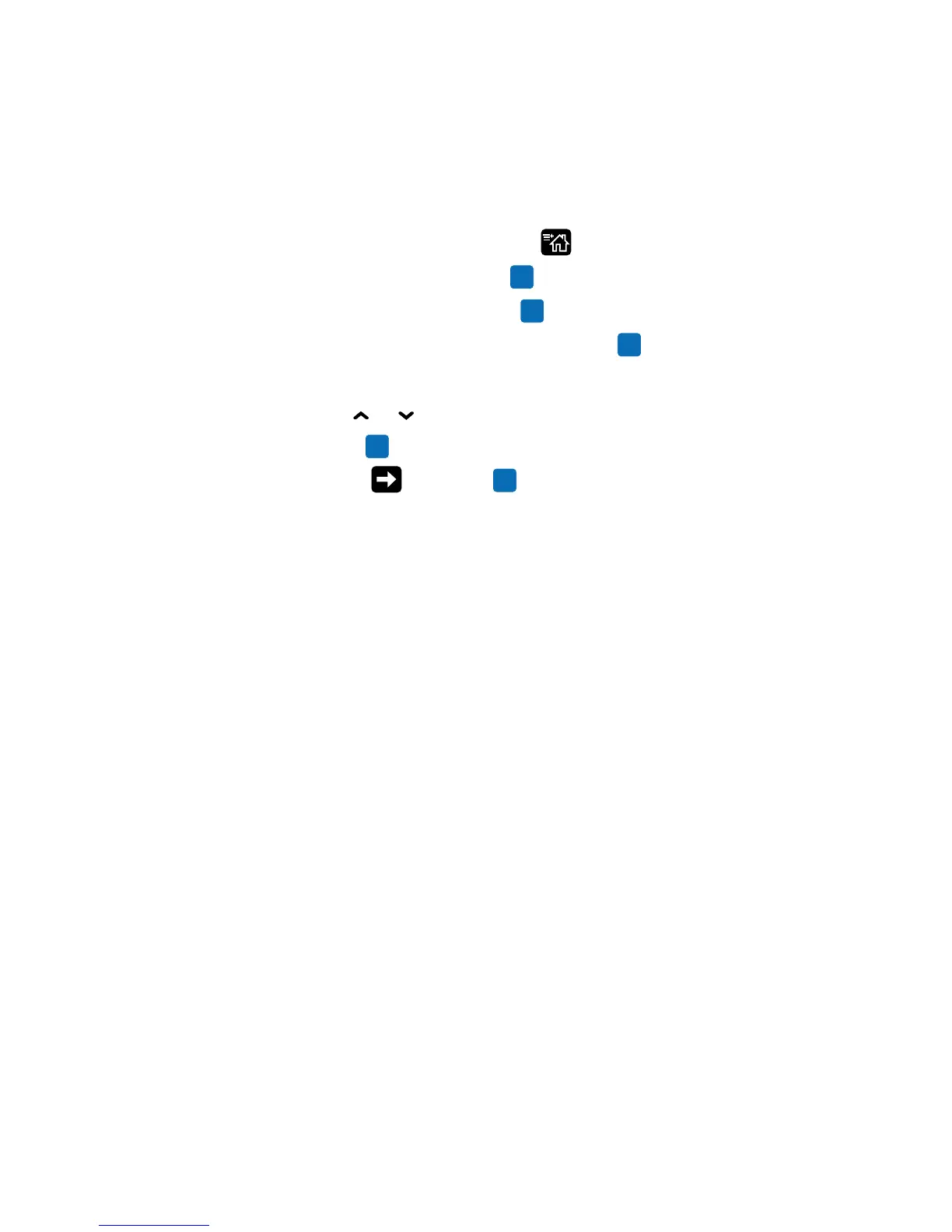Chapter 1 — About the Printers
PC23 and PC43 Desktop Printer User Manual 17
Use a Wizard
The available wizards depend on the hardware you have installed in the
printer.
1 From the Ready screen, press . The Main Menu appears.
2 Select Wizards and press .
3 Select a category and press .
4 Select a wizard from the list and press . The wizard begins.
5 In a wizard:
• Use or to select items in a list.
• Press to select the highlighted item.
• Select and press to continue to the next screen.
About Printer Command Languages
A printer command language is a set of instructions that controls
printer functions:
• Configure the printer.
• Return the status of the printer.
• Control peripheral devices.
• Format a label or receipt for printing.
The printer supports these command languages and language
simulator support options:
• Fingerprint
• Direct Protocol (DP)
• IPL (Intermec Printer Language)
• ESim (EPL command language simulator)
• ZSim (ZPL command language simulator)
• DSim (DPL command language simulator)
• Smart Printing
• ESim/ZSim Auto-Configuration