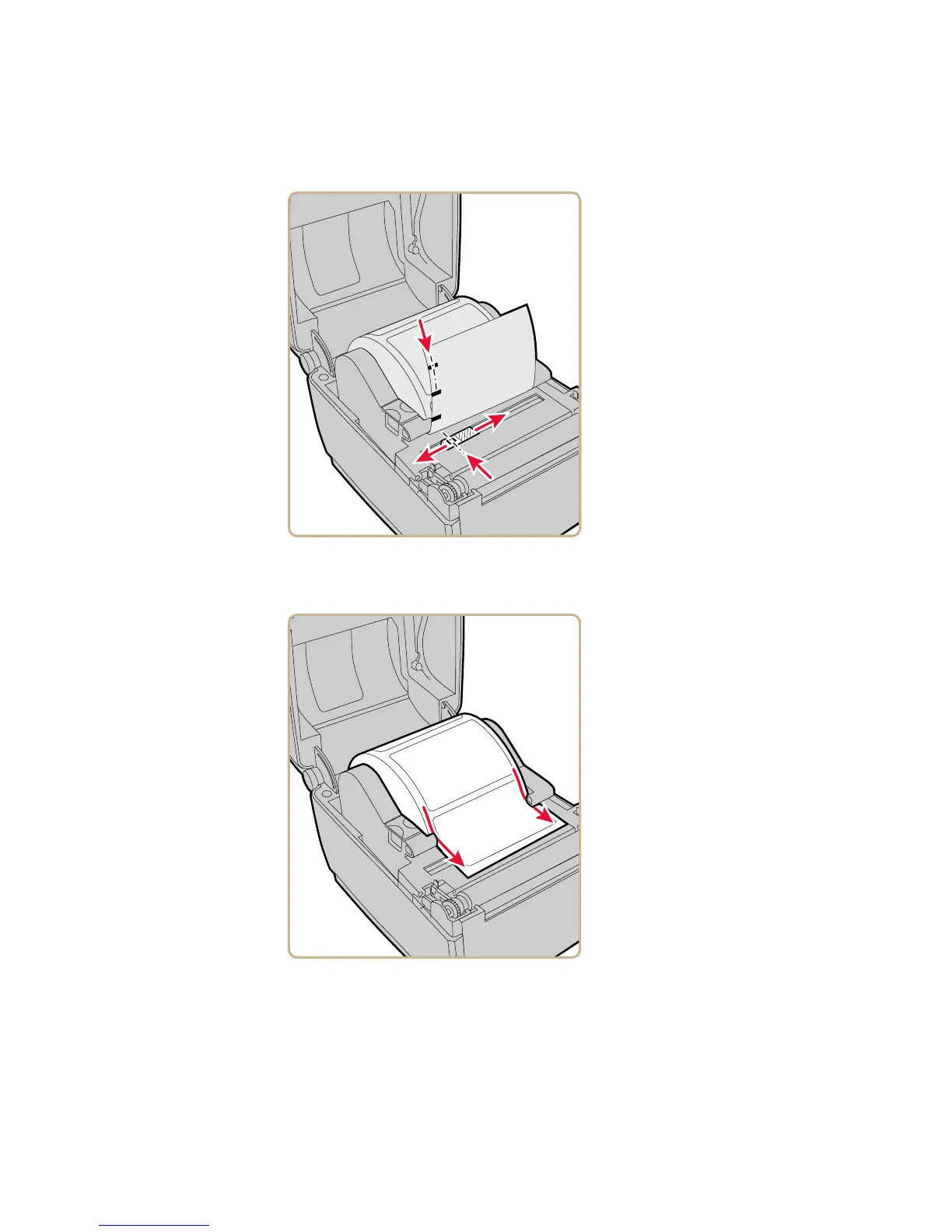Chapter 2 — Set Up the Printer
PC23 and PC43 Desktop Printer User Manual 41
4 If you are using notched or black mark stock, slide the label stop
sensor so the notches or marks pass over the sensor.
5 For the PC23d and PC43d, thread the media under the tip guides
on the media holders and past the front of the printer.