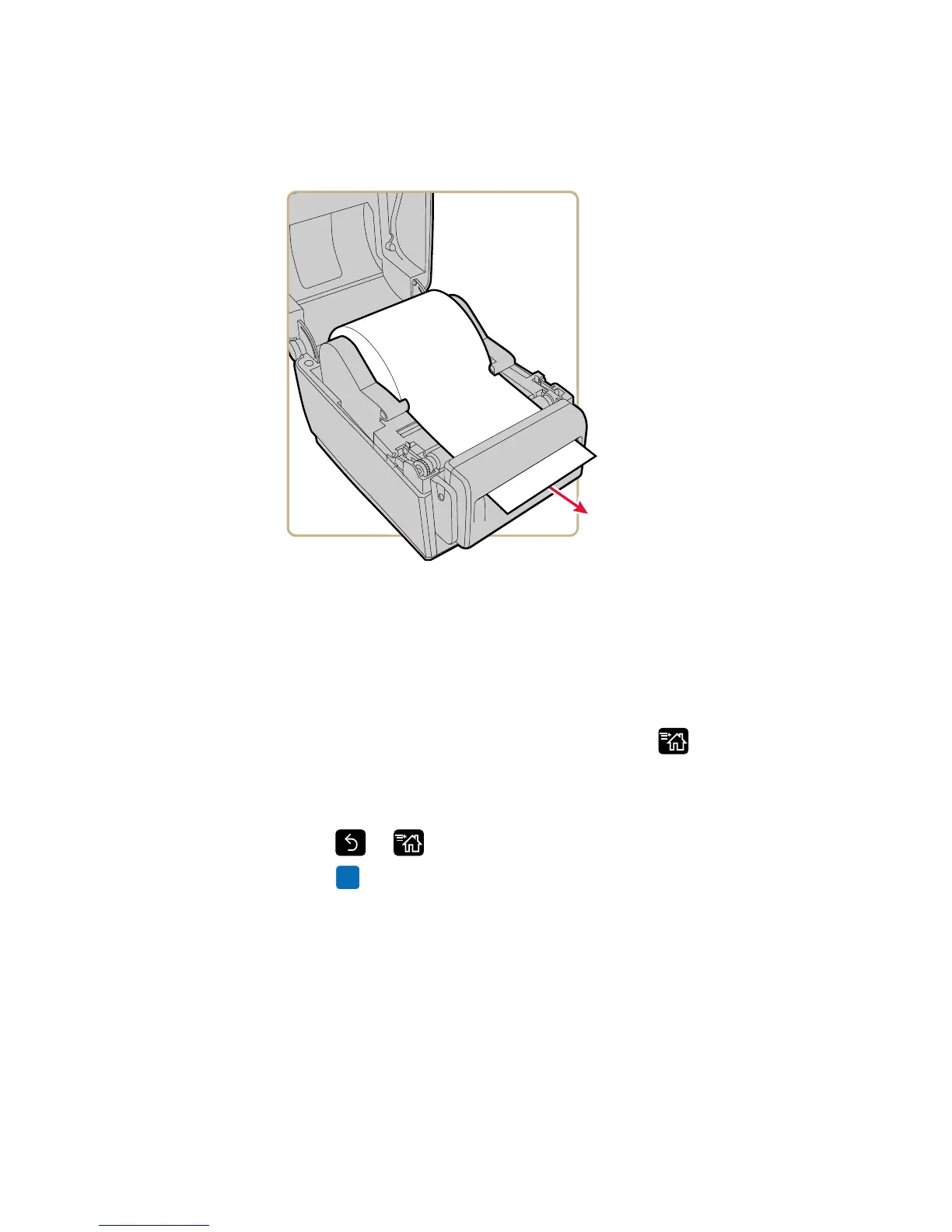Chapter 2 — Set Up the Printer
PC23 and PC43 Desktop Printer User Manual 47
5 Thread the media into the slot in the cutter accessory and out
through the front of the cutter.
6 Close the printer lid until it snaps shut.
7 Turn the printer on and configure the cutter:
• If you have an icon printer, use PrintSet 5 to configure the
cutter.
• If you have an LCD printer, continue with the next step.
8 After the printer finishes starting up, press .
9 Select Settings > Printing > Cutter.
10 In the Cutter Control options, select Automatic.
11 Press or . A “Save Changes?” message appears.
12 Press to save your changes and exit the Settings menu.
13 Configure the feed adjust settings.