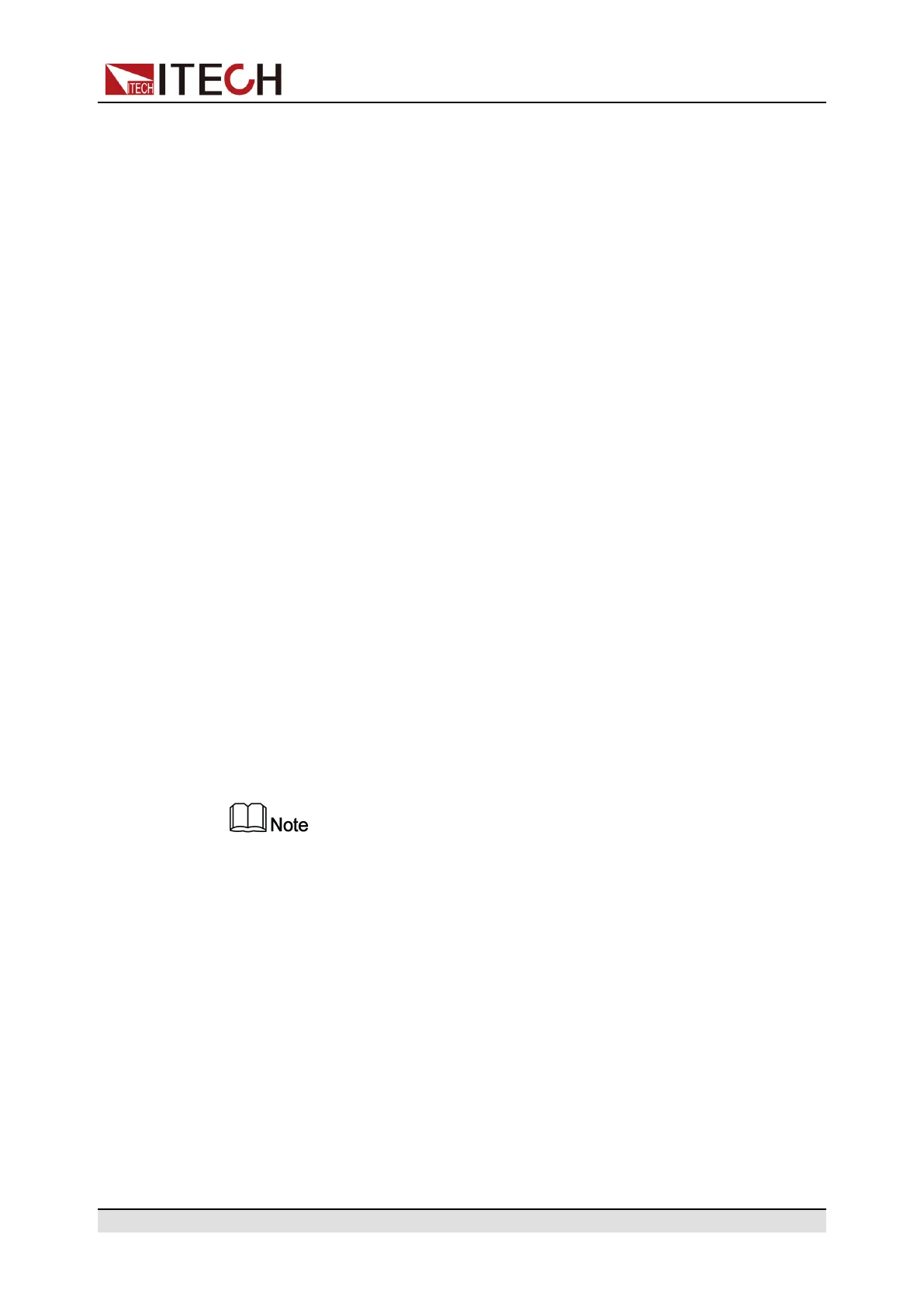SCPI Introduction
DISPlay {OFF|0|ON|1}
• ASCII string parameter
String parameter may actually include all ASCII character sets. Character
strings must start and end with paired quotation marks; and single quotation
marks or double quotation marks are both allowed. Quotation mark separa-
tors may also act as one part of a string, they can be typed twice without any
character added between them. String parameter is used in the following
command:
DISPlay:TEXT <quoted string>
For example, the following commands display message of "WAITING..."
(without quotation marks) on the front panel of the instrument.
DISP:TEXT "WAITING..."
Single quotation marks may also be used to display the same message.
DISP:TEXT 'WAITING...'
– <SPD>: string program data. String parameters enclosed in single or
double quotes.
– <CPD>: character program data.
1.7 Remote Interface Connections
Please refer to user manual for detailed introductions of the remote interface
connections.
If the user want to change the settings of the instrument, for instance, the in-
put setting value, the command SYST:REM must be sent to the instrument
after finishing the connection between the instrument and PC.
Copyright © Itech Electronic Co., Ltd.
11