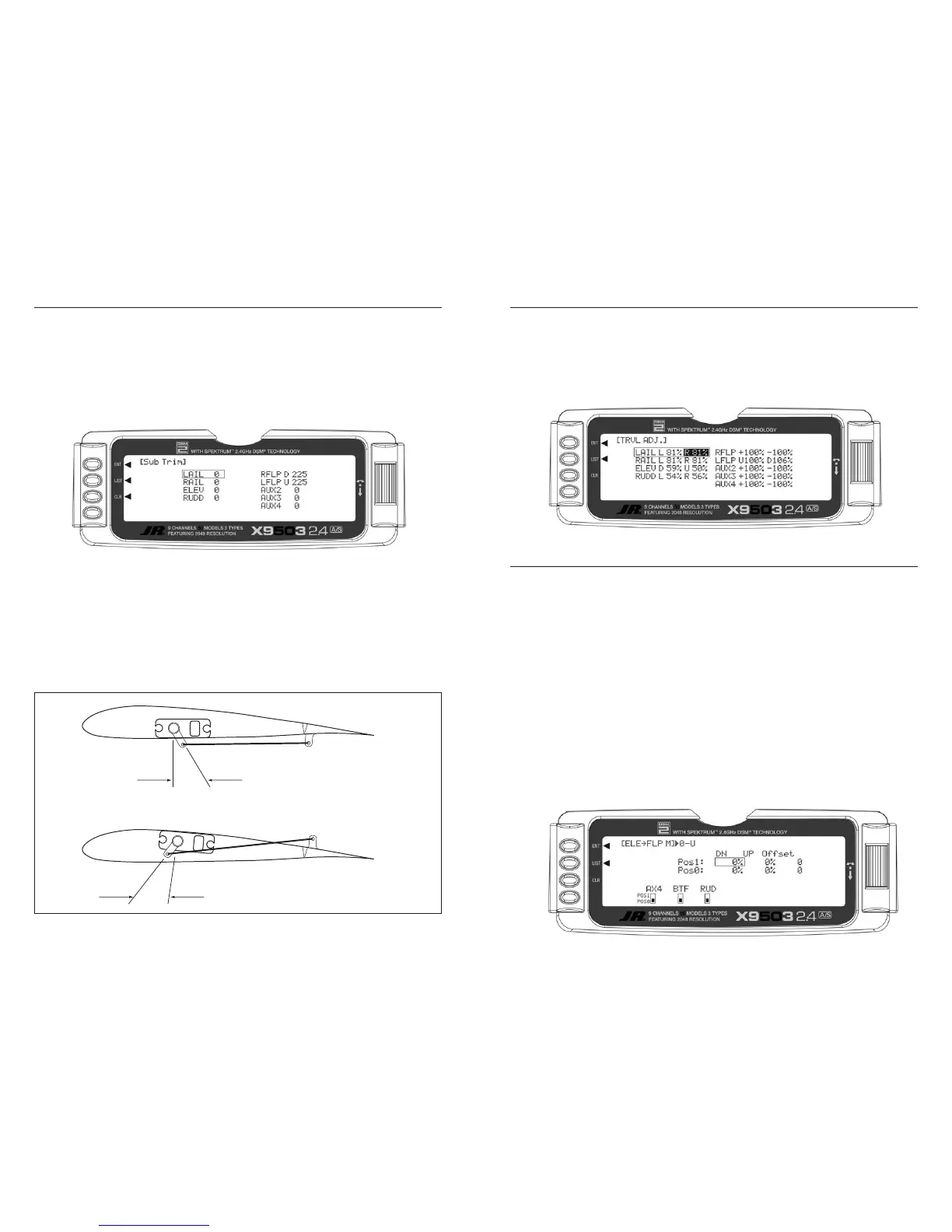Use Sub Trims to fine-tune the alignment of servo arms.
1. Highlight and select Sub-Trim in the FUNC.LIST to
obtain the Display.
2. Highlight and select the channels where the sub
trims must be adjusted. Once a channel is selected,
rotate the Selector until the servo arm is in the
desired position.
Note: Typical flap geometry requires that the sub-
trim be significantly offset to provide adequate down
flap throw. This issue exists because flaps typically
have a large travel down (80 to 90 degrees) but very
little travel up (less than 15 degrees). To achieve
proper flap travel, you must set the right flap sub-
trim at 225 down and the left flap sub-trim at 225
up, to start with. Then, when attaching the flap servo
arms, be sure the spoiler stick is in the up position
and camber lever in the middle position. Install the
flap servo horns so they angle approximately 30˚
toward the trailing edge, then adjust the flap linkage
such that the flaps are level.
Travel Adjust allows the independent adjustment of servo
travel for each direction of servo travel.
1. Highlight and select TRVL ADJ. in the FUNC.LIST to
obtain the Travel Adjust display.
2. Use the Selector to highlight and select each channel
and adjust the travel in each direction by rotating the
Selector. The direction of travel is changed by moving
the stick/switch/lever back and forth.
Elevator-to-flap mix is normally used to give several
degrees of down flap when up elevator is applied. This
gives more pitch authority than elevator alone. Slope
racers use this to improve high-speed turns and it allows
increased maneuverability for tight thermal turns in
thermal sailplanes. An offset is available that allows the
programming of snap-flaps. With snap-flaps, no flap
mixing occurs during small to medium up-elevator inputs.
At about 80% up elevator, the flaps are mixed to give
down flaps, causing greater up pitch authority. For more
detail on setting up snap-flaps, see the setup guide on
page S-66.
To access Elevator-to-flap mix, in Function Mode list,
rotate the Selector until
ELEFLP M is highlighted.
Press the Selector to access the Elevator-to-Flap mix
menu. Note that two elevator-to-flap mix values are
available,
Pos0 and Pos1. You can independently adjust
the values up and down. You can also adjust the offset
(the stick position where the mixing changes from up to
down) in order to program snap-flaps. If you choose to
program snap-flaps, the offset adjustment range is -200 to
+200. Negative values move the offset in the up elevator
direction. Switches at the bottom of the screen allow the
selection of Pos0 or Pos1.
Note: Position 1 always has priority over position
0. Press the LIST button to return to the Function
Mode screen.
