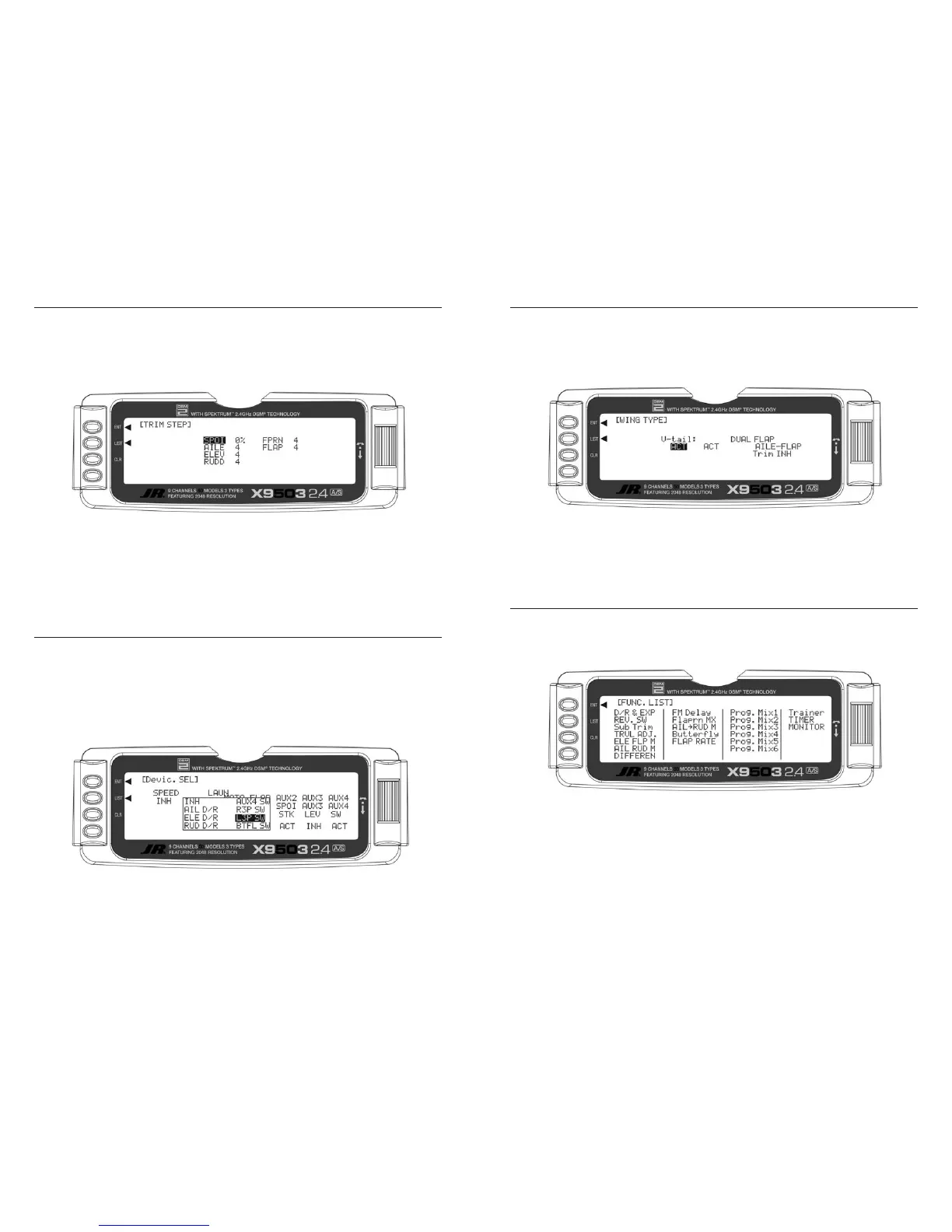In the SYSTEM M. list, highlight TRIM STEP. Depress
the Selector to access the TRIM STEP menu. Highlight
SPOI and press the Selector to access the spoiler trim
value. Rotate the Selector until a 0% is shown. This
will turn off the spoiler trim, preventing any unwanted
interaction with the spoiler trim and the spoiler stick.
Depress the Selector to store the desired 0% value in
the model memory. Press the LIST button to return to the
System Mode screen.
In the
SYSTEM M. list, highlight Devic. SEL. Depress
the Selector to access the Device select menu. Initially,
we are going to activate three of the available five flight
modes (Launch, Cruise and Land). Highlight
LAUN and
press the Selector to access the available switches the
flight mode can be assigned to. For our purpose, assign
the LAUN flight mode to L3P SW (left 3-position switch).
Later you can change the flight mode to the position that
best suits your needs. Highlight L3P SW and press the
Selector to store the desired left 3-position switch. Press
the LIST button to return to the System Mode screen.
In the
SYSTEM M. list, highlight Wing TYPE. Depress
the Selector to access the Wing Type menu. If your
sailplane has a V-tail, highlight V-tail and press the
Selector to select
ACT. Rotate the Selector to access the
DUAL FLAP function and press the Selector to
access dual flap if your sailplane has individual servos
for each flap. Press the LIST button to return to the
System Mode screen.
To enter the
Function list, turn on the transmitter, then
press the LIST button on the transmitter. The following
screen appears.
