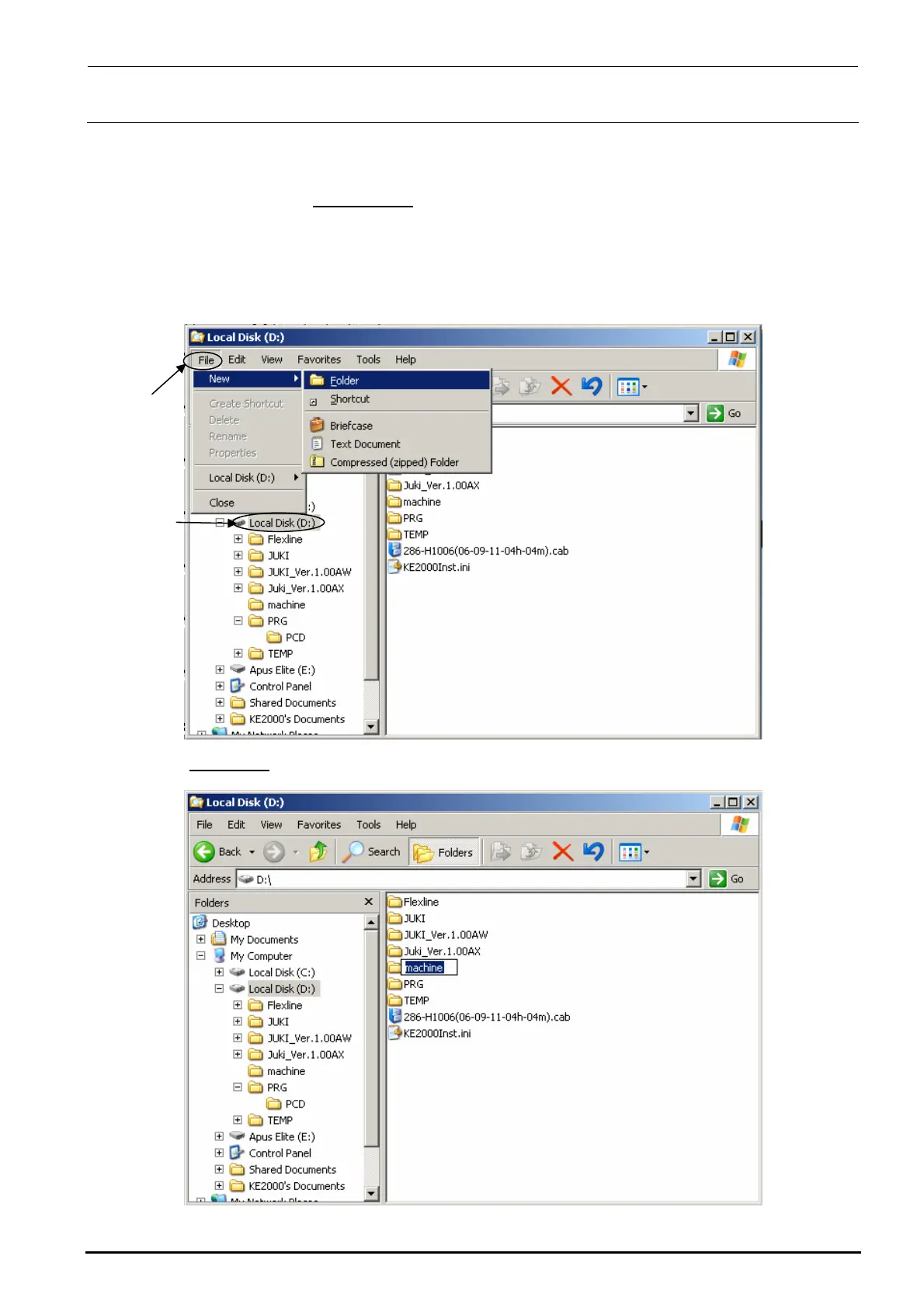FX-3R Maintenance Guide
12-14
12-2-3-2. Setting Up a Shared Folder
You may set up a shared folder for the network communication.
Create a folder named “D:¥
machine¥Prg” under the D drive and make this Prg folder shared.
1) Start up Explorer.
2) Select the [drive D], and select the commands from the menu bar; [File], [New] and
[Folder] commands.
3) Enter “machine” as the folder name.
Rev. 1.00
