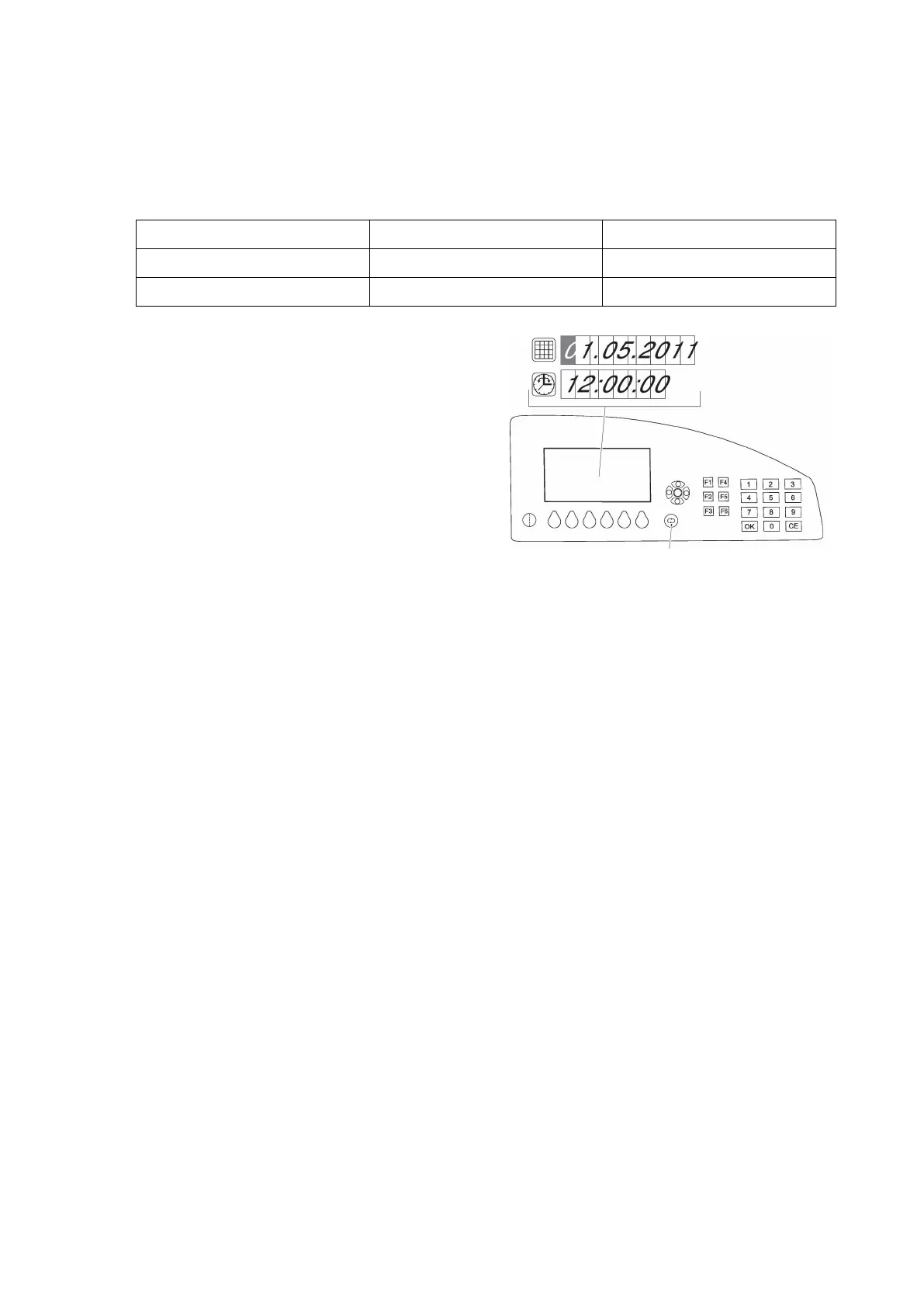4.4 Date and time setting
Date and time format
Z
The date and time format can only be changed by the manufacturer's customer
service department.
Format Date Time
Standard setting dd.mm.yyyy hh:mm:ss
US setting mm.dd.yyyy hh:mm:ss am/pm
Selecting the “Set Date/Time” menu
Requirements
– Prepare the truck for operation, see
page 138 or see page 139.
Procedure
• Press the "Quit sub-menu" button (108).
The driver's display shows the current
date and time.
Z
Truck operations are inhibited in this
menu.
143
04.19 en-GB
