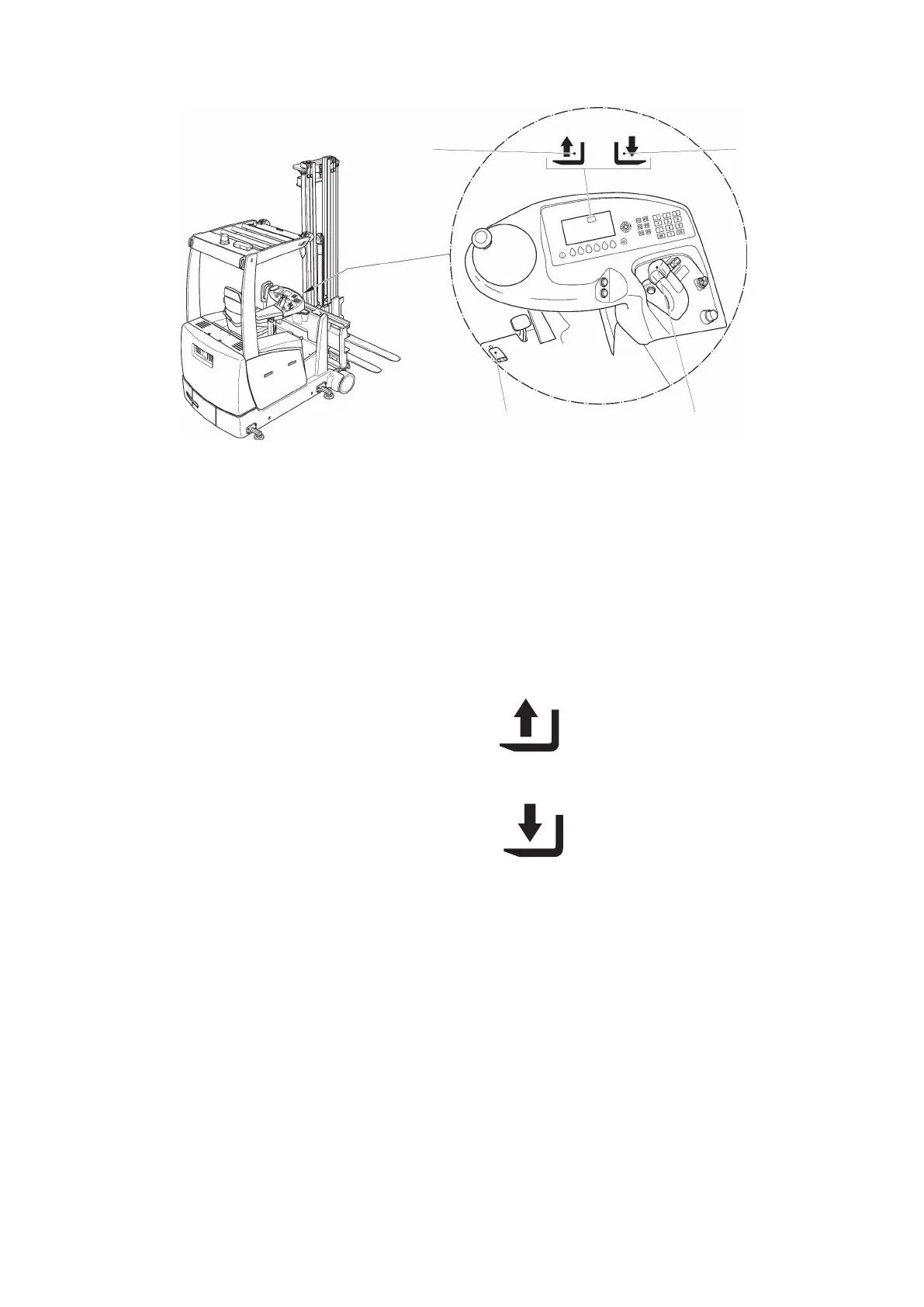4.6 Main Lift referencing
Z
The symbols (159,160) indicate that a reference run is required, as indicated by the
driver's display. After the reference run the controller releases all the truck operations
at full speed. The reference run also adjusts the height display.
Referencing the main lift
Requirements
– Prepare the truck for operation, see page 138 or see page 139.
Procedure
• Press the dead man's switch (20).
•
Carry out a "raise main lift" reference run.
• Raise the main lift until the symbol (159) is no longer displayed.
• Turn the "hydraulic functions" control lever (113) clockwise.
•
Carry out a "lower main lift" reference run.
• Lower the main lift completely until the symbol (160) is no longer displayed.
• Turn the "hydraulic functions" control lever (113) anticlockwise.
After referencing, the current lift height is shown in the driver's display.
147
04.19 en-GB