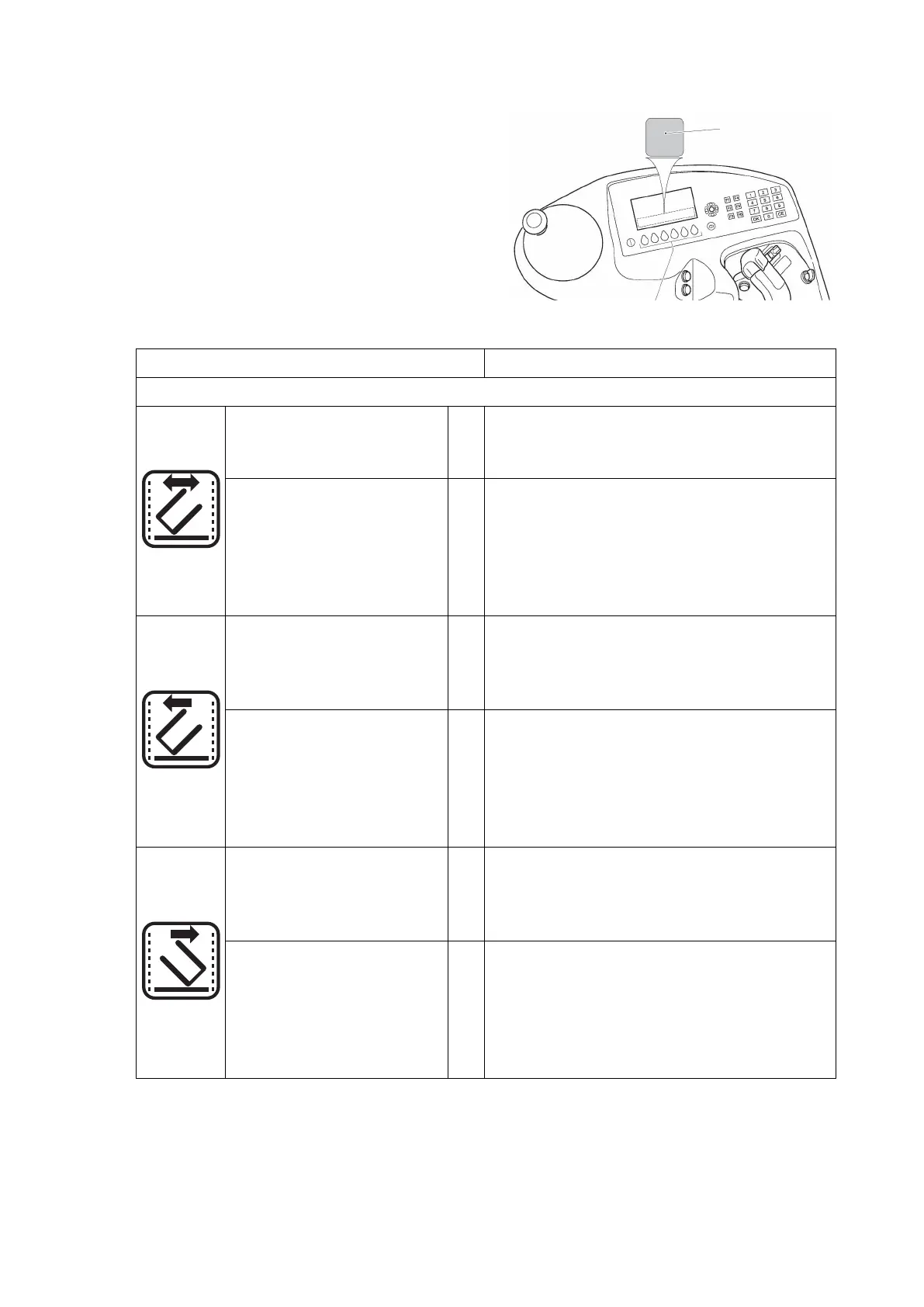2.6 Driver's display function symbols
Procedure
Z
The "Functions" key (104) underneath
the symbols (137) in the driver's display
activate or confirm the respective
function. The symbol (137) has a dark
background. The following section
describes the symbols for the displayed
functions.
Symbol and meaning Function
Standard attachment, fork operation
“Synchronised-rotation
menu change” symbol
t
Changes the menu shown in the driver's
display to the "synchronised-rotation"
function.
“Synchronise-rotation
menu change” key
t
Changes menu: Pressing the
"synchronised-rotation menu change"
key changes the menu currently shown
in the driver's display changes to the
"synchronised rotation" menu, see
page 181.
"Manual synchronised
fork rotation to the left "
symbol
t
Indicates that it is possible to
synchronously rotate the fork carriage to
the left and traverse the attachment to
the right manually.
"Manual synchronised
fork rotation to the left "
key
t
Activates manual synchronised rotation
of the fork carriage to the left and
traverse of the attachment to the right .
The attachment traverse movement is
controlled with the "hydraulic functions"
control lever, see page 183.
"Manual synchronised
fork rotation to the right"
symbol
t
Indicates that it is possible to
synchronously rotate the fork carriage to
the right and traverse the attachment to
the left manually .
"Manual synchronised
fork rotation to the right"
key
t
Activates manual synchronised rotation
of the fork carriage to the right and
traverse of the attachment to the left.
The attachment traverse movement is
controlled with the "hydraulic functions"
control lever, see page 183.
108
04.19 en-GB
