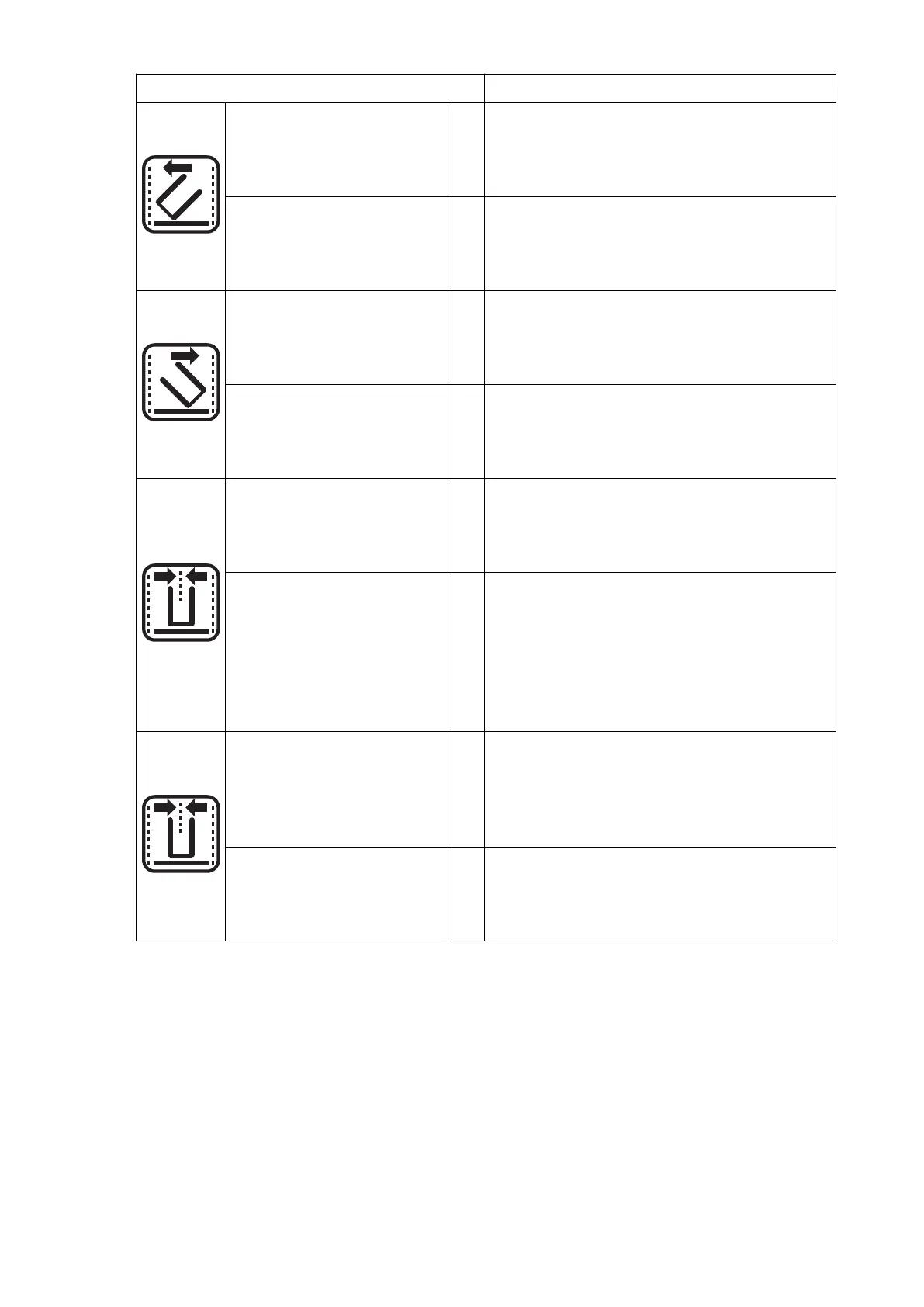Symbol and meaning Function
"Automatic synchronised
fork rotation to the left "
symbol
o
Indicates that it is possible to
synchronously rotate the fork carriage to
the left and traverse the attachment to
the right manually .
"Automatic synchronised
fork rotation to the left "
key
o
Activates automatic synchronised
rotation of the fork carriage to the left and
traverse of the attachment to the right,
see page 185.
"Automatic synchronised
fork rotation to the right"
symbol
o
Indicates that it is possible to
synchronously rotate the fork carriage to
the right and traverse the attachment to
the left automatically.
"Automatic synchronised
fork rotation to the right"
key
o
Activates automatic synchronised
rotation of the fork carriage to the right
and traverse of the attachment to the left,
see page 185.
Symbol: "Manual
synchronised rotation
until forks are in the
centre position"
o
Indicates that it is possible to
synchronously rotate the fork carriage
through 90° and traverse the load
handler to the centre position manually.
Key: "Manual
synchronised rotation
until forks are in the
centre position"
o
Activates manual synchronised rotation
of the fork carriage through 90° and
traverse of the attachment to the centre
position.
The attachment traverse movement is
controlled with the "hydraulic functions"
control lever, see page 187.
Symbol: "Automatic
synchronised rotation
until forks are in the
centre position"
o
Indicates that it is possible to
synchronously rotate the fork carriage
through 90° and traverse the load
handler to the centre position
automatically.
Button: "Automatic
synchronised rotation
until forks are in the
centre position"
o
Activates automatic synchronised
rotation of the fork carriage through 90°
and traverse of the attachment to the
centre position, see page 189.
109
04.19 en-GB
